I was reading this blog and realised that OOB is something is not talked about very often. Based on what I have seen in my career:
Design
You need to sell the idea that this is a must. Then you need to secure some budget. You dont need much:
1x switch
1x firewall
1x Internet access (if you have your ASN and IP range, dont use it)
Keep it simple..
Most network kit (firewalls, routers, switches, pdus, console servers, etc) have 1xmgmt port and 1xconsole port. So all those need to go to the console server. I guess most server vendors offer some OOB access (I just know Dell and HP). So all those go to the oob switch.
If you have a massive network with hundreds of devices/servers, then you will need more oob switches and console servers. You still need just one firewall and 1 internet connection. The blog comments about the spine-leaf oob network. I guess this is the way for a massive network/DC.
Access to OOB
You need to be able to access it via your corporate network and from anywhere in the internet.
You need to be sure linux/windows/macs can VPN.
Use very strong passwords and keys.
You need to be sure the oob firewall is quite tight in access. At the end of the day you only want to allow ssh to the console server and https to the ILO/iDRACS. Nothing initiated internally can go to the internet.
Dependencies
Think in the worse scenario. Your DNS server is down. Your authentication is down.
You need to be sure you have local auth enabled in all devices for emergency
You need to work out some DNS service. Write the key IPs in the documentation?
You IP transit has to be reliable. You dont need a massive pipe but you need to be sure it is up.
Monitoring
You dont want to be in the middle of the outage and realise that your OOB is not functional. You need to be sure the ISP for the OOB is up and the devices (oob switch and oob firewall) are functional all the time.
How to check the serial connections? conserver.com
Documentation
Another point frequently lost. You need to be sure people can find info about the OOB: how is built and how to access it.
Training
At the end of the day, if you have a super OOB network but then nobody knows how to connect and use it, then it is useful. Schedule routine checkups with the team to be sure everybody can OOB. This is useful when you get a call at 3am.
Diagram
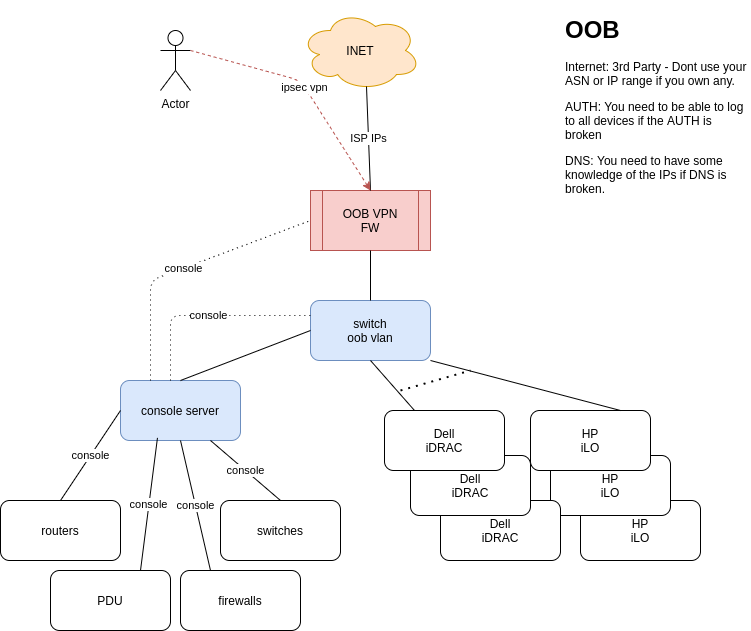
Update
Funny enough, I was watching today NLNOG live and there was a presentation about OOB with too different approaches: in-band out-of-band and pure out-of-band.
From the NTT side, I liked the comment about conserver.com to manage your serial connections. I will try to use it once I have access to a new network.