Nice high level intro to Erlang and ELK stack here.
I hope I can remember this ELK stack diagram for the future.
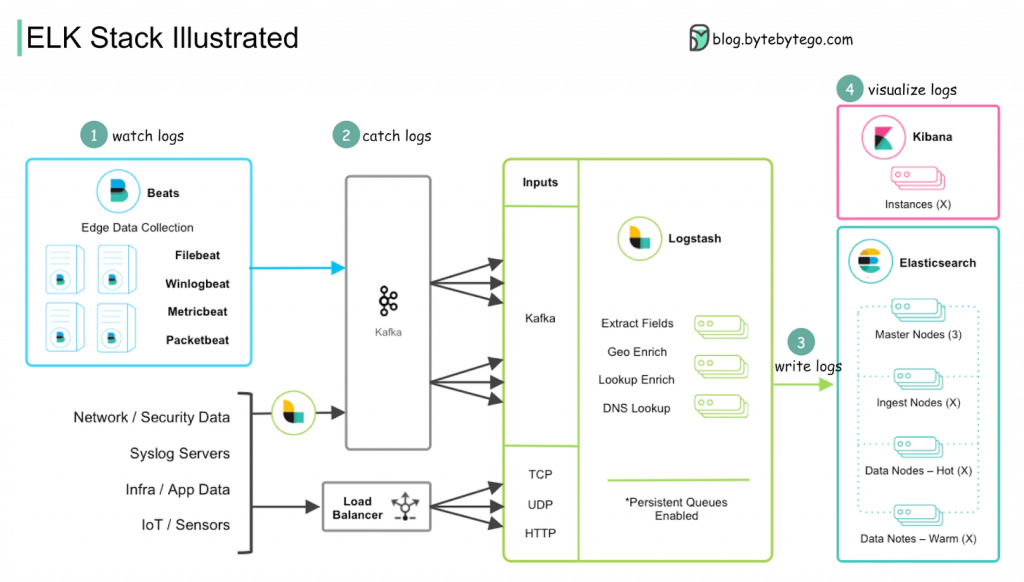
Today I Learned
Nice high level intro to Erlang and ELK stack here.
I hope I can remember this ELK stack diagram for the future.
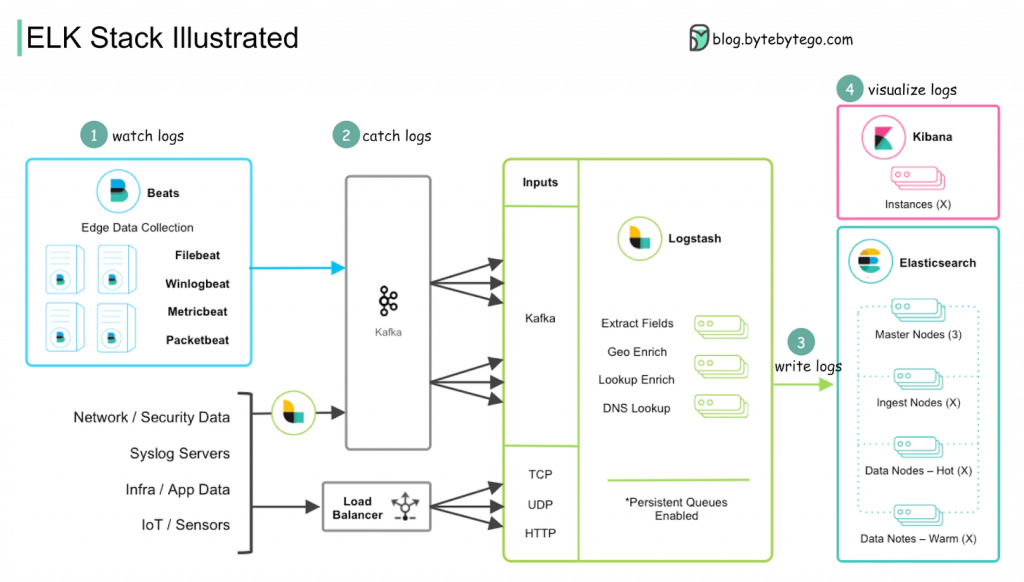
I was already playing with gNMI and protobuf a couple of months ago. But this week I received a summary from the last NANOG80 meeting and there was a presentation about it. Great job from Colin!
So I decided to give it a go as the demo was based on docker and I have already my Arista lab in cEOS and vEOS as targets.
I started my 3node-ring cEOS lab with docker-topo
ceos-testing/topology master$ docker-topo --create 3-node-simple.yml INFO:main:Version 2 requires sudo. Restarting script with sudo [sudo] password for xxx: INFO:main: alias r01='docker exec -it 3node_r01 Cli' alias r02='docker exec -it 3node_r02 Cli' alias r03='docker exec -it 3node_r03 Cli' INFO:main:All devices started successfully
Checked they were up:
$ docker ps -a CONTAINER ID IMAGE COMMAND CREATED STATUS PORTS NAMES 4160cc354ba2 ceos-lab:4.23.3M "/sbin/init systemd.…" 7 minutes ago Up 7 minutes 0.0.0.0:2002->22/tcp, 0.0.0.0:9002->443/tcp 3node_r03 122f72fb25bd ceos-lab:4.23.3M "/sbin/init systemd.…" 7 minutes ago Up 7 minutes 0.0.0.0:2001->22/tcp, 0.0.0.0:9001->443/tcp 3node_r02 68cf8ca39130 ceos-lab:4.23.3M "/sbin/init systemd.…" 7 minutes ago Up 7 minutes 0.0.0.0:2000->22/tcp, 0.0.0.0:9000->443/tcp 3node_r01
And then, check I had gnmi config in r01:
! management api gnmi transport grpc GRPC port 3333 !
Need to find the IP of r01 in “3node_net-0” as the one used for management. I have had so many times hit this issue,…
$ docker inspect 3node_r01 ..."Networks": {"3node_net-0": {"IPAMConfig": null,"Links": null,"Aliases": [ "68cf8ca39130" ],"NetworkID": "d3f72e7473228488f668aa3ed65b6ea94e1c5c9553f93cf0f641c3d4af644e2e", "EndpointID": "bca584040e71a826ef25b8360d92881dad407ff976eff65a38722fd36e9fc873", "Gateway": "172.20.0.1","IPAddress": "172.20.0.2",....
Now, I cloned the repo and followed the instructions/video. Copied targets.jon and updated it with my r01 device details:
~/storage/technology/gnmi-gateway release$ cat examples/gnmi-prometheus/targets.json
{
"request": {
"default": {
"subscribe": {
"prefix": {
},
"subscription": [
{
"path": {
"elem": [
{
"name": "interfaces"
}
]
}
}
]
}
}
},
"target": {
"r01": {
"addresses": [
"172.20.0.2:3333"
],
"credentials": {
"username": "xxx",
"password": "xxx"
},
"request": "default",
"meta": {
"NoTLS": "yes"
}
}
}
}Carrying out with the instructions, build docker gnmi-gateway, docker bridge and run docker gnmi-gateway built earlier.
go:1.14.6|py:3.7.3|tomas@athens:~/storage/technology/gnmi-gateway release$ docker run \
-it --rm \
-p 59100:59100 \
-v $(pwd)/examples/gnmi-prometheus/targets.json:/opt/gnmi-gateway/targets.json \
--name gnmi-gateway-01 \
--network gnmi-net \
gnmi-gateway:latest
{"level":"info","time":"2020-11-07T16:54:28Z","message":"Starting GNMI Gateway."}
{"level":"info","time":"2020-11-07T16:54:28Z","message":"Clustering is NOT enabled. No locking or cluster coordination will happen."}
{"level":"info","time":"2020-11-07T16:54:28Z","message":"Starting connection manager."}
{"level":"info","time":"2020-11-07T16:54:28Z","message":"Starting gNMI server on 0.0.0.0:9339."}
{"level":"info","time":"2020-11-07T16:54:28Z","message":"Starting Prometheus exporter."}
{"level":"info","time":"2020-11-07T16:54:28Z","message":"Connection manager received a target control message: 1 inserts 0 removes"}
{"level":"info","time":"2020-11-07T16:54:28Z","message":"Initializing target r01 ([172.27.0.2:3333]) map[NoTLS:yes]."}
{"level":"info","time":"2020-11-07T16:54:28Z","message":"Target r01: Connecting"}
{"level":"info","time":"2020-11-07T16:54:28Z","message":"Target r01: Subscribing"}
{"level":"info","time":"2020-11-07T16:54:28Z","message":"Starting Prometheus HTTP server."}
{"level":"info","time":"2020-11-07T16:54:38Z","message":"Target r01: Disconnected"}
E1107 16:54:38.382032 1 reconnect.go:114] client.Subscribe (target "r01") failed: client "gnmi" : client "gnmi" : Dialer(172.27.0.2:3333, 10s): context deadline exceeded; reconnecting in 552.330144ms
{"level":"info","time":"2020-11-07T16:54:48Z","message":"Target r01: Disconnected"}
E1107 16:54:48.935965 1 reconnect.go:114] client.Subscribe (target "r01") failed: client "gnmi" : client "gnmi" : Dialer(172.27.0.2:3333, 10s): context deadline exceeded; reconnecting in 1.080381816s
bash-4.2# tcpdump -i any tcp port 3333 -nnn tcpdump: verbose output suppressed, use -v or -vv for full protocol decode listening on any, link-type LINUX_SLL (Linux cooked v1), capture size 262144 bytes 17:07:57.621011 In 02:42:7c:61:10:40 ethertype IPv4 (0x0800), length 76: 172.27.0.1.43644 > 172.27.0.2.3333: Flags [S], seq 557316949, win 64240, options [mss 1460,sackOK,TS val 3219811744 ecr 0,nop,wscale 7], length 0 17:07:57.621069 Out 02:42:ac:1b:00:02 ethertype IPv4 (0x0800), length 76: 172.27.0.2.3333 > 172.27.0.1.43644: Flags [S.], seq 243944609, ack 557316950, win 65160, options [mss 1460,sackOK,TS val 1828853442 ecr 3219811744,nop,wscale 7], length 0 17:07:57.621124 In 02:42:7c:61:10:40 ethertype IPv4 (0x0800), length 68: 172.27.0.1.43644 > 172.27.0.2.3333: Flags [.], ack 1, win 502, options [nop,nop,TS val 3219811744 ecr 1828853442], length 0 17:07:57.621348 Out 02:42:ac:1b:00:02 ethertype IPv4 (0x0800), length 89: 172.27.0.2.3333 > 172.27.0.1.43644: Flags [P.], seq 1:22, ack 1, win 510, options [nop,nop,TS val 1828853442 ecr 3219811744], length 21 17:07:57.621409 In 02:42:7c:61:10:40 ethertype IPv4 (0x0800), length 68: 172.27.0.1.43644 > 172.27.0.2.3333: Flags [.], ack 22, win 502, options [nop,nop,TS val 3219811744 ecr 1828853442], length 0 17:07:57.621492 In 02:42:7c:61:10:40 ethertype IPv4 (0x0800), length 320: 172.27.0.1.43644 > 172.27.0.2.3333: Flags [P.], seq 1:253, ack 22, win 502, options [nop,nop,TS val 3219811744 ecr 1828853442], length 252 17:07:57.621509 Out 02:42:ac:1b:00:02 ethertype IPv4 (0x0800), length 68: 172.27.0.2.3333 > 172.27.0.1.43644: Flags [.], ack 253, win 509, options [nop,nop,TS val 1828853442 ecr 3219811744], length 0 17:07:57.621586 In 02:42:7c:61:10:40 ethertype IPv4 (0x0800), length 68: 172.27.0.1.43644 > 172.27.0.2.3333: Flags [F.], seq 253, ack 22, win 502, options [nop,nop,TS val 3219811744 ecr 1828853442], length 0 17:07:57.621904 Out 02:42:ac:1b:00:02 ethertype IPv4 (0x0800), length 68: 172.27.0.2.3333 > 172.27.0.1.43644: Flags [R.], seq 22, ack 254, win 509, options [nop,nop,TS val 1828853443 ecr 3219811744], length 0
Ok, the container is created and seems running but the gnmi-gateway can’t connect to my cEOS r01….
First thing, I had to check iptables. It is not the first time that when playing with docker and building different environments (vEOS vs gnmi-gateway) with different docker commands, iptables may be not configured properly.
And it was the case again:
# iptables -t filter -S DOCKER-ISOLATION-STAGE-1 Warning: iptables-legacy tables present, use iptables-legacy to see them -N DOCKER-ISOLATION-STAGE-1 -A DOCKER-ISOLATION-STAGE-1 -i br-43481af25965 ! -o br-43481af25965 -j DOCKER-ISOLATION-STAGE-2 -A DOCKER-ISOLATION-STAGE-1 -j ACCEPT -A DOCKER-ISOLATION-STAGE-1 -i docker0 ! -o docker0 -j DOCKER-ISOLATION-STAGE-2 -A DOCKER-ISOLATION-STAGE-1 -i br-94c1e813ad6f ! -o br-94c1e813ad6f -j DOCKER-ISOLATION-STAGE-2 -A DOCKER-ISOLATION-STAGE-1 -i br-4bd17cfa19a8 ! -o br-4bd17cfa19a8 -j DOCKER-ISOLATION-STAGE-2 -A DOCKER-ISOLATION-STAGE-1 -i br-13ab2b6a0d1d ! -o br-13ab2b6a0d1d -j DOCKER-ISOLATION-STAGE-2 -A DOCKER-ISOLATION-STAGE-1 -i br-121978ca0282 ! -o br-121978ca0282 -j DOCKER-ISOLATION-STAGE-2 -A DOCKER-ISOLATION-STAGE-1 -i br-00db5844bbb0 ! -o br-00db5844bbb0 -j DOCKER-ISOLATION-STAGE-2 -A DOCKER-ISOLATION-STAGE-1 -j RETURN
So I moved the new docker bridge network for gnmi-gateway after “ACCEPT” and solved.
# iptables -t filter -D DOCKER-ISOLATION-STAGE-1 -j ACCEPT # iptables -t filter -I DOCKER-ISOLATION-STAGE-1 -j ACCEPT # # iptables -t filter -S DOCKER-ISOLATION-STAGE-1 Warning: iptables-legacy tables present, use iptables-legacy to see them -N DOCKER-ISOLATION-STAGE-1 -A DOCKER-ISOLATION-STAGE-1 -j ACCEPT -A DOCKER-ISOLATION-STAGE-1 -i br-43481af25965 ! -o br-43481af25965 -j DOCKER-ISOLATION-STAGE-2 -A DOCKER-ISOLATION-STAGE-1 -i docker0 ! -o docker0 -j DOCKER-ISOLATION-STAGE-2 -A DOCKER-ISOLATION-STAGE-1 -i br-94c1e813ad6f ! -o br-94c1e813ad6f -j DOCKER-ISOLATION-STAGE-2 -A DOCKER-ISOLATION-STAGE-1 -i br-4bd17cfa19a8 ! -o br-4bd17cfa19a8 -j DOCKER-ISOLATION-STAGE-2 -A DOCKER-ISOLATION-STAGE-1 -i br-13ab2b6a0d1d ! -o br-13ab2b6a0d1d -j DOCKER-ISOLATION-STAGE-2 -A DOCKER-ISOLATION-STAGE-1 -i br-121978ca0282 ! -o br-121978ca0282 -j DOCKER-ISOLATION-STAGE-2 -A DOCKER-ISOLATION-STAGE-1 -i br-00db5844bbb0 ! -o br-00db5844bbb0 -j DOCKER-ISOLATION-STAGE-2 -A DOCKER-ISOLATION-STAGE-1 -j RETURN #
So, restarted gnmi-gateway, still same issue. Ok, I decided to check if the packets were actually hitting r01.
So at first sight, the tcp handshake is established but then there is TCP RST….
So I double checked that gnmi was runnig in my side:
r1#show management api gnmi
Enabled: Yes
Server: running on port 3333, in MGMT VRF
SSL Profile: none
QoS DSCP: none
r1#At that moment, I thought that was an issue in cEOS… checking logs I couldnt see any confirmation but I decided to give it a go with vEOS that is more feature rich. So I turned up my GCP lab and followed the same steps with gnmi-gateway. I updated the targets.json with the details of one of my vEOS devices. And run again:
~/gnmi/gnmi-gateway release$ sudo docker run -it --rm -p 59100:59100 -v $(pwd)/examples/gnmi-prometheus/targets.json:/opt/gnmi-gateway/targets.json --name gnmi-gateway-01 --network gnmi-net gnmi-gateway:latest
{"level":"info","time":"2020-11-07T19:22:20Z","message":"Starting GNMI Gateway."}
{"level":"info","time":"2020-11-07T19:22:20Z","message":"Clustering is NOT enabled. No locking or cluster coordination will happen."}
{"level":"info","time":"2020-11-07T19:22:20Z","message":"Starting connection manager."}
{"level":"info","time":"2020-11-07T19:22:20Z","message":"Starting gNMI server on 0.0.0.0:9339."}
{"level":"info","time":"2020-11-07T19:22:20Z","message":"Starting Prometheus exporter."}
{"level":"info","time":"2020-11-07T19:22:20Z","message":"Connection manager received a target control message: 1 inserts 0 removes"}
{"level":"info","time":"2020-11-07T19:22:20Z","message":"Initializing target gcp-r1 ([192.168.249.4:3333]) map[NoTLS:yes]."}
{"level":"info","time":"2020-11-07T19:22:20Z","message":"Target gcp-r1: Connecting"}
{"level":"info","time":"2020-11-07T19:22:20Z","message":"Target gcp-r1: Subscribing"}
{"level":"info","time":"2020-11-07T19:22:20Z","message":"Starting Prometheus HTTP server."}
{"level":"info","time":"2020-11-07T19:22:30Z","message":"Target gcp-r1: Disconnected"}
E1107 19:22:30.048410 1 reconnect.go:114] client.Subscribe (target "gcp-r1") failed: client "gnmi" : client "gnmi" : Dialer(192.168.249.4:3333, 10s): context deadline exceeded; reconnecting in 552.330144ms
{"level":"info","time":"2020-11-07T19:22:40Z","message":"Target gcp-r1: Disconnected"}
E1107 19:22:40.603141 1 reconnect.go:114] client.Subscribe (target "gcp-r1") failed: client "gnmi" : client "gnmi" : Dialer(192.168.249.4:3333, 10s): context deadline exceeded; reconnecting in 1.080381816s
Again, same issue. Let’s see from vEOS perspective.
bash-4.2# tcpdump -i any tcp port 3333 -nnn tcpdump: verbose output suppressed, use -v or -vv for full protocol decode listening on any, link-type LINUX_SLL (Linux cooked v1), capture size 262144 bytes 18:52:31.874137 In 1e:3d:5b:13:d8:fe ethertype IPv4 (0x0800), length 76: 10.128.0.4.56546 > 192.168.249.4.3333: Flags [S], seq 4076065498, win 64240, options [mss 1460,sackOK,TS val 1752943121 ecr 0,nop,wscale 7], length 0 18:52:31.874579 Out 50:00:00:04:00:00 ethertype IPv4 (0x0800), length 76: 192.168.249.4.3333 > 10.128.0.4.56546: Flags [S.], seq 3922060793, ack 4076065499, win 28960, options [mss 1460,sackOK,TS val 433503 ecr 1752943121,nop,wscale 7], length 0 18:52:31.875882 In 1e:3d:5b:13:d8:fe ethertype IPv4 (0x0800), length 68: 10.128.0.4.56546 > 192.168.249.4.3333: Flags [.], ack 1, win 502, options [nop,nop,TS val 1752943123 ecr 433503], length 0 18:52:31.876284 In 1e:3d:5b:13:d8:fe ethertype IPv4 (0x0800), length 320: 10.128.0.4.56546 > 192.168.249.4.3333: Flags [P.], seq 1:253, ack 1, win 502, options [nop,nop,TS val 1752943124 ecr 433503], length 252 18:52:31.876379 Out 50:00:00:04:00:00 ethertype IPv4 (0x0800), length 68: 192.168.249.4.3333 > 10.128.0.4.56546: Flags [.], ack 253, win 235, options [nop,nop,TS val 433504 ecr 1752943124], length 0 18:52:31.929448 Out 50:00:00:04:00:00 ethertype IPv4 (0x0800), length 89: 192.168.249.4.3333 > 10.128.0.4.56546: Flags [P.], seq 1:22, ack 253, win 235, options [nop,nop,TS val 433517 ecr 1752943124], length 21 18:52:31.930028 In 1e:3d:5b:13:d8:fe ethertype IPv4 (0x0800), length 68: 10.128.0.4.56546 > 192.168.249.4.3333: Flags [.], ack 22, win 502, options [nop,nop,TS val 1752943178 ecr 433517], length 0 18:52:31.930090 In 1e:3d:5b:13:d8:fe ethertype IPv4 (0x0800), length 68: 10.128.0.4.56546 > 192.168.249.4.3333: Flags [F.], seq 253, ack 22, win 502, options [nop,nop,TS val 1752943178 ecr 433517], length 0 18:52:31.931603 Out 50:00:00:04:00:00 ethertype IPv4 (0x0800), length 68: 192.168.249.4.3333 > 10.128.0.4.56546: Flags [R.], seq 22, ack 254, win 235, options [nop,nop,TS val 433517 ecr 1752943178], length 0
So again in GCP, tcp is established but then TCP RST. As vEOS is my last resort, I tried to dig into that TCP connection. I downloaded a pcap to analyze with wireshark so get a better visual clue…
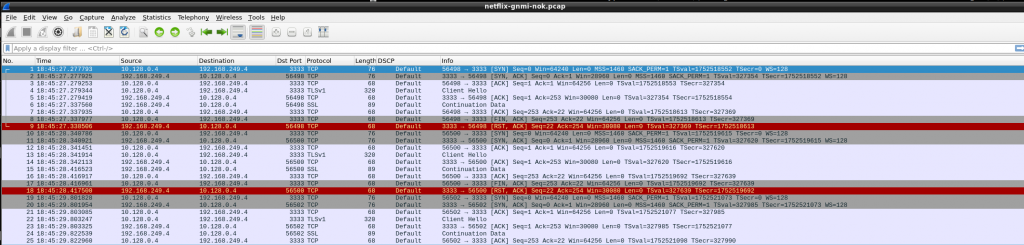
So, somehow, gnmi-gateway is trying to negotiate TLS!!! As per my understanding, my targets.json was configured with “NoTLS”: “yes” so that should be avoid, shouldn’t be?
At that moment, I wanted to know how to identfiy TLS/SSL packets using tcpdump as it is not always that easy to get quickly a pcap in wireshark. So I found the answer here:
bash-4.2# tcpdump -i any "tcp port 3333 and (tcp[((tcp[12] & 0xf0) >> 2)] = 0x16)" tcpdump: verbose output suppressed, use -v or -vv for full protocol decode listening on any, link-type LINUX_SLL (Linux cooked v1), capture size 262144 bytes 19:47:01.367197 In 1e:3d:5b:13:d8:fe (oui Unknown) ethertype IPv4 (0x0800), length 320: 10.128.0.4.50486 > 192.168.249.4.dec-notes: Flags [P.], seq 2715923852:2715924104, ack 2576249027, win 511, options [nop,nop,TS val 1194424180 ecr 1250876], length 252 19:47:02.405870 In 1e:3d:5b:13:d8:fe (oui Unknown) ethertype IPv4 (0x0800), length 320: 10.128.0.4.50488 > 192.168.249.4.dec-notes: Flags [P.], seq 680803294:680803546, ack 3839769659, win 511, options [nop,nop,TS val 1194425218 ecr 1251136], length 252 19:47:04.139458 In 1e:3d:5b:13:d8:fe (oui Unknown) ethertype IPv4 (0x0800), length 320: 10.128.0.4.50490 > 192.168.249.4.dec-notes: Flags [P.], seq 3963338234:3963338486, ack 1760248652, win 511, options [nop,nop,TS val 1194426952 ecr 1251569], length 252
Not something easy to remember 🙁
Ok, I wanted to be sure that gnmi was functional in vEOS and by a quick internet look up, I found this project gnmic! Great job by the author!
So I configured the tool and tested with my vEOS. And worked (without needing TLS)
~/gnmi/gnmi-gateway release$ gnmic -a 192.168.249.4:3333 -u xxx -p xxx --insecure --insecure get \
--path "/interfaces/interface[name=*]/subinterfaces/subinterface[index=*]/ipv4/addresses/address/config/ip"
Get Response:
[
{
"time": "1970-01-01T00:00:00Z",
"updates": [
{
"Path": "interfaces/interface[name=Management1]/subinterfaces/subinterface[index=0]/ipv4/addresses/address[ip=192.168.249.4]/config/ip",
"values": {
"interfaces/interface/subinterfaces/subinterface/ipv4/addresses/address/config/ip": "192.168.249.4"
}
},
{
"Path": "interfaces/interface[name=Ethernet2]/subinterfaces/subinterface[index=0]/ipv4/addresses/address[ip=10.0.13.1]/config/ip",
"values": {
"interfaces/interface/subinterfaces/subinterface/ipv4/addresses/address/config/ip": "10.0.13.1"
}
},
{
"Path": "interfaces/interface[name=Ethernet3]/subinterfaces/subinterface[index=0]/ipv4/addresses/address[ip=192.168.1.1]/config/ip",
"values": {
"interfaces/interface/subinterfaces/subinterface/ipv4/addresses/address/config/ip": "192.168.1.1"
}
},
{
"Path": "interfaces/interface[name=Ethernet1]/subinterfaces/subinterface[index=0]/ipv4/addresses/address[ip=10.0.12.1]/config/ip",
"values": {
"interfaces/interface/subinterfaces/subinterface/ipv4/addresses/address/config/ip": "10.0.12.1"
}
},
{
"Path": "interfaces/interface[name=Loopback1]/subinterfaces/subinterface[index=0]/ipv4/addresses/address[ip=10.0.0.1]/config/ip",
"values": {
"interfaces/interface/subinterfaces/subinterface/ipv4/addresses/address/config/ip": "10.0.0.1"
}
},
{
"Path": "interfaces/interface[name=Loopback2]/subinterfaces/subinterface[index=0]/ipv4/addresses/address[ip=192.168.0.1]/config/ip",
"values": {
"interfaces/interface/subinterfaces/subinterface/ipv4/addresses/address/config/ip": "192.168.0.1"
}
}
]
}
]
~/gnmi/gnmi-gateway release$
So, I kind of I was sure that my issue was configuring gnmi-gateway. I tried to troubleshoot it: removed the NoTLS, using the debugging mode, build the code, read the Go code for Target (too complex for my Goland knowledge 🙁 )
So at the end, I gave up and opened an issue with gnmi-gateway author. And he answered super quick with the solution!!! I misunderstood the meaning of “NoTLS” 🙁
So I followed his instructions to configure TLS in my gnmi cEOS config
security pki certificate generate self-signed r01.crt key r01.key generate rsa 2048 validity 30000 parameters common-name r01 ! management api gnmi transport grpc GRPC ssl profile SELFSIGNED port 3333 ! ... ! management security ssl profile SELFSIGNED certificate r01.crt key r01.key ! end
and all worked straightaway!
~/storage/technology/gnmi-gateway release$ docker run -it --rm -p 59100:59100 -v $(pwd)/examples/gnmi-prometheus/targets.json:/opt/gnmi-gateway/targets.json --name gnmi-gateway-01 --network gnmi-net gnmi-gateway:latest
{"level":"info","time":"2020-11-08T09:39:15Z","message":"Starting GNMI Gateway."}
{"level":"info","time":"2020-11-08T09:39:15Z","message":"Clustering is NOT enabled. No locking or cluster coordination will happen."}
{"level":"info","time":"2020-11-08T09:39:15Z","message":"Starting connection manager."}
{"level":"info","time":"2020-11-08T09:39:15Z","message":"Starting gNMI server on 0.0.0.0:9339."}
{"level":"info","time":"2020-11-08T09:39:15Z","message":"Starting Prometheus exporter."}
{"level":"info","time":"2020-11-08T09:39:15Z","message":"Connection manager received a target control message: 1 inserts 0 removes"}
{"level":"info","time":"2020-11-08T09:39:15Z","message":"Initializing target r01 ([172.20.0.2:3333]) map[NoTLS:yes]."}
{"level":"info","time":"2020-11-08T09:39:15Z","message":"Target r01: Connecting"}
{"level":"info","time":"2020-11-08T09:39:15Z","message":"Target r01: Subscribing"}
{"level":"info","time":"2020-11-08T09:39:15Z","message":"Target r01: Connected"}
{"level":"info","time":"2020-11-08T09:39:15Z","message":"Target r01: Synced"}
{"level":"info","time":"2020-11-08T09:39:16Z","message":"Starting Prometheus HTTP server."}
{"level":"info","time":"2020-11-08T09:39:45Z","message":"Connection manager received a target control message: 1 inserts 0 removes"}
{"level":"info","time":"2020-11-08T09:40:15Z","message":"Connection manager received a target control message: 1 inserts 0 removes"}
So I can start prometheus
~/storage/technology/gnmi-gateway release$ docker run \ -it --rm \ -p 9090:9090 \ -v $(pwd)/examples/gnmi-prometheus/prometheus.yml:/etc/prometheus/prometheus.yml \ --name prometheus-01 \ --network gnmi-net \ prom/prometheus Unable to find image 'prom/prometheus:latest' locally latest: Pulling from prom/prometheus 76df9210b28c: Pull complete 559be8e06c14: Pull complete 66945137dd82: Pull complete 8cbce0960be4: Pull complete f7bd1c252a58: Pull complete 6ad12224c517: Pull complete ee9cd36fa25a: Pull complete d73034c1b9c3: Pull complete b7103b774752: Pull complete 2ba5d8ece07a: Pull complete ab11729a0297: Pull complete 1549b85a3587: Pull complete Digest: sha256:b899dbd1b9017b9a379f76ce5b40eead01a62762c4f2057eacef945c3c22d210 Status: Downloaded newer image for prom/prometheus:latest level=info ts=2020-11-08T09:40:26.622Z caller=main.go:315 msg="No time or size retention was set so using the default time retention" duration=15d level=info ts=2020-11-08T09:40:26.623Z caller=main.go:353 msg="Starting Prometheus" version="(version=2.22.1, branch=HEAD, revision=00f16d1ac3a4c94561e5133b821d8e4d9ef78ec2)" level=info ts=2020-11-08T09:40:26.623Z caller=main.go:358 build_context="(go=go1.15.3, user=root@516b109b1732, date=20201105-14:02:25)" level=info ts=2020-11-08T09:40:26.623Z caller=main.go:359 host_details="(Linux 5.9.0-1-amd64 #1 SMP Debian 5.9.1-1 (2020-10-17) x86_64 b0fadf4a4c80 (none))" level=info ts=2020-11-08T09:40:26.623Z caller=main.go:360 fd_limits="(soft=1048576, hard=1048576)" level=info ts=2020-11-08T09:40:26.623Z caller=main.go:361 vm_limits="(soft=unlimited, hard=unlimited)" level=info ts=2020-11-08T09:40:26.641Z caller=main.go:712 msg="Starting TSDB …" level=info ts=2020-11-08T09:40:26.641Z caller=web.go:516 component=web msg="Start listening for connections" address=0.0.0.0:9090 level=info ts=2020-11-08T09:40:26.668Z caller=head.go:642 component=tsdb msg="Replaying on-disk memory mappable chunks if any" level=info ts=2020-11-08T09:40:26.669Z caller=head.go:656 component=tsdb msg="On-disk memory mappable chunks replay completed" duration=103.51µs level=info ts=2020-11-08T09:40:26.669Z caller=head.go:662 component=tsdb msg="Replaying WAL, this may take a while" level=info ts=2020-11-08T09:40:26.672Z caller=head.go:714 component=tsdb msg="WAL segment loaded" segment=0 maxSegment=0 level=info ts=2020-11-08T09:40:26.672Z caller=head.go:719 component=tsdb msg="WAL replay completed" checkpoint_replay_duration=123.684µs wal_replay_duration=2.164743ms total_replay_duration=3.357021ms level=info ts=2020-11-08T09:40:26.675Z caller=main.go:732 fs_type=2fc12fc1 level=info ts=2020-11-08T09:40:26.676Z caller=main.go:735 msg="TSDB started" level=info ts=2020-11-08T09:40:26.676Z caller=main.go:861 msg="Loading configuration file" filename=/etc/prometheus/prometheus.yml level=info ts=2020-11-08T09:40:26.684Z caller=main.go:892 msg="Completed loading of configuration file" filename=/etc/prometheus/prometheus.yml totalDuration=7.601103ms remote_storage=22.929µs web_handler=623ns query_engine=1.64µs scrape=5.517391ms scrape_sd=359.447µs notify=18.349µs notify_sd=3.921µs rules=15.744µs level=info ts=2020-11-08T09:40:26.685Z caller=main.go:684 msg="Server is ready to receive web requests."
Now we can open prometheus UI and verify if we are consuming data from cEOS r01.
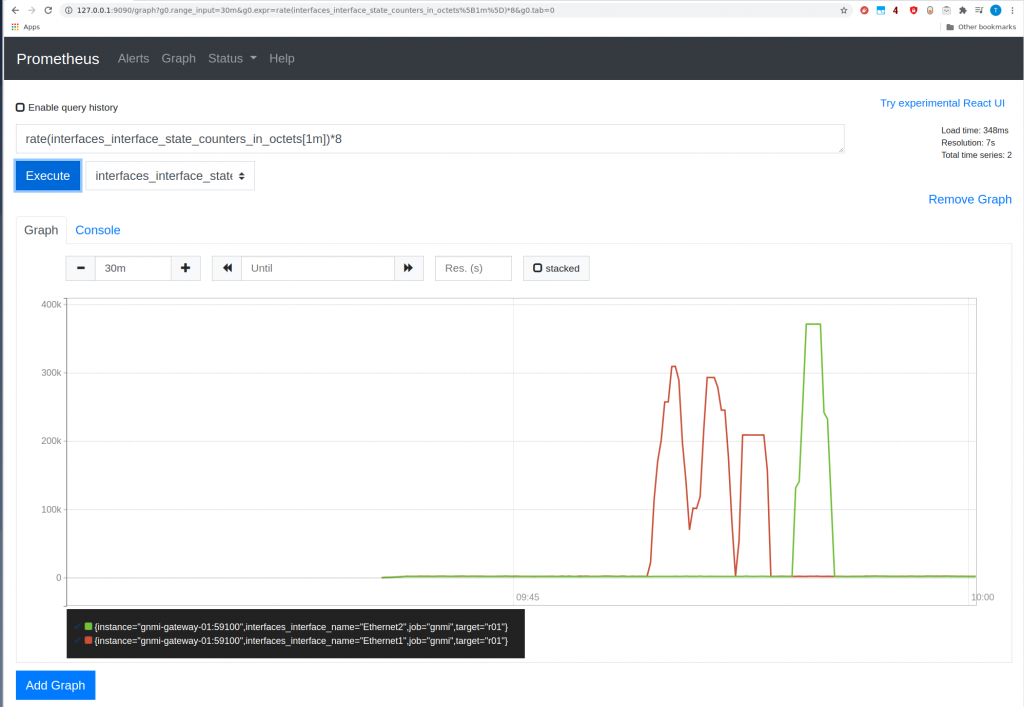
Yeah! it is there.
So all working at then. It has a nice experience. At the end of the day, I want to know more about gNMI/protobuffer, etc. The cold thing here is you can get telemetry and configuration management of your devices. So using gnmi-gateway (that is more for a high availability env like Netflix) and gnmic are great tools to get your head around.
Other lab I want to try is this eos-gnmi-telemetry-grafana.
The to-do list always keeps growing.
From a new Cloudflare post, I learned that NTS is a standard. To be honest, I can’t remember there was work for making NTP secure. In the last years I have seen development in PTP for time sync in financial systems but nothing else. So it is nice to see this happening. We only need to encrypt BGP and we are done in the internet.. oh wait. Dreaming is free.
So I am trying to install and configure NTS in my system following these links: link1 link2
I have just installed ntpsec via debian packages system and that’s it, ntpsec is running…
# apt install ntpsec ... # service ntpsec status ● ntpsec.service - Network Time Service Loaded: loaded (/lib/systemd/system/ntpsec.service; enabled; vendor preset: enabled) Active: active (running) since Sun 2020-10-04 20:35:58 BST; 6min ago Docs: man:ntpd(8) Main PID: 292116 (ntpd) Tasks: 1 (limit: 9354) Memory: 10.2M CGroup: /system.slice/ntpsec.service └─292116 /usr/sbin/ntpd -p /run/ntpd.pid -c /etc/ntpsec/ntp.conf -g -N -u ntpsec:ntpsec Oct 04 20:36:02 athens ntpd[292116]: DNS: dns_check: processing 3.debian.pool.ntp.org, 8, 101 Oct 04 20:36:02 athens ntpd[292116]: DNS: Pool taking: 81.128.218.110 Oct 04 20:36:02 athens ntpd[292116]: DNS: Pool poking hole in restrictions for: 81.128.218.110 Oct 04 20:36:02 athens ntpd[292116]: DNS: Pool taking: 139.162.219.252 Oct 04 20:36:02 athens ntpd[292116]: DNS: Pool poking hole in restrictions for: 139.162.219.252 Oct 04 20:36:02 athens ntpd[292116]: DNS: Pool taking: 62.3.77.2 Oct 04 20:36:02 athens ntpd[292116]: DNS: Pool poking hole in restrictions for: 62.3.77.2 Oct 04 20:36:02 athens ntpd[292116]: DNS: Pool taking: 213.130.44.252 Oct 04 20:36:02 athens ntpd[292116]: DNS: Pool poking hole in restrictions for: 213.130.44.252 Oct 04 20:36:02 athens ntpd[292116]: DNS: dns_take_status: 3.debian.pool.ntp.org=>good, 8 #
Checking the default config, there is nothing configured to use NTS so I made some changes based on the links above:
# vim /etc/ntpsec/ntp.conf ... # Public NTP servers supporting Network Time Security: server time.cloudflare.com:1234 nts # Example 2: NTS-secured NTP (default NTS-KE port (123); using certificate pool of the operating system) server ntp1.glypnod.com iburst minpoll 3 maxpoll 6 nts #Via https://www.netnod.se/time-and-frequency/how-to-use-nts server nts.ntp.se:3443 nts iburst server nts.sth1.ntp.se:3443 nts iburst server nts.sth2.ntp.se:3443 nts iburst
After restart, still not seeing NTS in sync 🙁
# service ntpsec restart ... # ntpq -puw remote refid st t when poll reach delay offset jitter time.cloudflare.com .NTS. 16 0 - 64 0 0ns 0ns 119ns ntp1.glypnod.com .NTS. 16 5 - 32 0 0ns 0ns 119ns 2a01:3f7:2:202::202 .NTS. 16 1 - 64 0 0ns 0ns 119ns 2a01:3f7:2:52::11 .NTS. 16 1 - 64 0 0ns 0ns 119ns 2a01:3f7:2:62::11 .NTS. 16 1 - 64 0 0ns 0ns 119ns 0.debian.pool.ntp.org .POOL. 16 p - 256 0 0ns 0ns 119ns 1.debian.pool.ntp.org .POOL. 16 p - 256 0 0ns 0ns 119ns 2.debian.pool.ntp.org .POOL. 16 p - 256 0 0ns 0ns 119ns 3.debian.pool.ntp.org .POOL. 16 p - 64 0 0ns 0ns 119ns -229.191.57.185.no-ptr.as201971.net .GPS. 1 u 25 64 177 65.754ms 26.539ms 7.7279ms +ns3.turbodns.co.uk 85.199.214.99 2 u 23 64 177 12.200ms 2.5267ms 1.5544ms +time.cloudflare.com 10.21.8.19 3 u 25 64 177 5.0848ms 2.6248ms 2.6293ms -ntp1.wirehive.net 202.70.69.81 2 u 21 64 177 9.6036ms 2.3986ms 1.9814ms +ns4.turbodns.co.uk 195.195.221.100 2 u 21 64 177 10.896ms 2.9528ms 1.5288ms -lond-web-1.speedwelshpool.com 194.58.204.148 2 u 23 64 177 5.6202ms 5.8218ms 3.2582ms -time.shf.uk.as44574.net 85.199.214.98 2 u 29 64 77 9.0190ms 4.9419ms 2.5810ms lux.22pf.org .INIT. 16 u - 64 0 0ns 0ns 119ns ns1.thorcom.net .INIT. 16 u - 64 0 0ns 0ns 119ns time.cloudflare.com .INIT. 16 u - 64 0 0ns 0ns 119ns time.rdg.uk.as44574.net .INIT. 16 u - 64 0 0ns 0ns 119ns -herm4.doylem.co.uk 185.203.69.150 2 u 19 64 177 15.024ms 9.5098ms 3.2011ms -213.251.53.217 193.62.22.74 2 u 17 64 177 5.7211ms 1.4122ms 2.1895ms *babbage.betadome.net 85.199.214.99 2 u 20 64 177 4.8614ms 4.1187ms 2.5533ms # # # ntpq -c nts NTS client sends: 56 NTS client recvs good: 0 NTS client recvs w error: 0 NTS server recvs good: 0 NTS server recvs w error: 0 NTS server sends: 0 NTS make cookies: 0 NTS decode cookies: 0 NTS decode cookies old: 0 NTS decode cookies too old: 0 NTS decode cookies error: 0 NTS KE probes good: 8 NTS KE probes_bad: 0 NTS KE serves good: 0 NTS KE serves_bad: 0 #
I ran tcpdump filtering on TCP ports 1234 (cloudflare) and 3443 (netnod), and I can see my system trying to negotiate NTS with Cloudflare and NetNod but both sessions are TCP RST 🙁
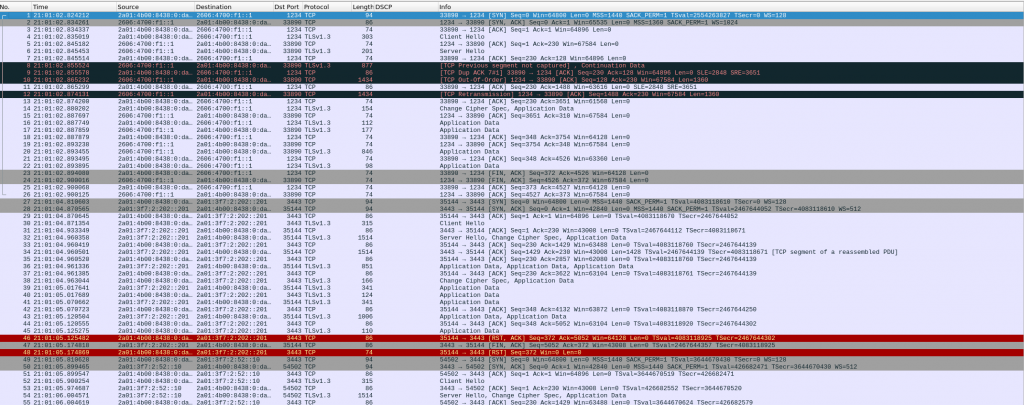
Need to carry on researching…
As usual, I am following Anton’s blog and now I want to follow his series about Protobuf/gNMI. All merit and hard work is for the author. I am just doing copy/paste. All his code related to this topic is in his github repo:
First time I heard about protobuf was in the context of telemetry from Arista LANZ (44.3.7)
Now it is my chance to get some knowledge about it. Protobuf is a new data encoding type (like JSON) meant for speed mainly. Mayor things, this is a binary protocol. And we are going to use Protobuf to encode YANG/OpenConfig. And the transport protocol is going to be gNMI.
Index
$ mkdir protobuf $ cd protobuf $ python3 -m virtualenv ENV $ source ENV/bin/activate $ python -m pip install grpcio $ python -m pip install grpcio-tools $ python -m pip install pyang
For debian:
$ sudo aptitude install protobuf-compile $ protoc --version libprotoc 3.12.3
This is a quite difficult part. Try to install “pyang” for python and clone openconfig. Keep in mind that I have removed “ro” entries manually below:
$ ls -ltr total 11 -rw-r--r-- 1 tomas tomas 1240 Aug 19 18:37 README.md -rw-r--r-- 1 tomas tomas 11358 Aug 19 18:37 LICENSE drwxr-xr-x 3 tomas tomas 4 Aug 19 18:37 release drwxr-xr-x 4 tomas tomas 12 Aug 19 18:37 doc drwxr-xr-x 3 tomas tomas 4 Aug 19 18:37 third_party $ $ pyang -f tree -p ./release/models/ ./release/models/interfaces/openconfig-interfaces.yang module: openconfig-interfaces +--rw interfaces +--rw interface* [name] +--rw name -> ../config/name +--rw config | +--rw name? string | +--rw type identityref | +--rw mtu? uint16 | +--rw loopback-mode? boolean | +--rw description? string | +--rw enabled? boolean +--rw hold-time | +--rw config | | +--rw up? uint32 | | +--rw down? uint32 +--rw subinterfaces +--rw subinterface* [index] +--rw index -> ../config/index +--rw config +--rw index? uint32 +--rw description? string +--rw enabled? boolean
So this is the YANG model that we want to transform into protobuf.
To be honest, If I have to match that output with the content of the file itself, I dont understant it.
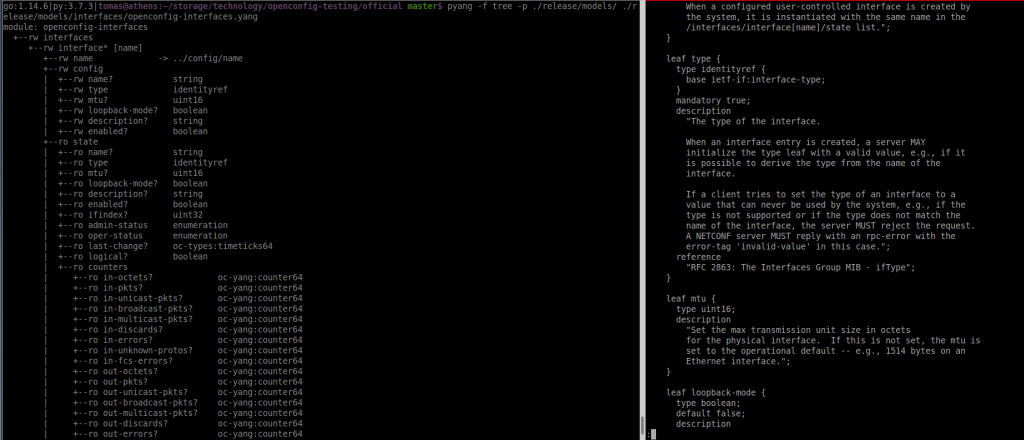
As Anton mentions, you need to check the official protobuf guide and protobuf python guide to create the proto file for the interface YANG model. These two links explain the structure of our new protofile.
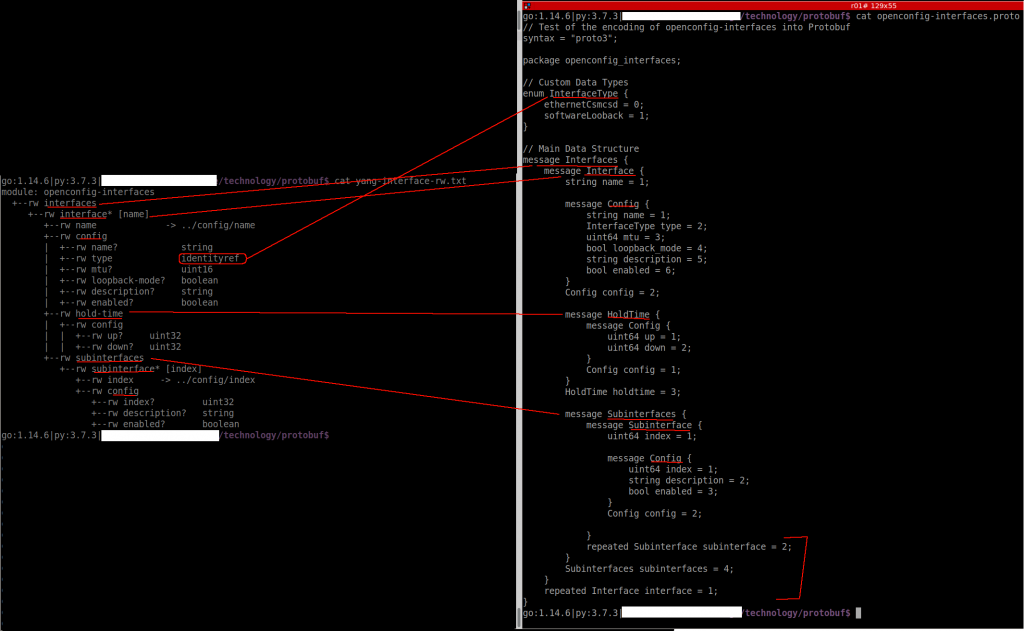
In one side, I think I understand the process of converting YANG to Protobug. But I should try something myself to be sure 🙂
The .proto code doesn’t appear properly formatted in my blog so you can see it in the fig above or in github.
Compile:
$ protoc -I=. --python_out=. openconfig_interfaces.proto $ ls -ltr | grep openconfig_interfaces -rw-r--r-- 1 tomas tomas 1247 Aug 20 14:01 openconfig_interfaces.proto -rw-r--r-- 1 tomas tomas 20935 Aug 20 14:03 openconfig_interfaces_pb2.py
The script has a dict “intend” to be used to populate the proto message. Once it is populated with the info, it is written to a file as byte stream.
$ python create_protobuf.py oc_if.bin $ file oc_if.bin oc_if.bin: data
This is based on the next blog entry of Anton’s series.
The script that read the protobuf message is here.
$ python read_protobuf.py oc_if.bin
{'interfaces': {'interface': [{'name': 'Ethernet1', 'config': {'name': 'Ethernet1', 'type': 0, 'mtu': 1514, 'description': 'ABC', 'enabled': True, 'subinterfaces': {'subinterface': [{'index': 0, 'config': {'index': 0, 'description': 'DEF', 'enabled': True}}]}}}, {'name': 'Ethernet2', 'config': {'name': 'Ethernet2', 'type': 0, 'mtu': 1514, 'description': '123', 'enabled': True, 'subinterfaces': {'subinterface': [{'index': 0, 'config': {'index': 0, 'description': '456', 'enabled': True}}]}}}]}}
$
This part is based in the third blog from Anton.
The challenge here is how he found out what files to use.
$ ls -ltr gnmi/proto/gnmi/ total 62 -rw-r--r-- 1 tomas tomas 21907 Aug 20 15:10 gnmi.proto -rw-r--r-- 1 tomas tomas 125222 Aug 20 15:10 gnmi.pb.go -rw-r--r-- 1 tomas tomas 76293 Aug 20 15:10 gnmi_pb2.py -rw-r--r-- 1 tomas tomas 4864 Aug 20 15:10 gnmi_pb2_grpc.py $ $ ls -ltr gnmi/proto/gnmi_ext/ total 14 -rw-r--r-- 1 tomas tomas 2690 Aug 20 15:10 gnmi_ext.proto -rw-r--r-- 1 tomas tomas 19013 Aug 20 15:10 gnmi_ext.pb.go -rw-r--r-- 1 tomas tomas 10191 Aug 20 15:10 gnmi_ext_pb2.py -rw-r--r-- 1 tomas tomas 83 Aug 20 15:10 gnmi_ext_pb2_grpc.py $
I can see the blog and github doesnt match and I can’t really follow. Based on that, I have created an script to get the interface config from one cEOS switch using gNMI interface:
$ cat gnmi_get_if_config.py
#!/usr/bin/env python
# Modules
import grpc
from bin.gnmi_pb2_grpc import *
from bin.gnmi_pb2 import *
import json
import pprint
# Own modules
from bin.PathGenerator import gnmi_path_generator
# Variables
path = {'inventory': 'inventory.json'}
info_to_collect = ['openconfig-interfaces:interfaces']
# User-defined functions
def json_to_dict(path):
with open(path, 'r') as f:
return json.loads(f.read())
# Body
if __name__ == '__main__':
inventory = json_to_dict(path['inventory'])
for td_entry in inventory['devices']:
metadata = [('username', td_entry['username']), ('password', td_entry['password'])]
channel = grpc.insecure_channel(f'{td_entry["ip_address"]}:{td_entry["port"]}', metadata)
grpc.channel_ready_future(channel).result(timeout=5)
stub = gNMIStub(channel)
for itc_entry in info_to_collect:
print(f'Getting data for {itc_entry} from {td_entry["hostname"]} over gNMI...\n')
intent_path = gnmi_path_generator(itc_entry)
print("gnmi_path:\n")
print(intent_path)
gnmi_message_request = GetRequest(path=[intent_path], type=0, encoding=4)
gnmi_message_response = stub.Get(gnmi_message_request, metadata=metadata)
# we get the outout of gnmi_response that is json as string of bytes
x = gnmi_message_response.notification[0].update[0].val.json_ietf_val
# decode the string of bytes as string and then transform to pure json
y = json.loads(x.decode('utf-8'))
#import ipdb; ipdb.set_trace()
# print nicely json
pprint.pprint(y)
This is my cEOS config:
r01#show management api gnmi Enabled: Yes Server: running on port 3333, in default VRF SSL Profile: none QoS DSCP: none r01# r01# r01#show version cEOSLab Hardware version: Serial number: Hardware MAC address: 0242.ac8d.adef System MAC address: 0242.ac8d.adef Software image version: 4.23.3M Architecture: i686 Internal build version: 4.23.3M-16431779.4233M Internal build ID: afb8ec89-73bd-4410-b090-f000f70505bb cEOS tools version: 1.1 Uptime: 6 weeks, 1 days, 3 hours and 13 minutes Total memory: 8124244 kB Free memory: 1923748 kB r01# r01# r01#show ip interface brief Address Interface IP Address Status Protocol MTU Owner Ethernet1 10.0.12.1/30 up up 1500 Ethernet2 10.0.13.1/30 up up 1500 Loopback1 10.0.0.1/32 up up 65535 Loopback2 192.168.0.1/32 up up 65535 Vlan100 1.1.1.1/24 up up 1500 r01#
And it seems to work:
$ python gnmi_get_if_config.py
Getting data for openconfig-interfaces:interfaces from r01 over gNMI…
gnmi_path:
origin: "openconfig-interfaces"
elem {
name: "interfaces"
}
{'openconfig-interfaces:interface': [{'config': {'arista-intf-augments:load-interval': 300,
'description': '',
'enabled': True,
'loopback-mode': False,
'mtu': 0,
'name': 'Ethernet2',
'openconfig-vlan:tpid': 'openconfig-vlan-types:TPID_0X8100',
'type': 'iana-if-type:ethernetCsmacd'},
It has been be interesting to play with ProtoBug and gNMI but I have just grasped the surface.
My test env is here.
ripe78 cisco telemetry.
cisco live 2019 intro to gRPC
gRPC and GPB for network engineers here.
One thing I wanted to get my hands dirty is telemetry. I found this blog post from Arista and I have tried to use it for vEOS.
As per the blog, I had to install go and docker in my VM (debian) on GCP.
Installed docker via aptitude:
# aptitude install docker.io # aptitude install docker-compose # aptitude install telnet
Installed golang via updating .bashrc
########################
# Go configuration
########################
#
# git clone -b v0.0.4 https://github.com/wfarr/goenv.git $HOME/.goenv
if [ ! -d "$HOME/.goenv" ]; then
git clone https://github.com/syndbg/goenv.git $HOME/.goenv
fi
#export GOPATH="$HOME/storage/golang/go"
#export GOBIN="$HOME/storage/golang/go/bin"
#export PATH="$GOPATH/bin:$PATH"
if [ -d "$HOME/.goenv" ]
then
export GOENV_ROOT="$HOME/.goenv"
export PATH="$GOENV_ROOT/bin:$PATH"
if type "goenv" &> /dev/null; then
eval "$(goenv init -)"
# Add the version to my prompt
__goversion (){
if type "goenv" &> /dev/null; then
goenv_go_version=$(goenv version | sed -e 's/ .*//')
printf $goenv_go_version
fi
}
export PS1="go:\$(__goversion)|$PS1"
export PATH="$GOROOT/bin:$PATH"
export PATH="$PATH:$GOPATH/bin"
fi
fi
################## End GoLang #####################Then started a new bash session to trigger the installation of goenv and then install a go version
$ goenv install 1.14.6 $ goenv global 1.14.6
Now we can start the docker containers for influx and grafana:
mkdir telemetry
cd telemetry
mkdir influxdb_data
mkdir grafana_data
cat docker-compose.yaml
version: "3"
services:
influxdb:
container_name: influxdb-tele
environment:
INFLUXDB_DB: grpc
INFLUXDB_ADMIN_USER: "admin"
INFLUXDB_ADMIN_PASSWORD: "arista"
INFLUXDB_USER: tac
INFLUXDB_USER_PASSWORD: arista
INFLUXDB_RETENTION_ENABLED: "false"
INFLUXDB_OPENTSDB_0_ENABLED: "true"
INFLUXDB_OPENTSDB_BIND_ADDRESS: ":4242"
INFLUXDB_OPENTSDB_DATABASE: "grpc"
ports:
- '8086:8086'
- '4242:4242'
- '8083:8083'
networks:
- monitoring
volumes:
- influxdb_data:/var/lib/influxdb
command:
- '-config'
- '/etc/influxdb/influxdb.conf'
image: influxdb:latest
restart: always
grafana:
container_name: grafana-tele
environment:
GF_SECURITY_ADMIN_USER: admin
GF_SECURITY_ADMIN_PASSWORD: arista
ports:
- '3000:3000'
networks:
- monitoring
volumes:
- grafana_data:/var/lib/grafana
image: grafana/grafana
restart: always
networks:
monitoring:
volumes:
influxdb_data: {}
grafana_data: {}
Now we should be able to start the containers:
sudo docker-compose up -d // start containers
sudo docker-compose down -v // for stopping containers
sudo docker ps -a
CONTAINER ID IMAGE COMMAND CREATED STATUS PORTS NAMES
cad339ead2ee influxdb:latest "/entrypoint.sh -con…" 5 hours ago Up 5 hours 0.0.0.0:4242->4242/tcp, 0.0.0.0:8083->8083/tcp, 0.0.0.0:8086->8086/tcp influxdb-tele
ef88acc47ee3 grafana/grafana "/run.sh" 5 hours ago Up 5 hours 0.0.0.0:3000->3000/tcp grafana-tele
sudo docker network ls
NETWORK ID NAME DRIVER SCOPE
fe19e7876636 bridge bridge local
0a8770578f3f host host local
6e128a7682f1 none null local
3d27d0ed3ab3 telemetry_monitoring bridge local
sudo docker network inspect telemetry_monitoring
[
{
"Name": "telemetry_monitoring",
"Id": "3d27d0ed3ab3b0530441206a128d849434a540f8e5a2c109ee368b01052ed418",
"Created": "2020-08-12T11:22:03.05783331Z",
"Scope": "local",
"Driver": "bridge",
"EnableIPv6": false,
"IPAM": {
"Driver": "default",
"Options": null,
"Config": [
{
"Subnet": "172.18.0.0/16",
"Gateway": "172.18.0.1"
}
]
},
"Internal": false,
"Attachable": true,
"Ingress": false,
"ConfigFrom": {
"Network": ""
},
"ConfigOnly": false,
"Containers": {
"cad339ead2eeb0b479bd6aa024cb2150fb1643a0a4a59e7729bb5ddf088eba19": {
"Name": "influxdb-tele",
"EndpointID": "e3c7f853766ed8afe6617c8fac358b3302de41f8aeab53d429ffd1a28b6df668",
"MacAddress": "02:42:ac:12:00:03",
"IPv4Address": "172.18.0.3/16",
"IPv6Address": ""
},
"ef88acc47ee30667768c5af9bbd70b95903d3690c4d80b83ba774b298665d15d": {
"Name": "grafana-tele",
"EndpointID": "3fe2b424cbb66a93e9e06f4bcc2e7353a0b40b2d56777c8fee8726c96c97229a",
"MacAddress": "02:42:ac:12:00:02",
"IPv4Address": "172.18.0.2/16",
"IPv6Address": ""
}
},
"Options": {},
"Labels": {
"com.docker.compose.network": "monitoring",
"com.docker.compose.project": "telemetry"
}
}
]
Now we have to generate the octsdb binary and copy it to the switches as per instructions
$ go get github.com/aristanetworks/goarista/cmd/octsdb $ cd $GOPATH/src/github.com/aristanetworks/goarista/cmd/octsdb $ GOOS=linux GOARCH=386 go build // I used this one $ GOOS=linux GOARCH=amd64 go build // if you use EOS 64 Bits $ scp octsdb user@SWITCH_IP:/mnt/flash/
An important thing is the configuration file for octsdb. I struggled trying to get a config file that provided me CPU and interface counters. All the examples are based on hardware platforms but I am using containers/VMs. But using this other blog post, I worked out the path for the interfaces in vEOS.
This is what I see in vEOS:
bash-4.2# curl localhost:6060/rest/Smash/counters/ethIntf/EtbaDut/current
{
"counter": {
"Ethernet1": {
"counterRefreshTime": 0,
"ethStatistics": {
...
bash-4.2# curl localhost:6060/rest/Kernel/proc/cpu/utilization/cpu/0
{
"idle": 293338,
"name": "0",
"nice": 2965,
"system": 1157399,
"user": 353004,
"util": 100
}
And this is what I see in cEOS. It seems this is not functional:
bash-4.2# curl localhost:6060/rest/Smash/counters/ethIntf
curl: (7) Failed to connect to localhost port 6060: Connection refused
bash-4.2#
bash-4.2#
bash-4.2# curl localhost:6060/rest/Kernel/proc/cpu/utilization/cpu/0
curl: (7) Failed to connect to localhost port 6060: Connection refused
bash-4.2#
This is the file I have used and pushed to the switches:
$ cat veos4.23.json
{
"comment": "This is a sample configuration for vEOS 4.23",
"subscriptions": [
"/Smash/counters/ethIntf",
"/Kernel/proc/cpu/utilization"
],
"metricPrefix": "eos",
"metrics": {
"intfCounter": {
"path": "/Smash/counters/ethIntf/EtbaDut/current/(counter)/(?P<intf>.+)/statistics/(?P<direction>(?:in|out))(Octets|Errors|Discards)"
},
"intfPktCounter": {
"path": "/Smash/counters/ethIntf/EtbaDut/current/(counter)/(?P<intf>.+)/statistics/(?P<direction>(?:in|out))(?P<type>(?:Ucast|Multicast|Broadcast))(Pkt)"
},
"totalCpu": {
"path": "/Kernel/proc/(cpu)/(utilization)/(total)/(?P<type>.+)"
},
"coreCpu": {
"path": "/Kernel/proc/(cpu)/(utilization)/(.+)/(?P<type>.+)"
}
}
}
$ scp veos4.23.json r1:/mnt/flash
Now you have to configure the switch to generate and send the data. In my case, I am using the MGMT vrf.
!
daemon TerminAttr
exec /usr/bin/TerminAttr -disableaaa -grpcaddr MGMT/0.0.0.0:6042
no shutdown
!
daemon octsdb
exec /sbin/ip netns exec ns-MGMT /mnt/flash/octsdb -addr 192.168.249.4:6042 -config /mnt/flash/veos4.23.json -tsdb 10.128.0.4:4242
no shutdown
!
TermiAttr it is listening on 0.0.0.0:6042. “octsdb” is using the mgmt IP 192.168.249.4 (that is in MGMT vrf) to connect to the influxdb container that is running in 10.128.0.4:4242
Verify that things are running:
# From the switch
show agent octsdb log
# From InfluxDB container
$ sudo docker exec -it influxdb-tele bash
root@cad339ead2ee:/# influx -precision 'rfc3339'
Connected to http://localhost:8086 version 1.8.1
InfluxDB shell version: 1.8.1
> show databases
name: databases
name
----
grpc
_internal
> use grpc
Using database grpc
> show measurements
name: measurements
name
----
eos.corecpu.cpu.utilization._counts
eos.corecpu.cpu.utilization.cpu.0
eos.corecpu.cpu.utilization.total
eos.intfcounter.counter.discards
eos.intfcounter.counter.errors
eos.intfcounter.counter.octets
eos.intfpktcounter.counter.pkt
eos.totalcpu.cpu.utilization.total
> exit
root@cad339ead2ee:/# exit
Now we need to configure grafana. So first we create a connection to influxdb. Again, I struggled with the URL. Influx and grafana are two containers running in the same host. I was using initially localhost and it was failing. At the end I had to find out the IP assigned to the influxdb container and use it.
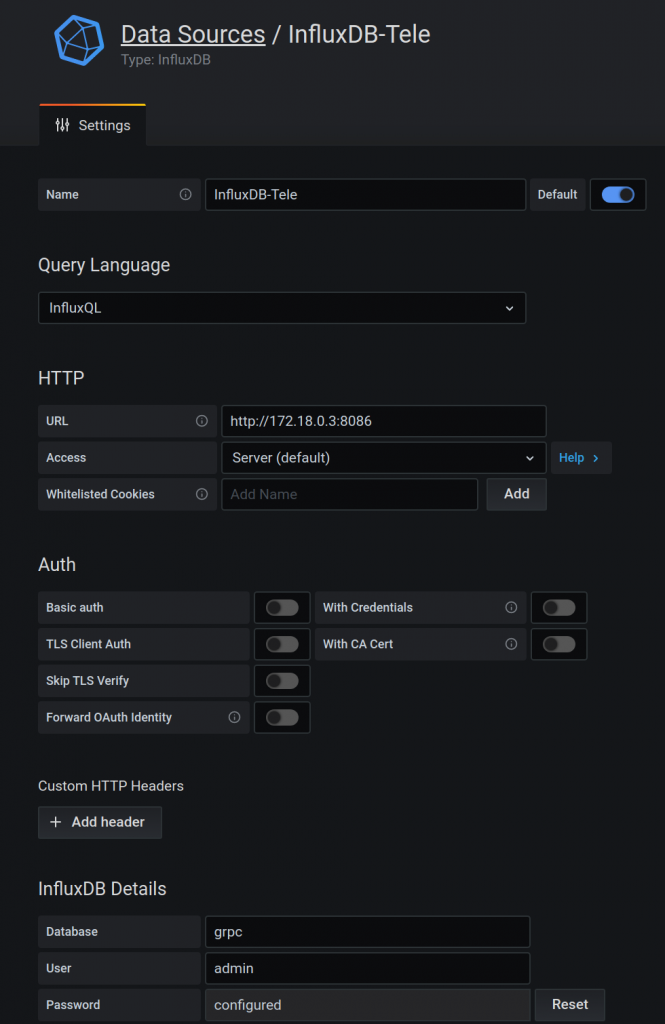
Now you can create a dashboard with panels.
For octet counters:
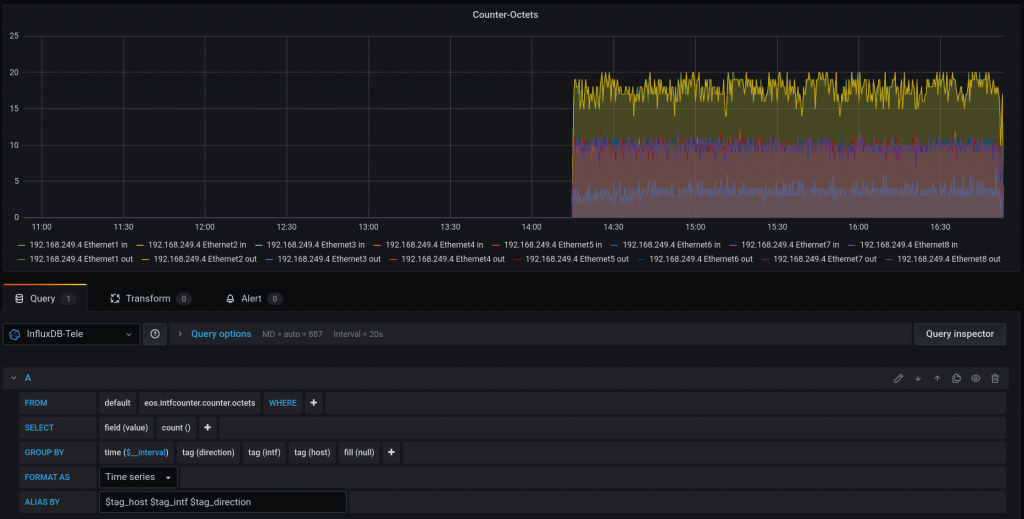
For packet types:
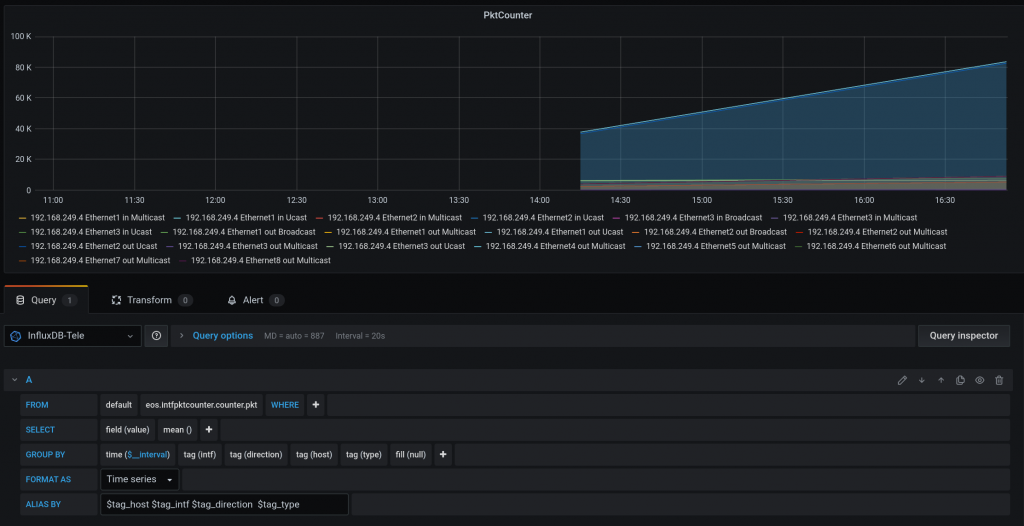
For CPU usage:

And this is the dashboard:

Keep in mind that I am not 100% sure my grafana panels are correct for CPU and Counters (PktCounter makes sense)
At some point, I want to try telemetry for LANZ via this telerista plugin.
This a continuation of the last blog entry. This time we are going to gather syslog messages from the monitoring containers and it is going to be deployed by ansible!
As usual, all this is based on Anton’s Karneliuk blog post. All credits to him.
So initially we built a monitoring stack with InfluxDB, Telegraf and Grafana manually to gather and visualise SNMP infor form the Arista cEOS switches.
This time, we are going to send SYSLOG from the monitoring stack containers to a new Telegraf instance.
Ideally, we would like to send Syslog from the cEOS devices but as Anton mentions, the syslog rfc3164 that most network kit implements, it is not supported (yet) by telegraf, that supports rfc5424.
You can read more info about this in all these links:
https://github.com/influxdata/telegraf/issues/4593
https://github.com/influxdata/go-syslog/pull/27
https://github.com/influxdata/telegraf/issues/7023
https://github.com/influxdata/telegraf/issues/4687
https://medium.com/@leodido/from-logs-to-metrics-f38854e3441a
https://itnext.io/metrics-from-kubernetes-logs-82cb1dcb3551
So the new ansible role for building influx-telegraf-grafana instances is “monitoring_stack”:
├── ansible.cfg
├── ansible-hosts
├── group_vars
│ ├── ceoslab.yaml
│ └── monitoring.yaml
└── playbooks
├── monitoring.yaml
└── roles
├── monitoring_stack
│ ├── tasks
│ │ ├── container_grafana.yml
│ │ ├── container_influxdb.yml
│ │ ├── container_telegraf_snmp.yml
│ │ ├── container_telegraf_syslog.yml
│ │ └── main.yml
│ └── templates
│ ├── telegraf_snmp_template.j2
│ └── telegraf_syslog_template.j2
We will have four monitoring containers:
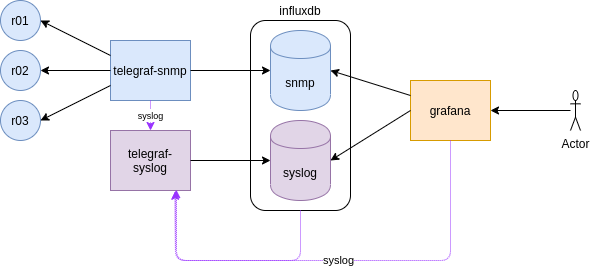
As the containers are running locally, we define them in the inventory like this:
$ cat ansible-hosts .... [monitoring] localhost
We define some variables too in group_vars for the monitoring containers that will be used in the jinja2 templates and tasks
$ cat group_vars/monitoring.yaml
# Defaults for Docker containers
docker_mon_net:
name: monitoring
subnet: 172.18.0.0/16
gateway: 172.18.0.1
path_to_containers: /PICK_YOUR_PATH/monitoring-example
var_influxdb:
username: xxx
password: xxx123
snmp_community: xxx123
db_name:
snmp: snmp
syslog: syslog
var_grafana:
username: admin
password: xxx123
var_telegraf:
…
So we execute the playbook like this:
ansible master$ ansible-playbook playbooks/monitoring.yaml -vvv --ask-become-pass
The very first time, if you pay attention to the ansible logging, everything should success. If for any reason you have to make changes or troubleshoot, and execute again the full playbook, some tasks will fail, but not the playbook (this is done with ignore_errors: yes inside a task). For example, the docker network creation will fail as it is already there. The same if you try to create the user and dbs in a already running influx instance.
That playbook just calls the role “monitoring_stack“. The main playbook in that role will create the docker network where all containers will be attached, all the containers and do something hacky with iptables.
As the cEOS lab is built (using docker-topo) independently of this playbook, there are already some iptables rules in place, and somehow, when executing the role, the rules change and it blocks the new network for any outbound connectivity.
Before the iptables change in the playbook:
# iptables -t filter -S DOCKER-ISOLATION-STAGE-1 Warning: iptables-legacy tables present, use iptables-legacy to see them -N DOCKER-ISOLATION-STAGE-1 -A DOCKER-ISOLATION-STAGE-1 -i br-4bd17cfa19a8 ! -o br-4bd17cfa19a8 -j DOCKER-ISOLATION-STAGE-2 -A DOCKER-ISOLATION-STAGE-1 -j ACCEPT -A DOCKER-ISOLATION-STAGE-1 -i br-94c1e813ad6f ! -o br-94c1e813ad6f -j DOCKER-ISOLATION-STAGE-2 -A DOCKER-ISOLATION-STAGE-1 -i br-13ab2b6a0d1d ! -o br-13ab2b6a0d1d -j DOCKER-ISOLATION-STAGE-2 -A DOCKER-ISOLATION-STAGE-1 -i br-00db5844bbb0 ! -o br-00db5844bbb0 -j DOCKER-ISOLATION-STAGE-2 -A DOCKER-ISOLATION-STAGE-1 -i br-121978ca0282 ! -o br-121978ca0282 -j DOCKER-ISOLATION-STAGE-2 -A DOCKER-ISOLATION-STAGE-1 -i docker0 ! -o docker0 -j DOCKER-ISOLATION-STAGE-2 -A DOCKER-ISOLATION-STAGE-1 -j RETURN # # iptables -t filter -S DOCKER-ISOLATION-STAGE-2 Warning: iptables-legacy tables present, use iptables-legacy to see them -N DOCKER-ISOLATION-STAGE-2 -A DOCKER-ISOLATION-STAGE-2 -o br-4bd17cfa19a8 -j DROP -A DOCKER-ISOLATION-STAGE-2 -o br-94c1e813ad6f -j DROP -A DOCKER-ISOLATION-STAGE-2 -o br-13ab2b6a0d1d -j DROP -A DOCKER-ISOLATION-STAGE-2 -o br-00db5844bbb0 -j DROP -A DOCKER-ISOLATION-STAGE-2 -o br-121978ca0282 -j DROP -A DOCKER-ISOLATION-STAGE-2 -o docker0 -j DROP -A DOCKER-ISOLATION-STAGE-2 -j RETURN
I want to avoid DOCKER-ISOLATION-STAGE-2 so I want the “-A DOCKER-ISOLATION-STAGE-1 -j ACCEPT” on top of that chain.
This is not the first (neither last) time that this issue bites me. I need to review carefully the docker-topo file and really get me head around the networking expectations from docker.
Another thing about docker networking that bites me very often. In my head, each monitoring has an IP. For example influxdb is 172.18.0.2 and telegraf-syslog is 172.18.0.4. We have configured influxdb to send syslog to telegraf-syslog container so I would expect the influxdb container to use its 0.2 and everything is local (no forwarding, no firewall, etc0. But not, it uses the host ip, 172.18.0.1.
Apart from that, there are several things that I had to review while adapting the role to my environment regarding docker and ansible.
docker documentation:
how to create network: https://docs.docker.com/engine/reference/commandline/network_create/
how to configure container logs: https://docs.docker.com/engine/reference/commandline/container_logs/
how to configure the logging driver in a container: https://docs.docker.com/config/containers/logging/configure/
how to configure syslog in a container: https://docs.docker.com/config/containers/logging/syslog/
how to run commands from a running container: https://docs.docker.com/engine/reference/commandline/exec/
ansible documentation:
become – run comamnds with sudo in a playbook: https://docs.ansible.com/ansible/latest/user_guide/become.html (–ask-become-pass, -K)
docker container module: https://docs.ansible.com/ansible/latest/modules/docker_container_module.html
grafana data source module: https://docs.ansible.com/ansible/latest/modules/grafana_datasource_module.html
This is important because via ansible, I had to workout the meaning of become, how to add the syslog config in the containers and add grafana datasources via a module.
All my ansible code is here.
Another thing I had to hardcode in the code, it is the IP for the telegraf-syslog container in each container playbook:
syslog-address: “udp://172.18.0.4:6514”
$ cat container_influxdb.yml
---
...
- name: 4- CONTAINER INFLUXDB // LAUNCHING CONTAINER
docker_container:
name: influxdb
image: influxdb
state: started
command: "-config /etc/influxdb/influxdb.conf"
networks:
- name: "{{ docker_mon_net.name }}"
purge_networks: yes
ports:
- "8086:8086"
volumes:
- "{{ path_to_containers }}/influxdb/influxdb.conf:/etc/influxdb/influxdb.conf:ro"
- "{{ path_to_containers }}/influxdb/data:/var/lib/influxdb"
log_driver: syslog
log_options:
syslog-address: "udp://172.18.0.4:6514"
tag: influxdb
syslog-format: rfc5424
become: yes
tags:
- tag_influx
...Once you have all containers running:
$ docker ps -a
CONTAINER ID IMAGE COMMAND CREATED STATUS PORTS NAMES
dd519ff01d6e telegraf "/entrypoint.sh -con…" 4 hours ago Up 4 hours 8092/udp, 0.0.0.0:161->161/udp, 8125/udp, 8094/tcp telegraf_snmp
869f158046a6 grafana/grafana "/run.sh" 4 hours ago Up 4 hours 0.0.0.0:3000->3000/tcp grafana
dc68f261746b influxdb "/entrypoint.sh -con…" 4 hours ago Up 4 hours 0.0.0.0:8086->8086/tcp influxdb
3662c3c69b21 telegraf "/entrypoint.sh -con…" 6 hours ago Up 6 hours 8092/udp, 0.0.0.0:6514->6514/udp, 8125/udp, 8094/tcp telegraf_syslog
ada1f884f1b7 ceos-lab:4.23.3M "/sbin/init systemd.…" 28 hours ago Up 4 hours 0.0.0.0:2002->22/tcp, 0.0.0.0:9002->443/tcp 3node_r03
22d9c4ae9043 ceos-lab:4.23.3M "/sbin/init systemd.…" 28 hours ago Up 4 hours 0.0.0.0:2001->22/tcp, 0.0.0.0:9001->443/tcp 3node_r02
fe7046b1f425 ceos-lab:4.23.3M "/sbin/init systemd.…" 28 hours ago Up 4 hours 0.0.0.0:2000->22/tcp, 0.0.0.0:9000->443/tcp 3node_r01
You should verify that syslog messages are stored in influxdb:
$ curl -G 'https://localhost:8086/query?db=syslog&pretty=true&u=xxx&p=xxx123' --data-urlencode "q=SELECT * FROM syslog limit 2" --insecure
{
"results": [
{
"statement_id": 0,
"series": [
{
"name": "syslog",
"columns": [
"time",
"appname",
"facility",
"facility_code",
"host",
"hostname",
"message",
"msgid",
"procid",
"severity",
"severity_code",
"timestamp",
"version"
],
"values": [
[
"2020-07-21T12:08:16.216632823Z",
"influxdb",
"daemon",
3,
"3662c3c69b21",
"athens",
"ts=2020-07-21T12:08:16.169711Z lvl=info msg=\"InfluxDB starting\" log_id=0O8KE_AG000 version=1.8.1 branch=1.8 commit=af0237819ab9c5997c1c0144862dc762b9d8fc25",
"influxdb",
"11254",
"err",
3,
1595333296000000000,
1
],
We can create the new queries in grafana for SYSLOG. The datasources are already created by ansible so we dont have to worry about that.
For creating a query about the number of syslog messages we receive. This is what I did:
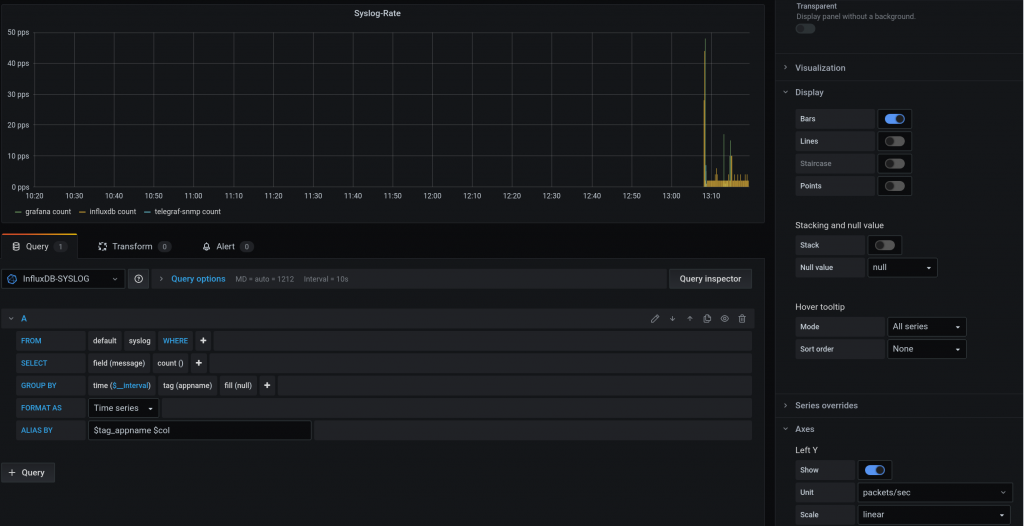
Most of the entries come from “influxdb”.
For creating a query with the content of each syslog message:
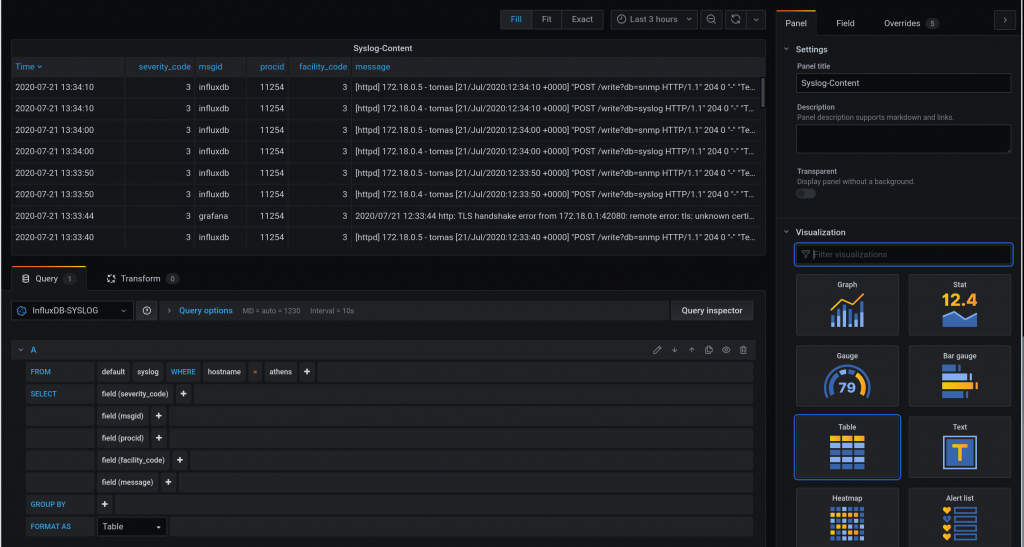
Here I struggled a bit. I can’t really change much in the table view.
And this is the dashboard with the syslog queries and snmp from the last blog entry:
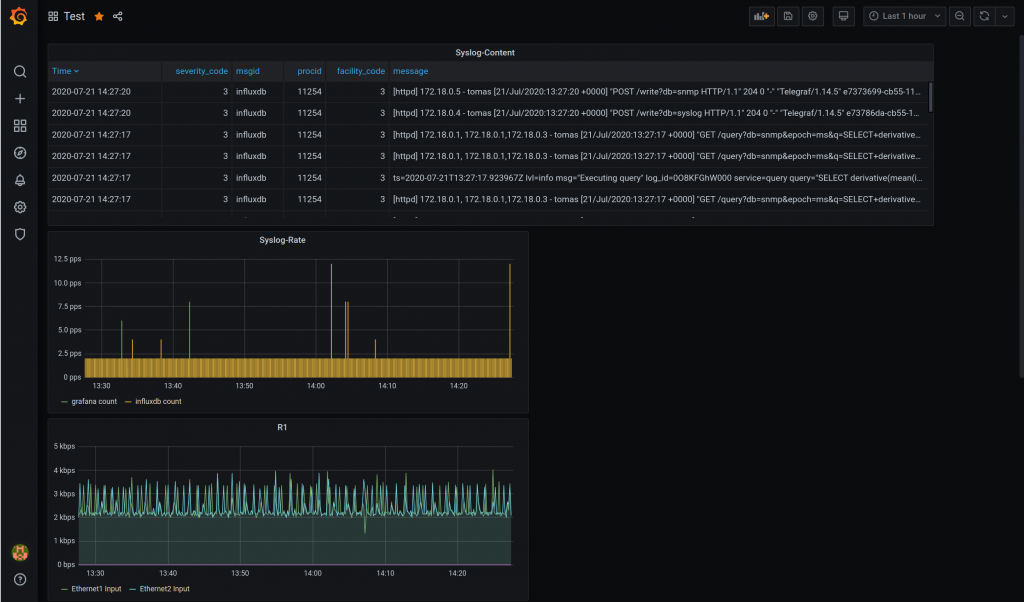
So at the end, I have an ansible role working!
Need to learn more about how to backup stuff from grafana. I have been playing with this:
https://github.com/ysde/grafana-backup-tool
Next thing I want to try is telemetry.
This is something I wanted to try for some time. Normally for networks monitoring you use a NMS tool. They can be expensive, free or cheap. I have seen/used Observium and LibreNMS. And many years ago Cacti. There are other tools that can do the job like Zabbix/Nagios/Icinga.
But it seems time-series-databases are the new standard. They give you more flexibility as you can create queries and graph them.
There are many tools out there that I dont really know like Prometheus, the elk-stack (Elasticsearch, Logstash, and Kibana), Influxdb, telegraf and grafana.
I decided for InfluxDB-Telegraf-Grafana stuck as I could find quickly info based on scenarios of networks.
What is the rule of eachc one:
Telegraf: collect data
InfluxDB: store data
Grafana: visualize
My main source is again Anton’s blog. All credits to him.
My network is just 3 Arista ceos containers via docker. All services will run as containers so you need docker installed. Everything is IPv4.
Installation:
// Create directories
mkdir telemetry-example/influxdb
cd telemetry-example/influxdb
// Get influxdb config
docker run --rm influxdb influxd config > influxdb.conf
// Create local data folder for influxdb that we will map
mkdir data
ls -ltr
// Check docker status
docker images
docker ps -a
// Create docker instance for influxdb. Keep in mind that I am giving a name to the instance
docker run -d -p 8086:8086 -p 8088:8088 --name influxdb \
-v $PWD/influxdb.conf:/etc/influxdb/influxdb.conf:ro \
-v $PWD/data:/var/lib/influxdb \
influxdb -config /etc/influxdb/influxdb.conf
// Verify connectivity
curl -i http://localhost:8086/ping
// Create database "test" using http-query (link below for more details)
curl -XPOST http://localhost:8086/query --data-urlencode "q=CREATE DATABASE test"
{"results":[{"statement_id":0}]} <-- command was ok!
// Create user/pass for your db.
curl -XPOST http://localhost:8086/query --data-urlencode "q=CREATE USER xxx WITH PASSWORD 'xxx123' WITH ALL PRIVILEGES"
{"results":[{"statement_id":0}]} <-- command was ok!
// Create SSL cert for influxdb
docker exec -it influxdb openssl req -x509 -nodes -newkey rsa:2048 -keyout /etc/ssl/influxdb-selfsigned.key -out /etc/ssl/influxdb-selfsigned.crt -days 365 -subj "/C=GB/ST=LDN/L=LDN/O=domain.com/CN=influxdb.domain.com"
// Update influxdb.conf for SSL
telemetry-example/influxdb$ vim influxdb.conf
…
https-enabled = true
https-certificate = "/etc/ssl/influxdb-selfsigned.crt"
https-private-key = "/etc/ssl/influxdb-selfsigned.key"
…
// Restart influxdb to take the changes
docker restart influxdb
// Get influxdb IP for using it later
docker container inspect influxdb --format='{{ .NetworkSettings.IPAddress }}'
172.17.0.2
// Verify connectivity via https
curl -i https://localhost:8086/ping --insecure
The verification for HTTPS was a bit more difficult because the result was always correct no matter what query I was running:
$ curl -G https://localhost:8086/query --data-urlencode "db=test" --data-urlencode "q=SELECT * FROM test" --insecure
{"results":[{"statement_id":0}]}
$ curl -XPOST 'https://localhost:8086/query?db=test&u=xxx&p=xxx123' --data-urlencode 'q=SELECT * FROM test' --insecure
{"results":[{"statement_id":0}]}
$ curl -XPOST 'https://localhost:8086/query?db=test&u=xxx&p=yyy1231' --data-urlencode 'q=SELECT * FROM test' --insecure
{"results":[{"statement_id":0}]}
So I decided to see if there was cli/shell for the influxdb (like in mysql, etc). And yes, there is one. Keep in mind that you have to use “-ssl -unsafeSsl” at the same time! That confused me a lot.
$ docker exec -it influxdb influx -ssl -unsafeSsl Connected to https://localhost:8086 version 1.8.1 InfluxDB shell version: 1.8.1 > show databases name: databases name _internal test > use test Using database test > show series key cpu,cpu=cpu-total,host=5f7aa2c5550e
Links about influxdb that are good for the docker creation and the http queries:
https://hub.docker.com/_/influxdb
https://docs.influxdata.com/influxdb/v1.7/tools/api/#query-http-endpoin
I struggled with the SNMP config needed in Telegraf. The installation was fine.
Links:
https://hub.docker.com/_/telegraf
https://docs.influxdata.com/telegraf/v1.14/introduction/getting-started/
Steps:
// Create dir mkdir telemetry-example/telegraf cd telemetry-example/telegraf // Get config file to be modified docker run --rm telegraf telegraf config > telegraf.conf // Add the details of influxdb in telegraf.conf. As well, you need to add the devices you want to poll. In my case 172.23.0.2/3/4. vim telegraf.conf .... [[outputs.influxdb]] urls = ["https://172.17.0.2:8086"] database = "test" skip_database_creation = false ## Timeout for HTTP messages. timeout = "5s" ## HTTP Basic Auth username = "xxx" password = "xxx123" ## Use TLS but skip chain & host verification insecure_skip_verify = true # Retrieves SNMP values from remote agents [[inputs.snmp]] ## Agent addresses to retrieve values from. ## example: agents = ["udp://127.0.0.1:161"] ## agents = ["tcp://127.0.0.1:161"]agents = ["udp://172.23.0.2:161","udp://172.23.0.3:161","udp://172.23.0.4:161"]# ## Timeout for each request.timeout = "5s"# ## SNMP version; can be 1, 2, or 3.version = 2# ## SNMP community string.community = "tomas123"# ## Number of retries to attempt.retries = 3
This is the SNMP config I added below the SNMPv3 options in [[inputs.snmp]]
# ## Add fields and tables defining the variables you wish to collect. This
# ## example collects the system uptime and interface variables. Reference the
# ## full plugin documentation for configuration details.
[[inputs.snmp.field]]
name = "hostname"
oid = "RFC1213-MIB::sysName.0"
is_tag = true
[[inputs.snmp.field]]
name = "uptime"
oid = "DISMAN-EVENT-MIB::sysUpTimeInstance"
# IF-MIB::ifTable contains counters on input and output traffic as well as errors and discards.
[[inputs.snmp.table]]
name = "interface"
inherit_tags = [ "hostname" ]
oid = "IF-MIB::ifTable"
# Interface tag - used to identify interface in metrics database
[[inputs.snmp.table.field]]
name = "ifDescr"
oid = "IF-MIB::ifDescr"
is_tag = true
# IF-MIB::ifXTable contains newer High Capacity (HC) counters that do not overflow as fast for a few of the ifTable counters
[[inputs.snmp.table]]
name = "interfaceX"
inherit_tags = [ "hostname" ]
oid = "IF-MIB::ifXTable"
# Interface tag - used to identify interface in metrics database
[[inputs.snmp.table.field]]
name = "ifDescr"
oid = "IF-MIB::ifDescr"
is_tag = true
# EtherLike-MIB::dot3StatsTable contains detailed ethernet-level information about what kind of errors have been logged on an interface (such as FCS error, frame too long, etc)
[[inputs.snmp.table]]
name = "interface"
inherit_tags = [ "hostname" ]
oid = "EtherLike-MIB::dot3StatsTable"
# Interface tag - used to identify interface in metrics database
[[inputs.snmp.table.field]]
name = "name"
oid = "IF-MIB::ifDescr"
is_tag = true
For more info about the SNMP config in telegraf. These are good links. This is the official github page. And this is the page for SNMP input plugin that explain the differences between “field” and “table”.
As well, the link below is really good too for explaining the SNMP config in telegraf:”Gathering Data via SNMP”
https://blog.networktocode.com/post/network_telemetry_for_snmp_devices/
Start the container:
docker run -d -p 8125:8125 -p 8092:8092 -p 8094:8094 --name telegraf \ -v $PWD/telegraf.conf:/etc/telegraf/telegraf.conf:ro \ telegraf -config /etc/telegraf/telegraf.conf
Check the logs:
docker logs telegraf -f ... 2020-07-17T12:45:10Z E! [inputs.snmp] Error in plugin: initializing table interface: translating: exit status 2: MIB search path: /root/.snmp/mibs:/usr/share/snmp/mibs:/usr/share/snmp/mibs/iana:/usr/share/snmp/mibs/ietf:/usr/share/mibs/site:/usr/share/snmp/mibs:/usr/share/mibs/iana:/usr/share/mibs/ietf:/usr/share/mibs/netsnmp Cannot find module (EtherLike-MIB): At line 0 in (none) EtherLike-MIB::dot3StatsTable: Unknown Object Identifier ...
You will see errors about not able to find the MIB files! So I used Librenms mibs. I download the project and copied the MIBS I thought I needed (arista and some other that dont belong to a vendor). As well, this is noted by Anton’s in this link:
https://github.com/librenms/librenms/tree/master/mibs
In my case:
/usr/share/snmp/mibs$ ls -ltr
total 4672
-rw-r--r-- 1 root root 52820 Feb 7 2019 UCD-SNMP-MIB.txt
-rw-r--r-- 1 root root 18274 Feb 7 2019 UCD-SNMP-MIB-OLD.txt
-rw-r--r-- 1 root root 8118 Feb 7 2019 UCD-IPFWACC-MIB.txt
-rw-r--r-- 1 root root 6476 Feb 7 2019 UCD-IPFILTER-MIB.txt
-rw-r--r-- 1 root root 3087 Feb 7 2019 UCD-DLMOD-MIB.txt
-rw-r--r-- 1 root root 4965 Feb 7 2019 UCD-DISKIO-MIB.txt
-rw-r--r-- 1 root root 2163 Feb 7 2019 UCD-DEMO-MIB.txt
-rw-r--r-- 1 root root 5039 Feb 7 2019 NET-SNMP-VACM-MIB.txt
-rw-r--r-- 1 root root 4814 Feb 7 2019 NET-SNMP-TC.txt
-rw-r--r-- 1 root root 1226 Feb 7 2019 NET-SNMP-SYSTEM-MIB.txt
-rw-r--r-- 1 root root 2504 Feb 7 2019 NET-SNMP-PERIODIC-NOTIFY-MIB.txt
-rw-r--r-- 1 root root 3730 Feb 7 2019 NET-SNMP-PASS-MIB.txt
-rw-r--r-- 1 root root 1215 Feb 7 2019 NET-SNMP-MONITOR-MIB.txt
-rw-r--r-- 1 root root 2036 Feb 7 2019 NET-SNMP-MIB.txt
-rw-r--r-- 1 root root 9326 Feb 7 2019 NET-SNMP-EXTEND-MIB.txt
-rw-r--r-- 1 root root 9160 Feb 7 2019 NET-SNMP-EXAMPLES-MIB.txt
-rw-r--r-- 1 root root 15901 Feb 7 2019 NET-SNMP-AGENT-MIB.txt
-rw-r--r-- 1 root root 5931 Feb 7 2019 LM-SENSORS-MIB.txt
-rw-r--r-- 1 root root 1913 Jul 2 04:38 GNOME-SMI.txt
-rw-r--r-- 1 root root 5775 Jul 17 13:14 SNMPv2-TM
-rw-r--r-- 1 root root 2501 Jul 17 13:14 SNMPv2-TC-v1
-rw-r--r-- 1 root root 38034 Jul 17 13:14 SNMPv2-TC
-rw-r--r-- 1 root root 1371 Jul 17 13:14 SNMPv2-SMI-v1
-rw-r--r-- 1 root root 8924 Jul 17 13:14 SNMPv2-SMI
-rw-r--r-- 1 root root 29305 Jul 17 13:14 SNMPv2-MIB
-rw-r--r-- 1 root root 8263 Jul 17 13:14 SNMPv2-CONF
-rw-r--r-- 1 root root 17177 Jul 17 13:14 INET-ADDRESS-MIB
-rw-r--r-- 1 root root 71691 Jul 17 13:14 IF-MIB
-rw-r--r-- 1 root root 3129 Jul 17 13:15 ARISTA-BGP4V2-TC-MIB
-rw-r--r-- 1 root root 64691 Jul 17 13:15 ARISTA-BGP4V2-MIB
-rw-r--r-- 1 root root 7155 Jul 17 13:15 ARISTA-VRF-MIB
-rw-r--r-- 1 root root 1964 Jul 17 13:15 ARISTA-SMI-MIB
-rw-r--r-- 1 root root 10901 Jul 17 13:15 ARISTA-NEXTHOP-GROUP-MIB
-rw-r--r-- 1 root root 5826 Jul 17 13:15 ARISTA-IF-MIB
-rw-r--r-- 1 root root 4547 Jul 17 13:15 ARISTA-GENERAL-MIB
-rw-r--r-- 1 root root 7014 Jul 17 13:15 ARISTA-ENTITY-SENSOR-MIB
-rw-r--r-- 1 root root 62277 Jul 17 13:21 IANA-PRINTER-MIB
-rw-r--r-- 1 root root 36816 Jul 17 13:21 IANA-MAU-MIB
-rw-r--r-- 1 root root 4299 Jul 17 13:21 IANA-LANGUAGE-MIB
-rw-r--r-- 1 root root 13954 Jul 17 13:21 IANA-ITU-ALARM-TC-MIB
-rw-r--r-- 1 root root 35628 Jul 17 13:21 IANAifType-MIB
-rw-r--r-- 1 root root 15150 Jul 17 13:21 IANA-GMPLS-TC-MIB
-rw-r--r-- 1 root root 10568 Jul 17 13:21 IANA-CHARSET-MIB
-rw-r--r-- 1 root root 4743 Jul 17 13:21 IANA-ADDRESS-FAMILY-NUMBERS-MIB
-rw-r--r-- 1 root root 3518 Jul 17 13:21 IANA-RTPROTO-MIB
-rw-r--r-- 1 root root 13100 Jul 17 13:31 ENTITY-STATE-MIB
-rw-r--r-- 1 root root 16248 Jul 17 13:31 ENTITY-SENSOR-MIB
-rw-r--r-- 1 root root 59499 Jul 17 13:31 ENTITY-MIB
-rw-r--r-- 1 root root 2114 Jul 17 13:31 BGP4V2-TC-MIB
-rw-r--r-- 1 root root 50513 Jul 17 13:31 BGP4-MIB
-rw-r--r-- 1 root root 96970 Jul 17 13:31 IEEE8021-CFMD8-MIB
-rw-r--r-- 1 root root 86455 Jul 17 13:31 IEEE8021-BRIDGE-MIB
-rw-r--r-- 1 root root 113507 Jul 17 13:31 IEEE802171-CFM-MIB
-rw-r--r-- 1 root root 6321 Jul 17 13:31 ENTITY-STATE-TC-MIB
-rw-r--r-- 1 root root 112096 Jul 17 13:31 IEEE802dot11-MIB
-rw-r--r-- 1 root root 44559 Jul 17 13:31 IEEE8023-LAG-MIB
-rw-r--r-- 1 root root 24536 Jul 17 13:31 IEEE8021-TC-MIB
-rw-r--r-- 1 root root 62182 Jul 17 13:31 IEEE8021-SECY-MIB
-rw-r--r-- 1 root root 96020 Jul 17 13:31 IEEE8021-Q-BRIDGE-MIB
-rw-r--r-- 1 root root 62591 Jul 17 13:31 IEEE8021-PAE-MIB
-rw-r--r-- 1 root root 135156 Jul 17 13:31 IEEE8021-CFM-MIB
-rw-r--r-- 1 root root 48703 Jul 17 13:31 IPV6-MIB
-rw-r--r-- 1 root root 15936 Jul 17 13:31 IPV6-ICMP-MIB
-rw-r--r-- 1 root root 3768 Jul 17 13:31 IPV6-FLOW-LABEL-MIB
-rw-r--r-- 1 root root 31323 Jul 17 13:31 IPMROUTE-STD-MIB
-rw-r--r-- 1 root root 33626 Jul 17 13:31 IPMROUTE-MIB
-rw-r--r-- 1 root root 186550 Jul 17 13:31 IP-MIB
-rw-r--r-- 1 root root 46366 Jul 17 13:31 IP-FORWARD-MIB
-rw-r--r-- 1 root root 240526 Jul 17 13:31 IEEE-802DOT17-RPR-MIB
-rw-r--r-- 1 root root 4400 Jul 17 13:31 IPV6-UDP-MIB
-rw-r--r-- 1 root root 7257 Jul 17 13:31 IPV6-TCP-MIB
-rw-r--r-- 1 root root 2367 Jul 17 13:31 IPV6-TC
-rw-r--r-- 1 root root 14758 Jul 17 13:31 IPV6-MLD-MIB
-rw-r--r-- 1 root root 69938 Jul 17 13:31 MPLS-LSR-MIB
-rw-r--r-- 1 root root 61017 Jul 17 13:31 MPLS-L3VPN-STD-MIB
-rw-r--r-- 1 root root 16414 Jul 17 13:31 LLDP-V2-TC-MIB.mib
-rw-r--r-- 1 root root 77651 Jul 17 13:31 LLDP-V2-MIB.mib
-rw-r--r-- 1 root root 76945 Jul 17 13:31 LLDP-MIB
-rw-r--r-- 1 root root 59110 Jul 17 13:31 LLDP-EXT-MED-MIB
-rw-r--r-- 1 root root 30192 Jul 17 13:31 LLDP-EXT-DOT3-MIB
-rw-r--r-- 1 root root 30182 Jul 17 13:31 LLDP-EXT-DOT1-MIB
-rw-r--r-- 1 root root 36147 Jul 17 13:31 LLDP-EXT-DCBX-MIB
-rw-r--r-- 1 root root 145796 Jul 17 13:31 ISIS-MIB
-rw-r--r-- 1 root root 28564 Jul 17 13:31 TCP-MIB
-rw-r--r-- 1 root root 1291 Jul 17 13:31 RFC-1215
-rw-r--r-- 1 root root 79667 Jul 17 13:31 RFC1213-MIB
-rw-r--r-- 1 root root 2866 Jul 17 13:31 RFC-1212
-rw-r--r-- 1 root root 3067 Jul 17 13:31 RFC1155-SMI
-rw-r--r-- 1 root root 60053 Jul 17 13:31 MPLS-VPN-MIB
-rw-r--r-- 1 root root 95418 Jul 17 13:31 MPLS-TE-STD-MIB
-rw-r--r-- 1 root root 55490 Jul 17 13:31 MPLS-TE-MIB
-rw-r--r-- 1 root root 26327 Jul 17 13:31 MPLS-TC-STD-MIB
-rw-r--r-- 1 root root 76361 Jul 17 13:31 MPLS-LSR-STD-MIB
-rw-r--r-- 1 root root 12931 Jul 17 13:31 RFC1389-MIB
-rw-r--r-- 1 root root 30091 Jul 17 13:31 RFC1284-MIB
-rw-r--r-- 1 root root 147614 Jul 17 13:31 RFC1271-MIB
-rw-r--r-- 1 root root 22342 Jul 17 13:33 SNMP-FRAMEWORK-MIB
-rw-r--r-- 1 root root 223833 Jul 17 13:33 RMON2-MIB
-rw-r--r-- 1 root root 127407 Jul 17 13:33 DIFFSERV-MIB
-rw-r--r-- 1 root root 101324 Jul 17 13:34 TOKEN-RING-RMON-MIB
-rw-r--r-- 1 root root 147822 Jul 17 13:34 RMON-MIB
-rw-r--r-- 1 root root 26750 Jul 17 13:34 INTEGRATED-SERVICES-MIB
-rw-r--r-- 1 root root 1863 Jul 17 13:34 DIFFSERV-DSCP-TC
-rw-r--r-- 1 root root 34162 Jul 17 13:34 SNMP-VIEW-BASED-ACM-MIB
-rw-r--r-- 1 root root 84133 Jul 17 13:34 Q-BRIDGE-MIB
-rw-r--r-- 1 root root 16414 Jul 17 13:34 TRANSPORT-ADDRESS-MIB
-rw-r--r-- 1 root root 39879 Jul 17 13:35 P-BRIDGE-MIB
-rw-r--r-- 1 root root 4660 Jul 17 13:35 HCNUM-TC
-rw-r--r-- 1 root root 54884 Jul 17 13:35 BRIDGE-MIB
-rw-r--r-- 1 root root 2628 Jul 17 13:35 VPN-TC-STD-MIB
-rw-r--r-- 1 root root 10575 Jul 17 13:35 HC-PerfHist-TC-MIB
-rw-r--r-- 1 root root 22769 Jul 17 13:50 SNMP-TARGET-MIB
-rw-r--r-- 1 root root 84492 Jul 17 13:54 EtherLike-MIB
-rw-r--r-- 1 root root 68177 Jul 17 13:56 DISMAN-EXPRESSION-MIBOnce you have the MIB files, you need to copy across to the telegraf container:
docker cp /usr/share/snmp/mibs/. telegraf:/usr/share/snmp/mibs/ docker restart telegraf
These two links helped me a lot to troubleshoot and understand snmpwalk:
https://www.dev-eth0.de/2016/12/06/grafana_snmp/
If you dont want to see the OIDS in snmpwalk, you need to load all your MIBS with -m ALL
/usr/share/snmp/mibs$ snmpwalk -Os -v2c -c community -m ALL 172.23.0.2 | head -10 sysDescr.0 = STRING: Linux r01 5.7.0-1-amd64 #1 SMP Debian 5.7.6-1 (2020-06-24) x86_64 sysObjectID.0 = OID: aristaProducts.2600 sysUpTimeInstance = Timeticks: (2503676) 6:57:16.76 sysContact.0 = STRING: sysName.0 = STRING: r01 sysLocation.0 = STRING: ceoslab sysServices.0 = INTEGER: 14 sysORLastChange.0 = Timeticks: (35427) 0:05:54.27 sysORID.1 = OID: tcpMIB sysORID.2 = OID: mib-2.50 $ snmpwalk -v2c -c community -m ALL 172.23.0.2 | head -10 SNMPv2-MIB::sysDescr.0 = STRING: Linux r01 5.7.0-1-amd64 #1 SMP Debian 5.7.6-1 (2020-06-24) x86_64 SNMPv2-MIB::sysObjectID.0 = OID: ARISTA-SMI-MIB::aristaProducts.2600 DISMAN-EVENT-MIB::sysUpTimeInstance = Timeticks: (2535736) 7:02:37.36 SNMPv2-MIB::sysContact.0 = STRING: SNMPv2-MIB::sysName.0 = STRING: r01 SNMPv2-MIB::sysLocation.0 = STRING: ceoslab SNMPv2-MIB::sysServices.0 = INTEGER: 14 SNMPv2-MIB::sysORLastChange.0 = Timeticks: (35427) 0:05:54.27 SNMPv2-MIB::sysORID.1 = OID: TCP-MIB::tcpMIB SNMPv2-MIB::sysORID.2 = OID: SNMPv2-SMI::mib-2.50 /usr/share/snmp/mibs$ snmpwalk -Os -v2c -c community 172.23.0.2 | head -10 iso.3.6.1.2.1.1.1.0 = STRING: "Linux r01 5.7.0-1-amd64 #1 SMP Debian 5.7.6-1 (2020-06-24) x86_64" iso.3.6.1.2.1.1.2.0 = OID: iso.3.6.1.4.1.30065.1.2600 iso.3.6.1.2.1.1.3.0 = Timeticks: (2505381) 6:57:33.81 iso.3.6.1.2.1.1.4.0 = "" iso.3.6.1.2.1.1.5.0 = STRING: "r01" iso.3.6.1.2.1.1.6.0 = STRING: "ceoslab" iso.3.6.1.2.1.1.7.0 = INTEGER: 14 iso.3.6.1.2.1.1.8.0 = Timeticks: (35427) 0:05:54.27 iso.3.6.1.2.1.1.9.1.2.1 = OID: iso.3.6.1.2.1.49 iso.3.6.1.2.1.1.9.1.2.2 = OID: iso.3.6.1.2.1.50
And if you want to verify that telegraf is capable to use the MIBS:
docker exec -it telegraf snmpwalk -Os -v2c -c community -m ALL 172.23.0.2 | head -10
Now, you can check if telegraf is updating influxdb. If there is output, it is good!
$ curl -G 'https://localhost:8086/query?db=test&pretty=true&u=xxx&p=xxx123' --data-urlencode "q=SELECT * FROM interfaceX limit 2" --insecure
{
"results": [
{
"statement_id": 0,
"series": [
{
"name": "interfaceX",
"columns": [
"time",
"agent_host",
"host",
"hostname",
"ifAlias",
"ifConnectorPresent",
"ifCounterDiscontinuityTime",
"ifDescr",
"ifHCInBroadcastPkts",
"ifHCInMulticastPkts",
"ifHCInOctets",
"ifHCInUcastPkts",
"ifHCOutBroadcastPkts",
"ifHCOutMulticastPkts",
"ifHCOutOctets",
"ifHCOutUcastPkts",
"ifHighSpeed",
"ifInBroadcastPkts",
"ifInMulticastPkts",
"ifLinkUpDownTrapEnable",
"ifName",
"ifOutBroadcastPkts",
"ifOutMulticastPkts",
"ifPromiscuousMode",
"name"
],
"values": [
[
"2020-07-17T13:00:10Z",
"172.23.0.2",
"6778bdf4ea85",
"r01",
null,
1,
0,
"Ethernet1",
0,
2118,
2013125,
7824,
0,
0,
0,
0,
0,
0,
2118,
1,
"Ethernet1",
0,
0,
2,
null
],
[
"2020-07-17T13:00:10Z",
"172.23.0.2",
"6778bdf4ea85",
"r01",
"CORE Loopback",
2,
0,
"Loopback1",
0,
0,
0,
0,
0,
0,
0,
0,
0,
0,
0,
1,
"Loopback1",
0,
0,
2,
null
]
]
}
]
}
]
}
I have seen Grafana before but I have never used it so the configuration on queries was a bit of a challenge but I was lucky and I found very good blogs for that. The installation process is ok:
// Create folder for grafana and data mkdir -p telemetry-example/grafana/data cd telemetry-example/grafana // Create docker instance docker run -d -p 3000:3000 --name grafana \ --user root \ -v $PWD/data:/var/lib/grafana \ grafana/grafana // Create SSL cert for grafana docker exec -it grafana openssl req -x509 -nodes -newkey rsa:2048 -keyout /etc/ssl/grafana-selfsigned.key -out /etc/ssl/grafana-selfsigned.crt -days 365 -subj "/C=GB/ST=LDN/L=LDN/O=domain.com/CN=grafana.domain.com" // Copy grafana config so we can update it docker cp grafana:/etc/grafana/grafana.ini grafana.ini // Update grafana config with SSL vim grafana.ini ############################## Server [server] # Protocol (http, https, h2, socket) protocol = https … # https certs & key file cert_file = /etc/ssl/grafana-selfsigned.crt cert_key = /etc/ssl/grafana-selfsigned.key // Copy back the config to the container and restart docker cp grafana.ini grafana:/etc/grafana/grafana.ini docker container restart grafana
Now you can open in your browser to grafana “https://0.0.0.0:3000/ ” using admin/admin
You need to add a data source that is our influxdb container. So you need to pick up the “influxdb” type and fill the values as per below.
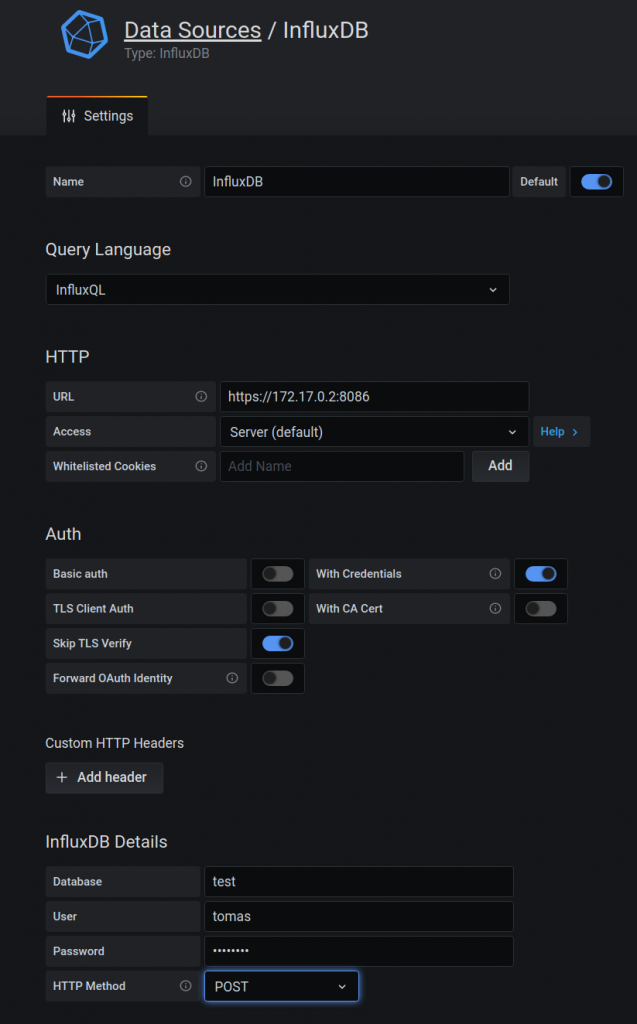
Now, you need to create a dashboard with panel.
Links that I reviewed for creating the dasbord
For creating a panel. The link below was the best on section “Interface Throughput”. Big thanks to the author.
https://lkhill.com/telegraf-influx-grafana-network-stats/
This is my query for checking all details:
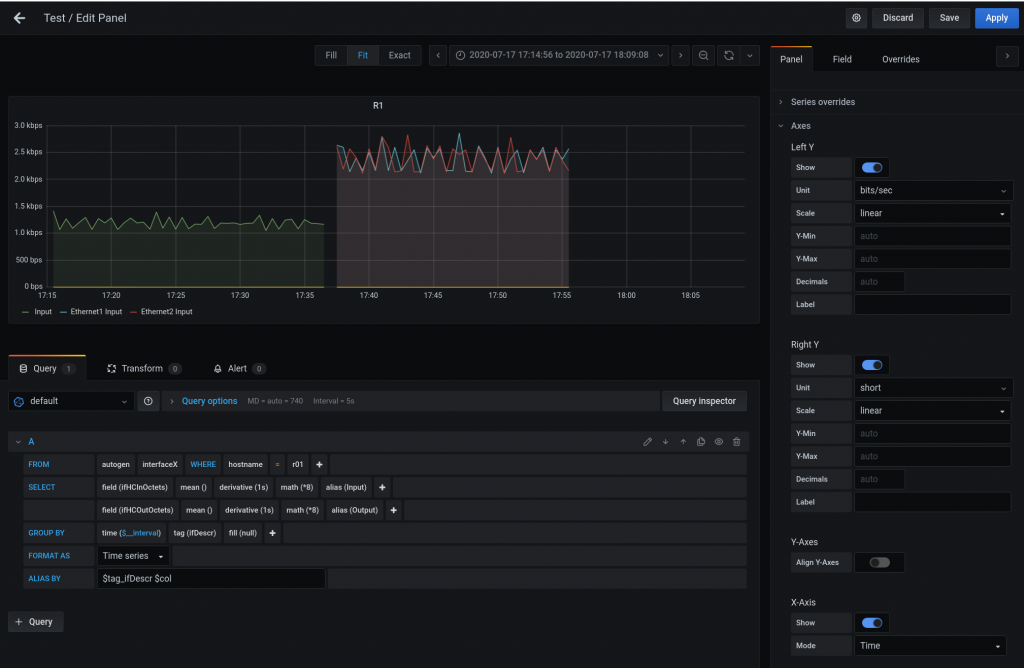
And this is my final dashboard.

BTW, you need to config SNMP in the switches so telegraf can poll it:
snmp-server location ceoslab snmp-server community xxx123 ro snmp-server host 172.17.0.1 version 2c xxx123
In my case, the stack of containers Influx-Telegraf-Grafana are running on the default bridge. Each container has its own IP but as the Arista containers are in the different docker network, it needs to “route” so the IP of telegraf container will be NAT-ed to 172.17.0.1 from the switches point of view.
I would like to manage all this process via Ansible… Something like this.. but will take me time
As usual, I have struggled but I have learned a lot and at the end things are working. I am happy with that.