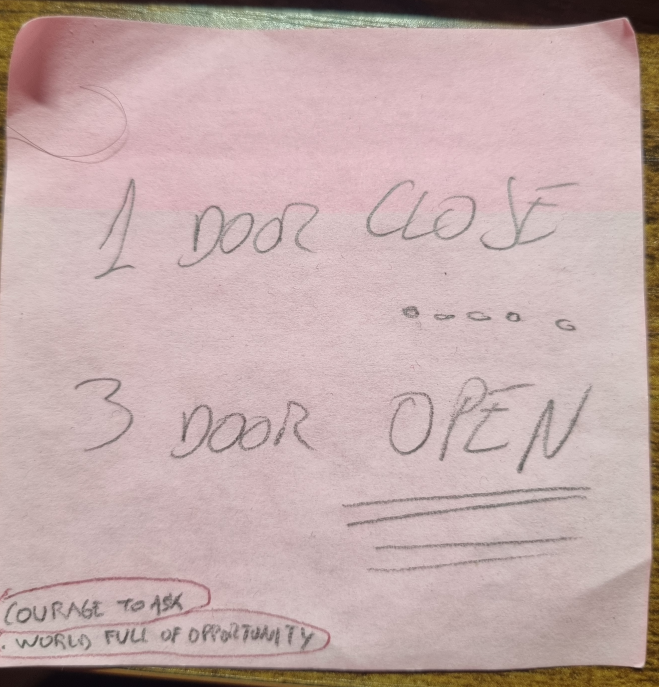rsync go: Interesting talk about rsync, as it explains how it works and it is something I didnt know. But then, all other things/projects mentioned are cool and related. I need to try to install rsync go in my vm. ccc slides and repo
NASA to the moon: This is an engaging and provocative video regarding the Artemis III (project back to the moon II). He makes some hard questions to the people in charge (I have no clue about physics) and it seems he has a point. Not sure it this will get any effect but again, looks “smart”. When he mention the NASA SP287 (What made Apollo a success) document as the grial for going back to the moon, I wanted to get a copy (here) so I could read it one day.
Git options: Nice post about popular git config options. I am a very basic git user (and still sometimes I screw up) but the options to improve diff looks interesting so I will give it a go at work.
Undersea cable failures in Africa: It is clear that Africa relays heavily in submarine cables (it doesnt look like there are many cable systems intra continent). And the Red Sea is becoming a hot area due to different conflicts…
Quotes: I like the ones regarding simplicity:
A complex system that works is invariably found to have evolved from a simple system that worked. A complex system designed from scratch never works and cannot be patched up to make it work. You have to start over with a working simple system. (John Gall)
In programming, simplicity and clarity are a crucial matter that decides between success and failure. (Edsger Dijktra)
Log4j: This is old news but when it came out I tried to run the PoC but I failed 🙁 This is just a reminder. It was annoying because I manged to install all tools but never managed to exploit it.
Done List: I feel totally identified. The to-do list is never done and you feel guilty. Done-list, much healthier.
Dan Lynch: He passed away, and as usual on my ignorance, it seems he is one of the unsung heroes of Internet, migrating ARPANET to TCP/IP.
Systems-Based Productivity: TEMPO refers to five dimensions of productivity: T (Time Management), E (Energy Management), M (Mindset), P (Proficiency) and O (Organization).
Run Africa: very jealous.