Continuation of the first part, this time we want to establish dynamic LSP, so we will use LDP for label exchange and ISIS as IGP.
Again, I am following the author post but adapting it to my environment. The latest stable FRR is 7.5. All my data is here.
So once the routers R1, R2 and R3 are configured and FRR is reload (very important, restart doesnt do the trick). ISIS and LDP will come up, you need just need to be a bit patience.
Checking on R2, we can see ISIS and LDP established to R1 and R3 respectively. So this is a very good sign.
R2# show isis neighbor Area ISIS: System Id Interface L State Holdtime SNPA R1 ens6 2 Up 30 2020.2020.2020 R3 ens7 2 Up 28 2020.2020.2020 R2# R2# show mpls ldp neighbor AF ID State Remote Address Uptime ipv4 172.20.15.1 OPERATIONAL 172.20.15.1 00:27:44 ipv4 172.20.15.3 OPERATIONAL 172.20.15.3 00:27:47 R2#
Let’s check the routing table is programmed as expected. R2 is learning R1 and R3 loopbacks via ISIS and it reachable via MPLS (using implicit-null because R2 is doing Penultimate Hop Popping – PHP) based on the LDP bindings.
R2# show ip route
Codes: K - kernel route, C - connected, S - static, R - RIP,
O - OSPF, I - IS-IS, B - BGP, E - EIGRP, N - NHRP,
T - Table, v - VNC, V - VNC-Direct, A - Babel, D - SHARP,
F - PBR, f - OpenFabric,
> - selected route, * - FIB route, q - queued, r - rejected, b - backup
K>* 0.0.0.0/0 [0/1024] via 192.168.121.1, ens5, src 192.168.121.90, 00:12:42
I>* 172.20.15.1/32 [115/20] via 192.168.12.101, ens6, label implicit-null, weight 1, 00:01:26
C>* 172.20.15.2/32 is directly connected, lo, 00:12:42
I>* 172.20.15.3/32 [115/20] via 192.168.23.101, ens7, label implicit-null, weight 1, 00:01:26
I 192.168.12.0/24 [115/20] via 192.168.12.101, ens6 inactive, weight 1, 00:01:26
C>* 192.168.12.0/24 is directly connected, ens6, 00:12:42
I 192.168.23.0/24 [115/20] via 192.168.23.101, ens7 inactive, weight 1, 00:01:26
C>* 192.168.23.0/24 is directly connected, ens7, 00:12:42
C>* 192.168.121.0/24 is directly connected, ens5, 00:12:42
K>* 192.168.121.1/32 [0/1024] is directly connected, ens5, 00:12:42
R2#
R2# show mpls ldp binding
AF Destination Nexthop Local Label Remote Label In Use
ipv4 172.20.15.1/32 172.20.15.1 16 imp-null yes
ipv4 172.20.15.1/32 172.20.15.3 16 18 no
ipv4 172.20.15.2/32 172.20.15.1 imp-null 16 no
ipv4 172.20.15.2/32 172.20.15.3 imp-null 16 no
ipv4 172.20.15.3/32 172.20.15.1 17 18 no
ipv4 172.20.15.3/32 172.20.15.3 17 imp-null yes
ipv4 192.168.12.0/24 172.20.15.1 imp-null imp-null no
ipv4 192.168.12.0/24 172.20.15.3 imp-null 17 no
ipv4 192.168.23.0/24 172.20.15.1 imp-null 17 no
ipv4 192.168.23.0/24 172.20.15.3 imp-null imp-null no
ipv4 192.168.121.0/24 172.20.15.1 imp-null imp-null no
ipv4 192.168.121.0/24 172.20.15.3 imp-null imp-null no
R2#
Now, let’s do the ping test and see if MPLS is actually used.
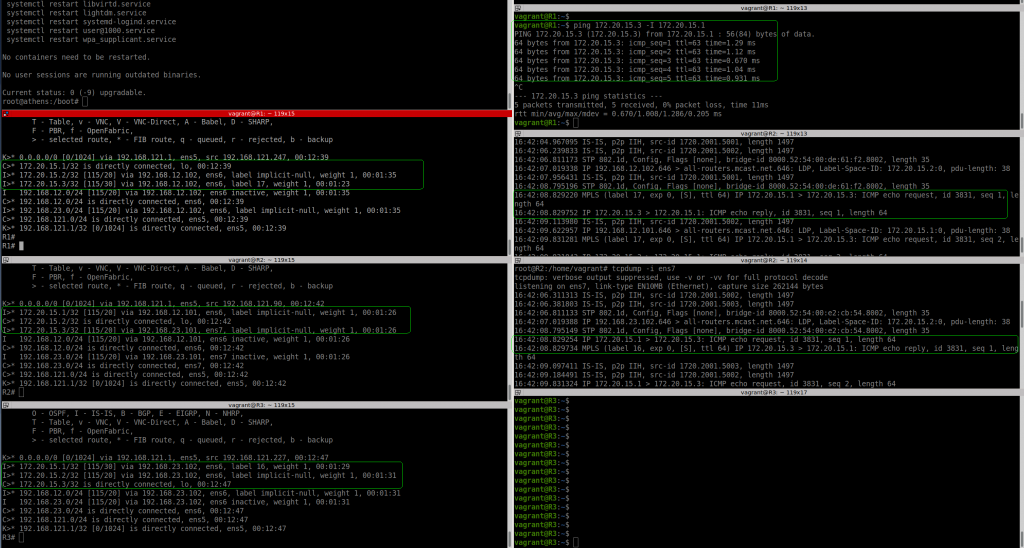
I can see clearly on the left hand side, that R2-ens6 (link to R1) is receiving the ICMP request as MPLS packet (label 17) and the ICMP reply is sent back to R1 without label (as expected by PHP). In R2-ens7 (link to R3) we see R2 sending the ICMP request without label (again expected due to PHP) and the ICMP reply from R3 is arriving with label 16 to R2.
I have to say that I had to try twice until things got working as expected. In my first attempt, somehow, R1 was not sending ICMP request to R2 encapsulated as MPLS packet, somehow the routing table was still programmed for only ISIS. Although ISIS, LDP and LDP bindings were correc.t
NOTES:
1- vagrant-nfs: I was thinking how to connect the VMs with my laptop for sharing files easily. It seems that by default the folder which is holding your Vagrant file is automatically exported in NFS in /vagrant in the VMs. Super handy. Just in case, a bit of documentation. My vagrant version is 2.2.14.
2- For loading the FRR config, I had to “lowercase” the VM hostname to match the FRR config file. Based on this link, it is quite easy. “${X,,}”