I was reading through my backlog and noticed too close by incidents. A BGP hijack on 30th September from Telstra and Tokyo Stock Exchange outage on 2nd Oct. At the end of the day, small mistakes/errors (on purpose or not) can cause massive impact (depending on your point of view). For BGP, RPKI is the security framework to make sure the advertised routes belong to the real owners. Yeah, quick summary. But at the end of the day, not all Internet providers are using RPKI, and even if you use it, you can make mistakes. This is better than nothing. For the exchanges, thinking that a piece of hardware can cause a stop to a 6 trillion $ market is crazy. And it seems is just a 350 servers system. That tells me that you dont need the biggest system to hold the biggest value and you will always hit a problem no matter how safe/resilience is your design/implementation/etc. Likely I am making this up and I need to review the book, but one of the conclusions I took from it, via Godel, it doesn’t matter how many statements you use to declare your (software) system, you can always find a weakness (false statement).
Category: networks
Evolved-Indiana
This week I realised that Juniper JunOS was moving to Linux…. called Evolved. I guess they will still be supporting FreeBSD version but long term will be Linux. I am quite surprised as this was really announced early 2020, always late joining the party. So all big boys are running linux at some level: Cisco has done it sometime ago with nx-os, Brocade/Extrene did it too with SLX (based on Ubuntu) and obviously Arista with EOS (based on Fedora). So the trend of more “open” network OS will be on the raise.
And as well, I finished “Indiana Jones and the Temple of Doom” book. Indiana Jones films are among my favourites… although this was was always considered the “worse” (I erased from my mind the “fourth”) I have really enjoyed the book. It was like watching the movie at slow pace and didnt care that I knew the plot. I will get the other books likely.
NTS
From a new Cloudflare post, I learned that NTS is a standard. To be honest, I can’t remember there was work for making NTP secure. In the last years I have seen development in PTP for time sync in financial systems but nothing else. So it is nice to see this happening. We only need to encrypt BGP and we are done in the internet.. oh wait. Dreaming is free.
So I am trying to install and configure NTS in my system following these links: link1 link2
I have just installed ntpsec via debian packages system and that’s it, ntpsec is running…
# apt install ntpsec ... # service ntpsec status ● ntpsec.service - Network Time Service Loaded: loaded (/lib/systemd/system/ntpsec.service; enabled; vendor preset: enabled) Active: active (running) since Sun 2020-10-04 20:35:58 BST; 6min ago Docs: man:ntpd(8) Main PID: 292116 (ntpd) Tasks: 1 (limit: 9354) Memory: 10.2M CGroup: /system.slice/ntpsec.service └─292116 /usr/sbin/ntpd -p /run/ntpd.pid -c /etc/ntpsec/ntp.conf -g -N -u ntpsec:ntpsec Oct 04 20:36:02 athens ntpd[292116]: DNS: dns_check: processing 3.debian.pool.ntp.org, 8, 101 Oct 04 20:36:02 athens ntpd[292116]: DNS: Pool taking: 81.128.218.110 Oct 04 20:36:02 athens ntpd[292116]: DNS: Pool poking hole in restrictions for: 81.128.218.110 Oct 04 20:36:02 athens ntpd[292116]: DNS: Pool taking: 139.162.219.252 Oct 04 20:36:02 athens ntpd[292116]: DNS: Pool poking hole in restrictions for: 139.162.219.252 Oct 04 20:36:02 athens ntpd[292116]: DNS: Pool taking: 62.3.77.2 Oct 04 20:36:02 athens ntpd[292116]: DNS: Pool poking hole in restrictions for: 62.3.77.2 Oct 04 20:36:02 athens ntpd[292116]: DNS: Pool taking: 213.130.44.252 Oct 04 20:36:02 athens ntpd[292116]: DNS: Pool poking hole in restrictions for: 213.130.44.252 Oct 04 20:36:02 athens ntpd[292116]: DNS: dns_take_status: 3.debian.pool.ntp.org=>good, 8 #
Checking the default config, there is nothing configured to use NTS so I made some changes based on the links above:
# vim /etc/ntpsec/ntp.conf ... # Public NTP servers supporting Network Time Security: server time.cloudflare.com:1234 nts # Example 2: NTS-secured NTP (default NTS-KE port (123); using certificate pool of the operating system) server ntp1.glypnod.com iburst minpoll 3 maxpoll 6 nts #Via https://www.netnod.se/time-and-frequency/how-to-use-nts server nts.ntp.se:3443 nts iburst server nts.sth1.ntp.se:3443 nts iburst server nts.sth2.ntp.se:3443 nts iburst
After restart, still not seeing NTS in sync 🙁
# service ntpsec restart ... # ntpq -puw remote refid st t when poll reach delay offset jitter time.cloudflare.com .NTS. 16 0 - 64 0 0ns 0ns 119ns ntp1.glypnod.com .NTS. 16 5 - 32 0 0ns 0ns 119ns 2a01:3f7:2:202::202 .NTS. 16 1 - 64 0 0ns 0ns 119ns 2a01:3f7:2:52::11 .NTS. 16 1 - 64 0 0ns 0ns 119ns 2a01:3f7:2:62::11 .NTS. 16 1 - 64 0 0ns 0ns 119ns 0.debian.pool.ntp.org .POOL. 16 p - 256 0 0ns 0ns 119ns 1.debian.pool.ntp.org .POOL. 16 p - 256 0 0ns 0ns 119ns 2.debian.pool.ntp.org .POOL. 16 p - 256 0 0ns 0ns 119ns 3.debian.pool.ntp.org .POOL. 16 p - 64 0 0ns 0ns 119ns -229.191.57.185.no-ptr.as201971.net .GPS. 1 u 25 64 177 65.754ms 26.539ms 7.7279ms +ns3.turbodns.co.uk 85.199.214.99 2 u 23 64 177 12.200ms 2.5267ms 1.5544ms +time.cloudflare.com 10.21.8.19 3 u 25 64 177 5.0848ms 2.6248ms 2.6293ms -ntp1.wirehive.net 202.70.69.81 2 u 21 64 177 9.6036ms 2.3986ms 1.9814ms +ns4.turbodns.co.uk 195.195.221.100 2 u 21 64 177 10.896ms 2.9528ms 1.5288ms -lond-web-1.speedwelshpool.com 194.58.204.148 2 u 23 64 177 5.6202ms 5.8218ms 3.2582ms -time.shf.uk.as44574.net 85.199.214.98 2 u 29 64 77 9.0190ms 4.9419ms 2.5810ms lux.22pf.org .INIT. 16 u - 64 0 0ns 0ns 119ns ns1.thorcom.net .INIT. 16 u - 64 0 0ns 0ns 119ns time.cloudflare.com .INIT. 16 u - 64 0 0ns 0ns 119ns time.rdg.uk.as44574.net .INIT. 16 u - 64 0 0ns 0ns 119ns -herm4.doylem.co.uk 185.203.69.150 2 u 19 64 177 15.024ms 9.5098ms 3.2011ms -213.251.53.217 193.62.22.74 2 u 17 64 177 5.7211ms 1.4122ms 2.1895ms *babbage.betadome.net 85.199.214.99 2 u 20 64 177 4.8614ms 4.1187ms 2.5533ms # # # ntpq -c nts NTS client sends: 56 NTS client recvs good: 0 NTS client recvs w error: 0 NTS server recvs good: 0 NTS server recvs w error: 0 NTS server sends: 0 NTS make cookies: 0 NTS decode cookies: 0 NTS decode cookies old: 0 NTS decode cookies too old: 0 NTS decode cookies error: 0 NTS KE probes good: 8 NTS KE probes_bad: 0 NTS KE serves good: 0 NTS KE serves_bad: 0 #
I ran tcpdump filtering on TCP ports 1234 (cloudflare) and 3443 (netnod), and I can see my system trying to negotiate NTS with Cloudflare and NetNod but both sessions are TCP RST 🙁
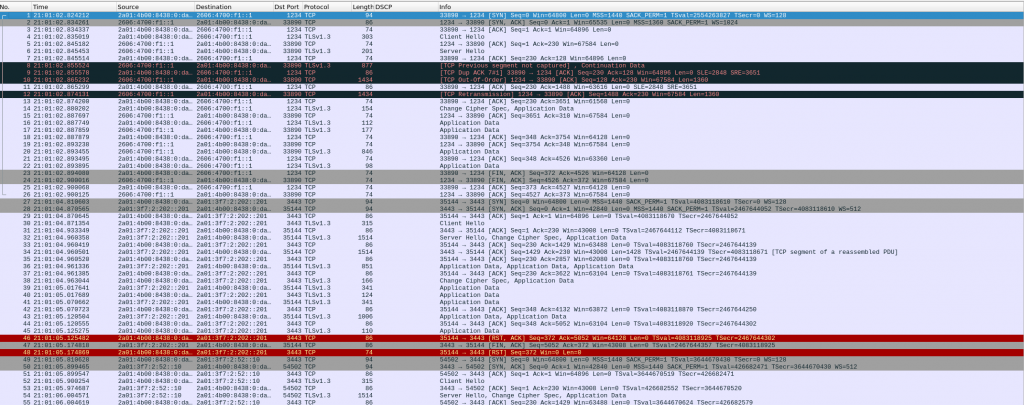
Need to carry on researching…
SR and TI-LFA
Segment Routing (SR) and Topology Independent Loop Free Alternates (TI-LFA)
Intro
As part of having a MPLS SR lab, I wanted to test FRR (Fast Rerouting) solutions. Arista provides support for FRR TI-LFA based on this link. Unfortunately, if you are not a customer you can’t see that 🙁
But there are other links where you can read about TI-LFA. The two from juniper confuses me when calculating P/Q groups in pre-converge time…
The documents above explain the evolution from Loop Free Alternates (LFA) to Remote LFA (RLFA) and finally to TI-LFA.
TI-LFA overcomes the limitations of RLFA using SR paths as repair tunnels.
As well, I have tried to read IETF draft and I didn’t understand things better 🙁
And I doubt I am going to improve it here 🙂
As well, Cisco has good presentations (longer and denser) about SR and TI-LFA.
https://www.ciscolive.com/c/dam/r/ciscolive/us/docs/2016/pdf/BRKRST-3020.pdf
https://www.segment-routing.net/tutorials/2016-09-27-topology-independent-lfa-ti-lfa/
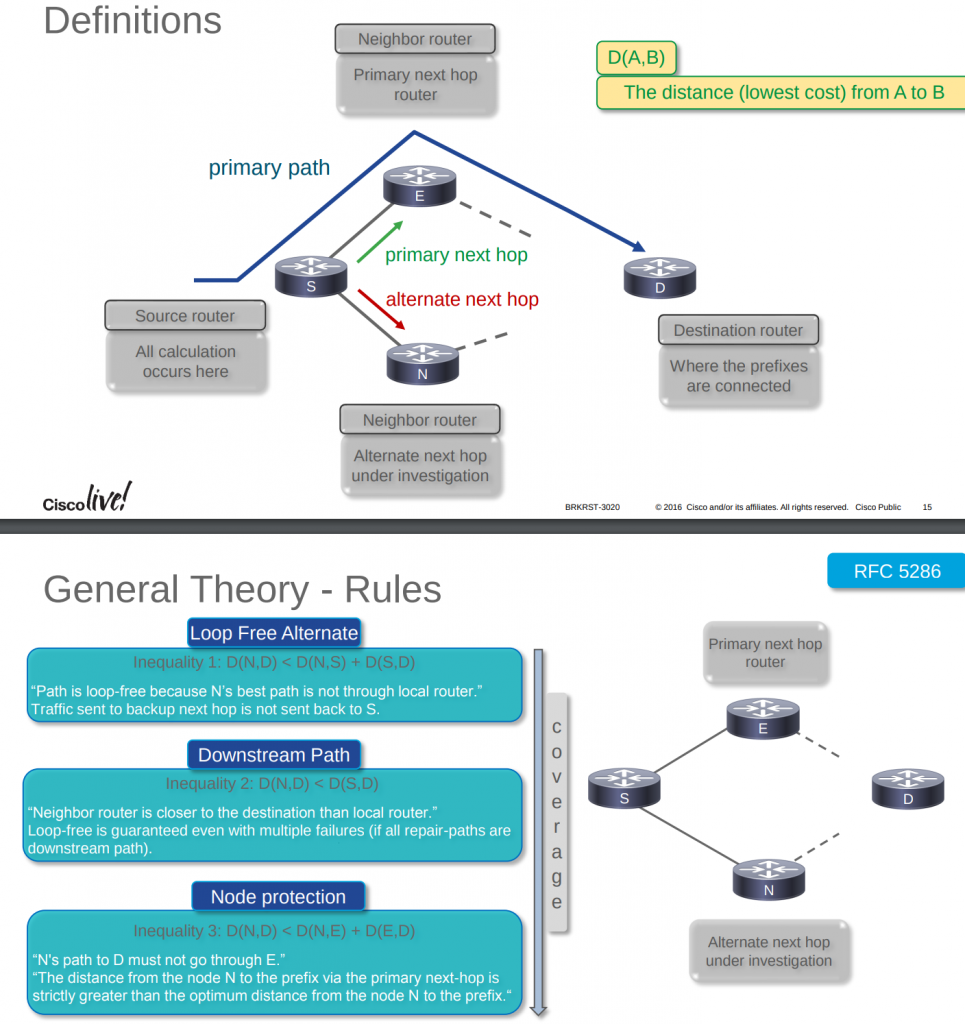
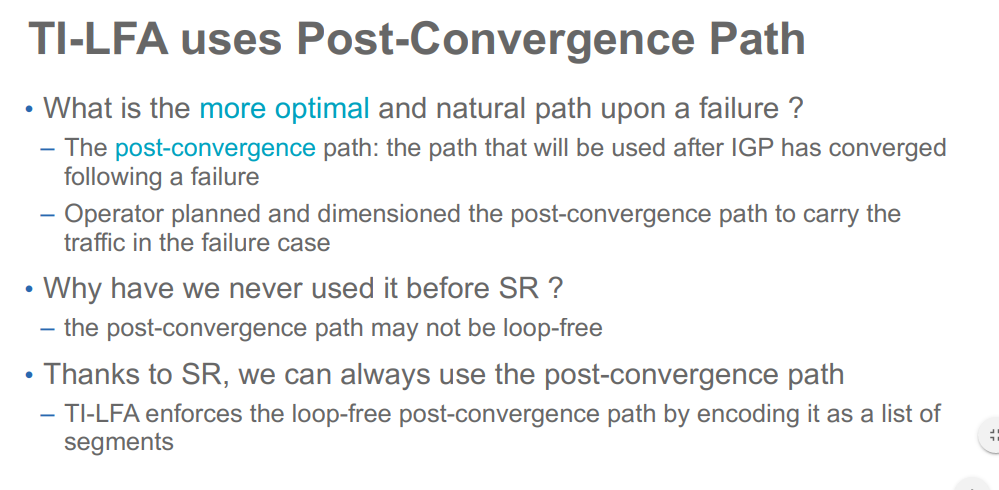
Juniper docs mention always “pre-convergence” but Cisco uses “post-convergence”. I think “post” it is more clear.
EOS TI-LFA Limitations
- Backup paths are not computed for prefix segments that do not have a host mask (/32 for v4 and /128 for v6).
- When TI-LFA is configured, the number of anycast segments generated by a node cannot exceed 10.
- Computing TI-LFA backup paths for proxy node segments is not supported.
- Backup paths are not computed for node segments corresponding to multi-homed prefixes. The multi-homing could be the result of them being anycast node segments, loopback interfaces on different routers advertising SIDs for the same prefix, node segments leaked between levels and thus being seen as originated from multiple L1-L2 routers.
- Backup paths are only computed for segments that are non-ECMP.
- Only IS-IS interfaces that are using the point-to-point network type are eligible for protection.
- The backup paths are only computed with respect to link/node failure constraints. SRLG constraint is not yet supported.
- Link/node protection only supported in the default VRF owing to the lack of non-default VRF support for IS-IS segment-routing.
- Backup paths are computed in the same IS-IS level topology as the primary path.
- Even with IS-IS GR configured, ASU2, SSO, agent restart are not hitless events for IS-IS SR LFIB routes or tunnels being
protected by backup paths.
LAB
Based on this, I built a lab using 4.24.1.1F 64 bits on EVE-NG. All links have default ISIS cost of 10 (loopbacks are 1) and we have TI-LFA node-protection enabled globally.
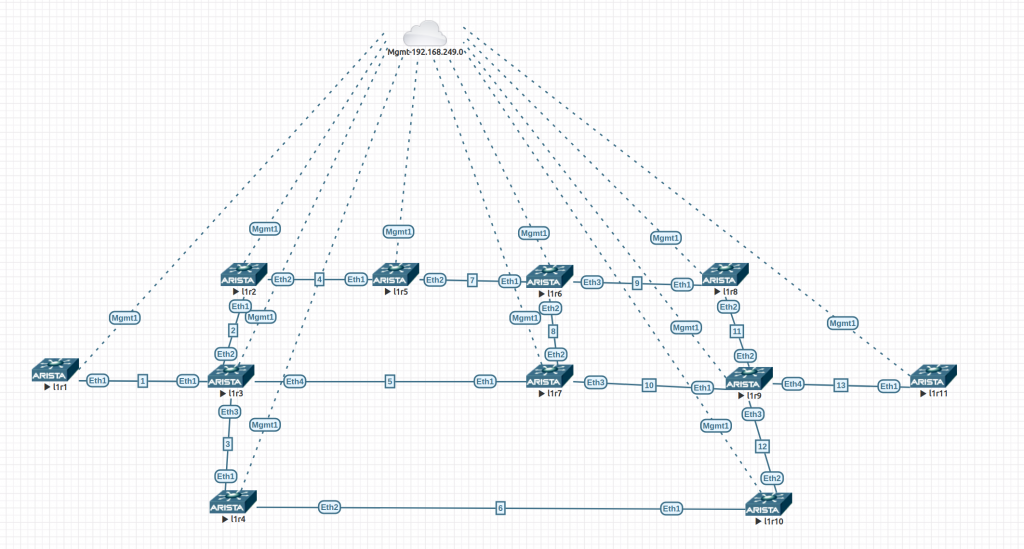
The config are quite simple. This is l1r9. The only change is the IP addressing. The links in the diagram show the third octet of the link address range.
! service routing protocols model multi-agent ! hostname l1r9 ! spanning-tree mode mstp ! aaa authorization exec default local ! no aaa root ! vrf instance MGMT ! interface Ethernet1 no switchport ip address 10.0.10.2/30 isis enable CORE isis network point-to-point ! interface Ethernet2 no switchport ip address 10.0.11.2/30 isis enable CORE isis network point-to-point ! interface Ethernet3 no switchport ip address 10.0.12.1/30 isis enable CORE isis network point-to-point ! interface Ethernet4 no switchport ip address 10.0.13.1/30 isis enable CORE isis network point-to-point ! interface Loopback1 description CORE Loopback ip address 10.0.0.9/32 node-segment ipv4 index 9 isis enable CORE isis metric 1 ! interface Management1 vrf MGMT ip address 192.168.249.18/24 ! ip routing ip routing vrf MGMT ! ip route vrf MGMT 0.0.0.0/0 192.168.249.1 ! mpls ip ! mpls label range isis-sr 800000 65536 ! router isis CORE net 49.0000.0001.0010.0000.0000.0009.00 is-type level-2 log-adjacency-changes timers local-convergence-delay protected-prefixes set-overload-bit on-startup wait-for-bgp ! address-family ipv4 unicast bfd all-interfaces fast-reroute ti-lfa mode node-protection ! segment-routing mpls router-id 10.0.0.9 no shutdown adjacency-segment allocation sr-peers backup-eligible ! management api http-commands protocol unix-socket no shutdown ! vrf MGMT no shutdown !
Using this script (using nornir/napalm), I gather the output of all these commands from all routers:
"show isis segment-routing prefix-segments" -> shows if protection is enabled for these segments "show isis segment-routing adjacency-segments" -> shows is protection is enabled for these segments "show isis interface" -> shows state of protection configured "show isis ti-lfa path" -> shows the repair path with the list of all the system IDs from the P-node to the Q-node for every destination/constraint tuple. You will see that even though node protection is configured a link protecting LFA is computed too. This is to fallback to link protecting LFAs whenever the node protecting LFA becomes unavailable. "show isis ti-lfa tunnel" -> The TI-LFA repair tunnels are just internal constructs that are shared by multiple LFIB routes that compute similar repair paths. This command displays TI-LFA repair tunnels with the primary and backup via information. "show isis segment-routing tunnel" -> command displays all the IS-IS SR tunnels. The field ‘ TI-LFA tunnel index ’ shows the index of the TI-LFA tunnel protecting the SR tunnel. The same TI-LFA tunnel that protects the LFIB route also protects the corresponding IS-IS SR tunnel. "show tunnel fib" -> displays tunnels programmed in the tunnel FIB also includes the TI-LFA tunnels along with protected IS-IS SR tunnels. "show mpls lfib route" -> displays the backup information along with the primary vias for all node/adjacency segments that have TI-LFA backup paths computed. "show ip route" -> When services like LDP pseudowires, BGP LU, L2 EVPN or L3 MPLS VPN use IS-IS SR tunnels as an underlay, they are automatically protected by TI-LFA tunnels that protect the IS-IS SR tunnels. The ‘show ip route’ command displays the hierarchy of the overlay-underlay-TI-LFA tunnels like below.
This is the output of l1r3 in the initial state (no failures):
/////////////////////////////////////////////////////////////////////////
/// Device: l1r3 // /////////////////////////////////////////////////////////////////////////
command = show isis segment-routing prefix-segments
System ID: 0000.0000.0003 Instance: 'CORE'
SR supported Data-plane: MPLS SR Router ID: 10.0.0.3
Node: 11 Proxy-Node: 0 Prefix: 0 Total Segments: 11
Flag Descriptions: R: Re-advertised, N: Node Segment, P: no-PHP
E: Explicit-NULL, V: Value, L: Local
Segment status codes: * - Self originated Prefix, L1 - level 1, L2 - level 2
Prefix SID Type Flags System ID Level Protection
------------------------- ----- ---------- ----------------------- --------------- ----- ----------
10.0.0.1/32 1 Node R:0 N:1 P:0 E:0 V:0 L:0 0000.0000.0001 L2 node
10.0.0.2/32 2 Node R:0 N:1 P:0 E:0 V:0 L:0 0000.0000.0002 L2 node
* 10.0.0.3/32 3 Node R:0 N:1 P:0 E:0 V:0 L:0 0000.0000.0003 L2 unprotected
10.0.0.4/32 4 Node R:0 N:1 P:0 E:0 V:0 L:0 0000.0000.0004 L2 node
10.0.0.5/32 5 Node R:0 N:1 P:0 E:0 V:0 L:0 0000.0000.0005 L2 node
10.0.0.6/32 6 Node R:0 N:1 P:0 E:0 V:0 L:0 0000.0000.0006 L2 node
10.0.0.7/32 7 Node R:0 N:1 P:0 E:0 V:0 L:0 0000.0000.0007 L2 node
10.0.0.8/32 8 Node R:0 N:1 P:0 E:0 V:0 L:0 0000.0000.0008 L2 node
10.0.0.9/32 9 Node R:0 N:1 P:0 E:0 V:0 L:0 0000.0000.0009 L2 node
10.0.0.10/32 10 Node R:0 N:1 P:0 E:0 V:0 L:0 0000.0000.0010 L2 node
10.0.0.11/32 11 Node R:0 N:1 P:0 E:0 V:0 L:0 0000.0000.0011 L2 node
================================================================================
command = show isis segment-routing adjacency-segments
System ID: l1r3 Instance: CORE
SR supported Data-plane: MPLS SR Router ID: 10.0.0.3
Adj-SID allocation mode: SR-adjacencies
Adj-SID allocation pool: Base: 100000 Size: 16384
Adjacency Segment Count: 4
Flag Descriptions: F: Ipv6 address family, B: Backup, V: Value
L: Local, S: Set
Segment Status codes: L1 - Level-1 adjacency, L2 - Level-2 adjacency, P2P - Point-to-Point adjacency, LAN - Broadcast adjacency
Locally Originated Adjacency Segments
Adj IP Address Local Intf SID SID Source Flags Type
--------------- ----------- ------- ------------ --------------------- --------
10.0.1.1 Et1 100000 Dynamic F:0 B:1 V:1 L:1 S:0 P2P L2
10.0.2.1 Et2 100001 Dynamic F:0 B:1 V:1 L:1 S:0 P2P L2
10.0.5.2 Et4 100002 Dynamic F:0 B:1 V:1 L:1 S:0 P2P L2
10.0.3.2 Et3 100003 Dynamic F:0 B:1 V:1 L:1 S:0 P2P L2
Protection
----------
node
node
node
node
================================================================================
command = show isis interface
IS-IS Instance: CORE VRF: default
Interface Loopback1:
Index: 12 SNPA: 0:0:0:0:0:0
MTU: 65532 Type: loopback
Area Proxy Boundary is Disabled
Node segment Index IPv4: 3
BFD IPv4 is Enabled
BFD IPv6 is Disabled
Hello Padding is Enabled
Level 2:
Metric: 1 (Passive Interface)
Authentication mode: None
TI-LFA protection is disabled for IPv4
TI-LFA protection is disabled for IPv6
Interface Ethernet1:
Index: 13 SNPA: P2P
MTU: 1497 Type: point-to-point
Area Proxy Boundary is Disabled
BFD IPv4 is Enabled
BFD IPv6 is Disabled
Hello Padding is Enabled
Level 2:
Metric: 10, Number of adjacencies: 1
Link-ID: 0D
Authentication mode: None
TI-LFA node protection is enabled for the following IPv4 segments: node segments, adjacency segments
TI-LFA protection is disabled for IPv6
Interface Ethernet2:
Index: 14 SNPA: P2P
MTU: 1497 Type: point-to-point
Area Proxy Boundary is Disabled
BFD IPv4 is Enabled
BFD IPv6 is Disabled
Hello Padding is Enabled
Level 2:
Metric: 10, Number of adjacencies: 1
Link-ID: 0E
Authentication mode: None
TI-LFA node protection is enabled for the following IPv4 segments: node segments, adjacency segments
TI-LFA protection is disabled for IPv6
Interface Ethernet3:
Index: 15 SNPA: P2P
MTU: 1497 Type: point-to-point
Area Proxy Boundary is Disabled
BFD IPv4 is Enabled
BFD IPv6 is Disabled
Hello Padding is Enabled
Level 2:
Metric: 10, Number of adjacencies: 1
Link-ID: 0F
Authentication mode: None
TI-LFA node protection is enabled for the following IPv4 segments: node segments, adjacency segments
TI-LFA protection is disabled for IPv6
Interface Ethernet4:
Index: 16 SNPA: P2P
MTU: 1497 Type: point-to-point
Area Proxy Boundary is Disabled
BFD IPv4 is Enabled
BFD IPv6 is Disabled
Hello Padding is Enabled
Level 2:
Metric: 10, Number of adjacencies: 1
Link-ID: 10
Authentication mode: None
TI-LFA node protection is enabled for the following IPv4 segments: node segments, adjacency segments
TI-LFA protection is disabled for IPv6
================================================================================
command = show isis ti-lfa path
TI-LFA paths for IPv4 address family
Topo-id: Level-2
Destination Constraint Path
----------------- --------------------------------- --------------
l1r2 exclude node 0000.0000.0002 Path not found
exclude Ethernet2 l1r6
l1r8 exclude Ethernet4 l1r4
exclude node 0000.0000.0007 l1r4
l1r9 exclude Ethernet4 l1r4
exclude node 0000.0000.0007 l1r4
l1r11 exclude Ethernet4 l1r4
exclude node 0000.0000.0007 l1r4
l1r10 exclude Ethernet3 l1r7
exclude node 0000.0000.0004 l1r7
l1r1 exclude node 0000.0000.0001 Path not found
exclude Ethernet1 Path not found
l1r6 exclude Ethernet4 l1r2
exclude node 0000.0000.0007 l1r2
l1r7 exclude node 0000.0000.0007 Path not found
exclude Ethernet4 l1r10
l1r4 exclude Ethernet3 l1r9
exclude node 0000.0000.0004 Path not found
l1r5 exclude Ethernet2 l1r7
exclude node 0000.0000.0002 l1r7
================================================================================
command = show isis ti-lfa tunnel
Tunnel Index 2
via 10.0.5.2, 'Ethernet4'
label stack 3
backup via 10.0.3.2, 'Ethernet3'
label stack 3
Tunnel Index 4
via 10.0.3.2, 'Ethernet3'
label stack 3
backup via 10.0.5.2, 'Ethernet4'
label stack 3
Tunnel Index 6
via 10.0.3.2, 'Ethernet3'
label stack 3
backup via 10.0.5.2, 'Ethernet4'
label stack 800009 800004
Tunnel Index 7
via 10.0.5.2, 'Ethernet4'
label stack 3
backup via 10.0.3.2, 'Ethernet3'
label stack 800010 800007
Tunnel Index 8
via 10.0.2.1, 'Ethernet2'
label stack 3
backup via 10.0.5.2, 'Ethernet4'
label stack 800006 800002
Tunnel Index 9
via 10.0.5.2, 'Ethernet4'
label stack 3
backup via 10.0.2.1, 'Ethernet2'
label stack 3
Tunnel Index 10
via 10.0.2.1, 'Ethernet2'
label stack 3
backup via 10.0.5.2, 'Ethernet4'
label stack 3
================================================================================
command = show isis segment-routing tunnel
Index Endpoint Nexthop Interface Labels TI-LFA
tunnel index
-------- --------------- ------------ ------------- -------------- ------------
1 10.0.0.1/32 10.0.1.1 Ethernet1 [ 3 ] -
2 10.0.0.2/32 10.0.2.1 Ethernet2 [ 3 ] 8
3 10.0.0.7/32 10.0.5.2 Ethernet4 [ 3 ] 7
4 10.0.0.4/32 10.0.3.2 Ethernet3 [ 3 ] 6
5 10.0.0.9/32 10.0.5.2 Ethernet4 [ 800009 ] 2
6 10.0.0.10/32 10.0.3.2 Ethernet3 [ 800010 ] 4
7 10.0.0.11/32 10.0.5.2 Ethernet4 [ 800011 ] 2
8 10.0.0.8/32 10.0.5.2 Ethernet4 [ 800008 ] 2
9 10.0.0.6/32 10.0.5.2 Ethernet4 [ 800006 ] 9
10 10.0.0.5/32 10.0.2.1 Ethernet2 [ 800005 ] 10
================================================================================
command = show tunnel fib
Type 'IS-IS SR', index 1, endpoint 10.0.0.1/32, forwarding None
via 10.0.1.1, 'Ethernet1' label 3
Type 'IS-IS SR', index 2, endpoint 10.0.0.2/32, forwarding None
via TI-LFA tunnel index 8 label 3
via 10.0.2.1, 'Ethernet2' label 3
backup via 10.0.5.2, 'Ethernet4' label 800006 800002
Type 'IS-IS SR', index 3, endpoint 10.0.0.7/32, forwarding None
via TI-LFA tunnel index 7 label 3
via 10.0.5.2, 'Ethernet4' label 3
backup via 10.0.3.2, 'Ethernet3' label 800010 800007
Type 'IS-IS SR', index 4, endpoint 10.0.0.4/32, forwarding None
via TI-LFA tunnel index 6 label 3
via 10.0.3.2, 'Ethernet3' label 3
backup via 10.0.5.2, 'Ethernet4' label 800009 800004
Type 'IS-IS SR', index 5, endpoint 10.0.0.9/32, forwarding None
via TI-LFA tunnel index 2 label 800009
via 10.0.5.2, 'Ethernet4' label 3
backup via 10.0.3.2, 'Ethernet3' label 3
Type 'IS-IS SR', index 6, endpoint 10.0.0.10/32, forwarding None
via TI-LFA tunnel index 4 label 800010
via 10.0.3.2, 'Ethernet3' label 3
backup via 10.0.5.2, 'Ethernet4' label 3
Type 'IS-IS SR', index 7, endpoint 10.0.0.11/32, forwarding None
via TI-LFA tunnel index 2 label 800011
via 10.0.5.2, 'Ethernet4' label 3
backup via 10.0.3.2, 'Ethernet3' label 3
Type 'IS-IS SR', index 8, endpoint 10.0.0.8/32, forwarding None
via TI-LFA tunnel index 2 label 800008
via 10.0.5.2, 'Ethernet4' label 3
backup via 10.0.3.2, 'Ethernet3' label 3
Type 'IS-IS SR', index 9, endpoint 10.0.0.6/32, forwarding None
via TI-LFA tunnel index 9 label 800006
via 10.0.5.2, 'Ethernet4' label 3
backup via 10.0.2.1, 'Ethernet2' label 3
Type 'IS-IS SR', index 10, endpoint 10.0.0.5/32, forwarding None
via TI-LFA tunnel index 10 label 800005
via 10.0.2.1, 'Ethernet2' label 3
backup via 10.0.5.2, 'Ethernet4' label 3
Type 'TI-LFA', index 2, forwarding None
via 10.0.5.2, 'Ethernet4' label 3
backup via 10.0.3.2, 'Ethernet3' label 3
Type 'TI-LFA', index 4, forwarding None
via 10.0.3.2, 'Ethernet3' label 3
backup via 10.0.5.2, 'Ethernet4' label 3
Type 'TI-LFA', index 6, forwarding None
via 10.0.3.2, 'Ethernet3' label 3
backup via 10.0.5.2, 'Ethernet4' label 800009 800004
Type 'TI-LFA', index 7, forwarding None
via 10.0.5.2, 'Ethernet4' label 3
backup via 10.0.3.2, 'Ethernet3' label 800010 800007
Type 'TI-LFA', index 8, forwarding None
via 10.0.2.1, 'Ethernet2' label 3
backup via 10.0.5.2, 'Ethernet4' label 800006 800002
Type 'TI-LFA', index 9, forwarding None
via 10.0.5.2, 'Ethernet4' label 3
backup via 10.0.2.1, 'Ethernet2' label 3
Type 'TI-LFA', index 10, forwarding None
via 10.0.2.1, 'Ethernet2' label 3
backup via 10.0.5.2, 'Ethernet4' label 3
================================================================================
command = show mpls lfib route
MPLS forwarding table (Label [metric] Vias) - 14 routes
MPLS next-hop resolution allow default route: False
Via Type Codes:
M - MPLS via, P - Pseudowire via,
I - IP lookup via, V - VLAN via,
VA - EVPN VLAN aware via, ES - EVPN ethernet segment via,
VF - EVPN VLAN flood via, AF - EVPN VLAN aware flood via,
NG - Nexthop group via
Source Codes:
G - gRIBI, S - Static MPLS route,
B2 - BGP L2 EVPN, B3 - BGP L3 VPN,
R - RSVP, LP - LDP pseudowire,
L - LDP, M - MLDP,
IP - IS-IS SR prefix segment, IA - IS-IS SR adjacency segment,
IL - IS-IS SR segment to LDP, LI - LDP to IS-IS SR segment,
BL - BGP LU, ST - SR TE policy,
DE - Debug LFIB
IA 100000 [1]
via M, 10.0.1.1, pop
payload autoDecide, ttlMode uniform, apply egress-acl
interface Ethernet1
IA 100001 [1]
via TI-LFA tunnel index 8, pop
payload autoDecide, ttlMode uniform, apply egress-acl
via 10.0.2.1, Ethernet2, label imp-null(3)
backup via 10.0.5.2, Ethernet4, label 800006 800002
IA 100002 [1]
via TI-LFA tunnel index 7, pop
payload autoDecide, ttlMode uniform, apply egress-acl
via 10.0.5.2, Ethernet4, label imp-null(3)
backup via 10.0.3.2, Ethernet3, label 800010 800007
IA 100003 [1]
via TI-LFA tunnel index 6, pop
payload autoDecide, ttlMode uniform, apply egress-acl
via 10.0.3.2, Ethernet3, label imp-null(3)
backup via 10.0.5.2, Ethernet4, label 800009 800004
IP 800001 [1], 10.0.0.1/32
via M, 10.0.1.1, pop
payload autoDecide, ttlMode uniform, apply egress-acl
interface Ethernet1
IP 800002 [1], 10.0.0.2/32
via TI-LFA tunnel index 8, pop
payload autoDecide, ttlMode uniform, apply egress-acl
via 10.0.2.1, Ethernet2, label imp-null(3)
backup via 10.0.5.2, Ethernet4, label 800006 800002
IP 800004 [1], 10.0.0.4/32
via TI-LFA tunnel index 6, pop
payload autoDecide, ttlMode uniform, apply egress-acl
via 10.0.3.2, Ethernet3, label imp-null(3)
backup via 10.0.5.2, Ethernet4, label 800009 800004
IP 800005 [1], 10.0.0.5/32
via TI-LFA tunnel index 10, swap 800005
payload autoDecide, ttlMode uniform, apply egress-acl
via 10.0.2.1, Ethernet2, label imp-null(3)
backup via 10.0.5.2, Ethernet4, label imp-null(3)
IP 800006 [1], 10.0.0.6/32
via TI-LFA tunnel index 9, swap 800006
payload autoDecide, ttlMode uniform, apply egress-acl
via 10.0.5.2, Ethernet4, label imp-null(3)
backup via 10.0.2.1, Ethernet2, label imp-null(3)
IP 800007 [1], 10.0.0.7/32
via TI-LFA tunnel index 7, pop
payload autoDecide, ttlMode uniform, apply egress-acl
via 10.0.5.2, Ethernet4, label imp-null(3)
backup via 10.0.3.2, Ethernet3, label 800010 800007
IP 800008 [1], 10.0.0.8/32
via TI-LFA tunnel index 2, swap 800008
payload autoDecide, ttlMode uniform, apply egress-acl
via 10.0.5.2, Ethernet4, label imp-null(3)
backup via 10.0.3.2, Ethernet3, label imp-null(3)
IP 800009 [1], 10.0.0.9/32
via TI-LFA tunnel index 2, swap 800009
payload autoDecide, ttlMode uniform, apply egress-acl
via 10.0.5.2, Ethernet4, label imp-null(3)
backup via 10.0.3.2, Ethernet3, label imp-null(3)
IP 800010 [1], 10.0.0.10/32
via TI-LFA tunnel index 4, swap 800010
payload autoDecide, ttlMode uniform, apply egress-acl
via 10.0.3.2, Ethernet3, label imp-null(3)
backup via 10.0.5.2, Ethernet4, label imp-null(3)
IP 800011 [1], 10.0.0.11/32
via TI-LFA tunnel index 2, swap 800011
payload autoDecide, ttlMode uniform, apply egress-acl
via 10.0.5.2, Ethernet4, label imp-null(3)
backup via 10.0.3.2, Ethernet3, label imp-null(3)
================================================================================
command = show ip route
VRF: default
Codes: C - connected, S - static, K - kernel,
O - OSPF, IA - OSPF inter area, E1 - OSPF external type 1,
E2 - OSPF external type 2, N1 - OSPF NSSA external type 1,
N2 - OSPF NSSA external type2, B - BGP, B I - iBGP, B E - eBGP,
R - RIP, I L1 - IS-IS level 1, I L2 - IS-IS level 2,
O3 - OSPFv3, A B - BGP Aggregate, A O - OSPF Summary,
NG - Nexthop Group Static Route, V - VXLAN Control Service,
DH - DHCP client installed default route, M - Martian,
DP - Dynamic Policy Route, L - VRF Leaked,
RC - Route Cache Route
Gateway of last resort is not set
I L2 10.0.0.1/32 [115/11] via 10.0.1.1, Ethernet1
I L2 10.0.0.2/32 [115/11] via 10.0.2.1, Ethernet2
C 10.0.0.3/32 is directly connected, Loopback1
I L2 10.0.0.4/32 [115/11] via 10.0.3.2, Ethernet3
I L2 10.0.0.5/32 [115/21] via 10.0.2.1, Ethernet2
I L2 10.0.0.6/32 [115/21] via 10.0.5.2, Ethernet4
I L2 10.0.0.7/32 [115/11] via 10.0.5.2, Ethernet4
I L2 10.0.0.8/32 [115/31] via 10.0.5.2, Ethernet4
I L2 10.0.0.9/32 [115/21] via 10.0.5.2, Ethernet4
I L2 10.0.0.10/32 [115/21] via 10.0.3.2, Ethernet3
I L2 10.0.0.11/32 [115/31] via 10.0.5.2, Ethernet4
C 10.0.1.0/30 is directly connected, Ethernet1
C 10.0.2.0/30 is directly connected, Ethernet2
C 10.0.3.0/30 is directly connected, Ethernet3
I L2 10.0.4.0/30 [115/20] via 10.0.2.1, Ethernet2
C 10.0.5.0/30 is directly connected, Ethernet4
I L2 10.0.6.0/30 [115/20] via 10.0.3.2, Ethernet3
I L2 10.0.7.0/30 [115/30] via 10.0.2.1, Ethernet2
via 10.0.5.2, Ethernet4
I L2 10.0.8.0/30 [115/20] via 10.0.5.2, Ethernet4
I L2 10.0.9.0/30 [115/30] via 10.0.5.2, Ethernet4
I L2 10.0.10.0/30 [115/20] via 10.0.5.2, Ethernet4
I L2 10.0.11.0/30 [115/30] via 10.0.5.2, Ethernet4
I L2 10.0.12.0/30 [115/30] via 10.0.3.2, Ethernet3
via 10.0.5.2, Ethernet4
I L2 10.0.13.0/30 [115/30] via 10.0.5.2, Ethernet4
================================================================================
In l1r3 we can see:
- show isis segment-routing prefix-segments: all prefix segments are under “node” protection (apart from itself – 10.0.0.3/32)
- show isis segment-routing adjacency-segments: all adjacent segments are under “node” protection.
- show isis interface: All isis enabled interfaces (apart from loopback1) have TI-LFA node protection enabled for ipv4.
- show isis ti-lfa path: Here we can see link and node protection to all possible destinations in our ISIS domain (all P routers in our BGP-Free core). When node protection is not possible, link protection is calculated. The exception is l1r1 because it has only one link into the networks, so if that is lost, there is no backup at all.
- show isis ti-lfa tunnel: This can be confusing. These are the TI-LFA tunnels, the first two lines refer to the path they are protecting. The last two lines are really the tunnel configuration. Another interesting thing here is the label stack for some backup tunnels (index 6, 7, 8). This a way to avoid a loop. The index is used in the next command.
- show isis segment-routing tunnel: Here we see the current SR tunnels and the corresponding backup (index that refers to above command). Label [3] is the implicit null label. Paying attention to the endpoint “10.0.0.2/32” (as per fig2 below). We can see the primary path is via eth2. The backup is via tunnel index 8 (via eth4 – l1r7). If you check the path to “10.0.0.2/32 – 800002” from l1r7 (output after fig2) you can see it is pointing back to l1r3 and we would have a loop! For this reason the backup tunnel index 8 in l1r3 has a label stack to avoid this loop (800006 800002). Once l1r7 received this packet and checks the segment labels, it sends the packet to 800006 via eth2 (l1r6) and then l1r6 uses 8000002 to reach finally l1r2 (via l1r5).
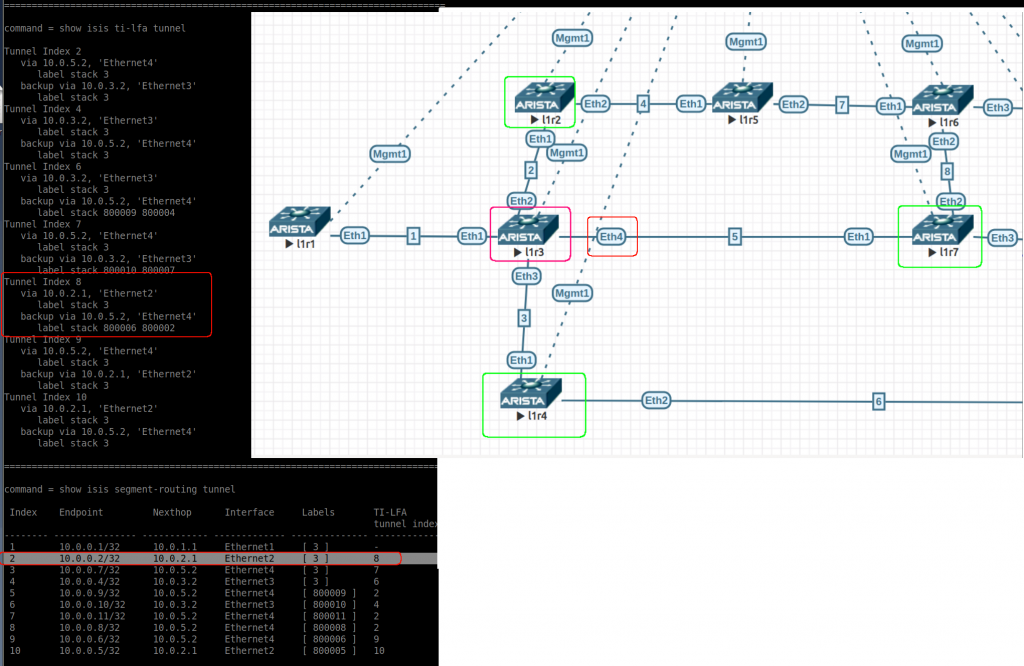
l1r7# show isis segment-routing tunnel Index Endpoint Nexthop Interface Labels TI-LFA tunnel index 1 10.0.0.9/32 10.0.10.2 Ethernet3 [ 3 ] 3 2 10.0.0.6/32 10.0.8.1 Ethernet2 [ 3 ] 1 3 10.0.0.3/32 10.0.5.1 Ethernet1 [ 3 ] 2 4 10.0.0.10/32 10.0.10.2 Ethernet3 [ 800010 ] 7 5 10.0.0.11/32 10.0.10.2 Ethernet3 [ 800011 ] 4 6 10.0.0.4/32 10.0.5.1 Ethernet1 [ 800004 ] 11 7 10.0.0.8/32 10.0.8.1 Ethernet2 [ 800008 ] - - 10.0.10.2 Ethernet3 [ 800008 ] - 8 10.0.0.2/32 10.0.5.1 Ethernet1 [ 800002 ] 9 9 10.0.0.5/32 10.0.8.1 Ethernet2 [ 800005 ] 8 10 10.0.0.1/32 10.0.5.1 Ethernet1 [ 800001 ] 10 l1r7# l1r7#show mpls lfib route 800006 ... IP 800006 [1], 10.0.0.6/32 via TI-LFA tunnel index 1, pop payload autoDecide, ttlMode uniform, apply egress-acl via 10.0.8.1, Ethernet2, label imp-null(3) backup via 10.0.10.2, Ethernet3, label 800008 800006 l1r7# l1r7#show mpls lfib route 800002 ... IP 800002 [1], 10.0.0.2/32 via TI-LFA tunnel index 9, swap 800002 payload autoDecide, ttlMode uniform, apply egress-acl via 10.0.5.1, Ethernet1, label imp-null(3) backup via 10.0.8.1, Ethernet2, label imp-null(3)
- show tunnel fib: you can see all “IS-IS SR” and “TI-LFA” tunnels defined. It is like a merge of “show isis segment-routing tunnel” and “show isis ti-lfa tunnel”.
- show mpls lfib route: You can see the programmed labels and TI-LFA. I’ve got confused when I see “imp-null” and the I see some pop/swap for the same entry…
- show ip route: nothing really interesting without L3VPNS
Testing
Ok, you need to generate traffic that is labelled to really test TI-LFA and with enough packet rate to see if you are close to the 50ms recovery promissed.
So I have had to make some changes:
- create a L3VPN CUST-A (evpn) in l1r3 and l1r9, so they are PEs
- l1r1 and l1r11 are CPE in VRF CUST-A
All other devices have no changes
We need to test with and without TI-LFA enabled. The test I have do is to ping from l1r1 to l1r11 and dropping the link l1r3-l1r7, while l1r3 has enabled/disabled TI-LFA.
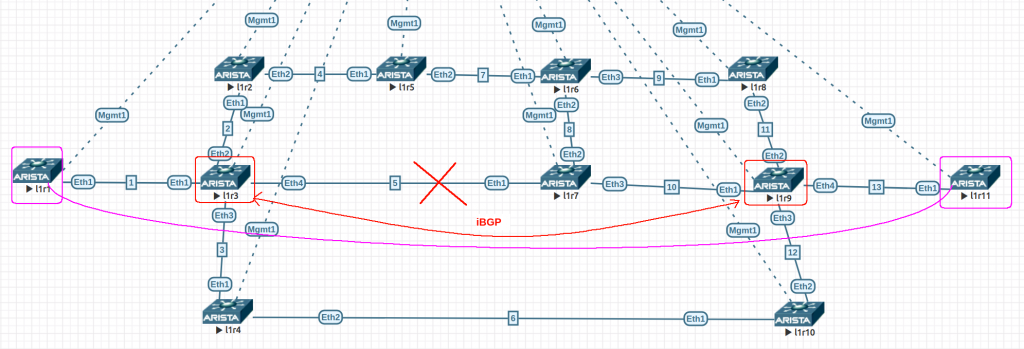
Routing changes with TI-LFA enabled
BEFORE DROPPING LINK
======
l1r3#show ip route vrf CUST-A
B I 10.0.13.0/30 [200/0] via 10.0.0.9/32, IS-IS SR tunnel index 5, label 116384
via TI-LFA tunnel index 4, label 800009
via 10.0.5.2, Ethernet4, label imp-null(3)
backup via 10.0.3.2, Ethernet3, label imp-null(3)
C 192.168.0.3/32 is directly connected, Loopback2
B I 192.168.0.9/32 [200/0] via 10.0.0.9/32, IS-IS SR tunnel index 5, label 116384
via TI-LFA tunnel index 4, label 800009
via 10.0.5.2, Ethernet4, label imp-null(3)
backup via 10.0.3.2, Ethernet3, label imp-null(3)
AFTER DROPPING LINK
======
l1r3#show ip route vrf CUST-A
B I 10.0.13.0/30 [200/0] via 10.0.0.9/32, IS-IS SR tunnel index 5, label 116384
via TI-LFA tunnel index 11, label 800009
via 10.0.3.2, Ethernet3, label imp-null(3)
backup via 10.0.2.1, Ethernet2, label 800005
C 192.168.0.3/32 is directly connected, Loopback2
B I 192.168.0.9/32 [200/0] via 10.0.0.9/32, IS-IS SR tunnel index 5, label 116384
via TI-LFA tunnel index 11, label 800009
via 10.0.3.2, Ethernet3, label imp-null(3)Ping results
TI-LFA enabled in L1R3 TEST1
=========================
bash-4.2# ping -f 10.0.13.2
PING 10.0.13.2 (10.0.13.2) 56(84) bytes of data.
..................^C
--- 10.0.13.2 ping statistics ---
1351 packets transmitted, 1333 received, 1% packet loss, time 21035ms
rtt min/avg/max/mdev = 21.081/348.764/1722.587/487.280 ms, pipe 109, ipg/ewma 15.582/67.643 ms
bash-4.2#
NO TI-LFA enabled in L1R3 TEST1
=========================
bash-4.2# ping -f 10.0.13.2
PING 10.0.13.2 (10.0.13.2) 56(84) bytes of data.
.............................................E...................................................................................^C
--- 10.0.13.2 ping statistics ---
2274 packets transmitted, 2172 received, +1 errors, 4% packet loss, time 36147ms
rtt min/avg/max/mdev = 20.965/88.300/542.279/86.227 ms, pipe 34, ipg/ewma 15.903/73.403 ms
bash-4.2#
Summary Testing
With TI-LFA enabled in l1r3, we have lost 18 packets (around 280ms)
Without TI-LFA in l1r3, we have lost 102 packets (around 1621ms =~ 1.6s)
Keeping in mind this lab is based in VMs (veos) running in another VM (eve-ng) is not bad result.
It seems far from the 50ms, but still shows the improvement of enabling TI-LFA
Optical in Networking: 101
This is a very good presentation about optical stuff from NANOG 70 (2017). And I noticed there is an updated version from NANOG 77 (2019). I watched the 2017 (2h) and there is something always bites me: db vs dbm
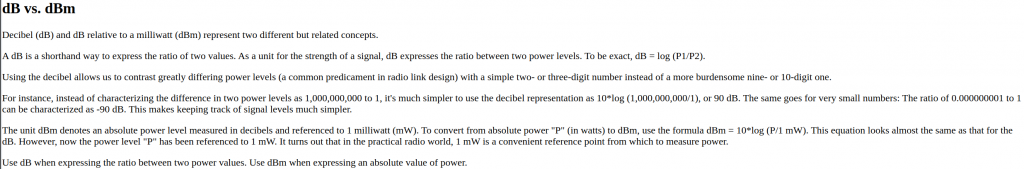
A bit more info about dB vs dBm: here and here
Close to the end, there are some common questions about optical that he provides answers. I liked the ones about “looking at the lasers can make you blind” and the point that is worth cleaning your fibers. A bit about cleaning here.
Multicast + 5G
I have been cleaning up my email box and found some interesting stuff. This is from APNIC regarding a new approach to deploy multicast. Slides from nanog page (check tuesday) In my former employer, we suffered traffic congestion several times after some famous games got new updates. So it is interesting that Akamai is trying to deploy inter-domain multicast in the internet. They have a massive network and I guess they suffered with those updates and this is an attempt to “digest” better those spikes. At minute 16 you can see the network changes required. It doesnt look like a quick/easy change but would be a great thing to happen.
And reading a nanog conversation about 5G I realised that this technology promises high bandwidth (and that could fix the issue of requiring multicast). But still we should have a smarter way to deliver same content to eyeball networks?
From the nanog thread, there are several links to videos about 5G like this from verizon that gives the vision from a big provider and its providers (not technical). This one is more technical with 5G terms (I lost contact of Telco term with early 4G). As well, I see mentioning kubernetes in 5G deployments quite often. I guess something new to learn.
OOB
I was reading this blog and realised that OOB is something is not talked about very often. Based on what I have seen in my career:
Design
You need to sell the idea that this is a must. Then you need to secure some budget. You dont need much:
1x switch
1x firewall
1x Internet access (if you have your ASN and IP range, dont use it)
Keep it simple..
Most network kit (firewalls, routers, switches, pdus, console servers, etc) have 1xmgmt port and 1xconsole port. So all those need to go to the console server. I guess most server vendors offer some OOB access (I just know Dell and HP). So all those go to the oob switch.
If you have a massive network with hundreds of devices/servers, then you will need more oob switches and console servers. You still need just one firewall and 1 internet connection. The blog comments about the spine-leaf oob network. I guess this is the way for a massive network/DC.
Access to OOB
You need to be able to access it via your corporate network and from anywhere in the internet.
You need to be sure linux/windows/macs can VPN.
Use very strong passwords and keys.
You need to be sure the oob firewall is quite tight in access. At the end of the day you only want to allow ssh to the console server and https to the ILO/iDRACS. Nothing initiated internally can go to the internet.
Dependencies
Think in the worse scenario. Your DNS server is down. Your authentication is down.
You need to be sure you have local auth enabled in all devices for emergency
You need to work out some DNS service. Write the key IPs in the documentation?
You IP transit has to be reliable. You dont need a massive pipe but you need to be sure it is up.
Monitoring
You dont want to be in the middle of the outage and realise that your OOB is not functional. You need to be sure the ISP for the OOB is up and the devices (oob switch and oob firewall) are functional all the time.
How to check the serial connections? conserver.com
Documentation
Another point frequently lost. You need to be sure people can find info about the OOB: how is built and how to access it.
Training
At the end of the day, if you have a super OOB network but then nobody knows how to connect and use it, then it is useful. Schedule routine checkups with the team to be sure everybody can OOB. This is useful when you get a call at 3am.
Diagram
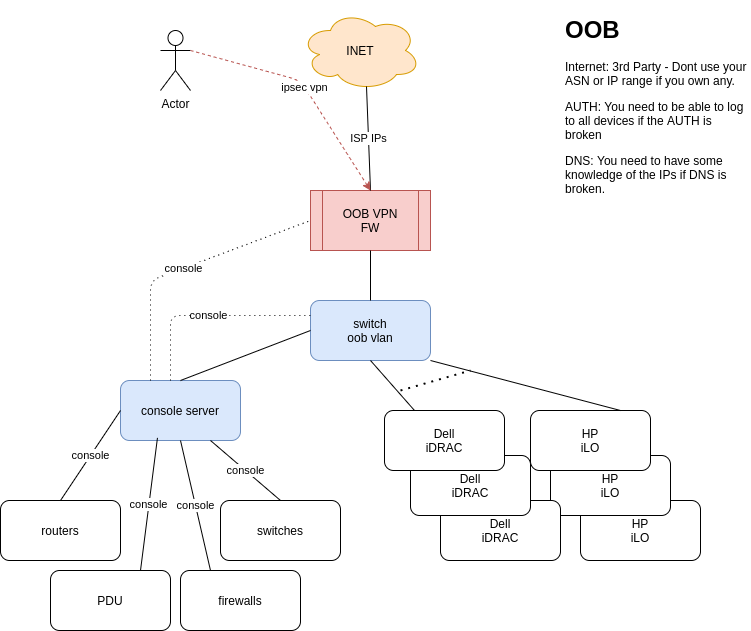
Update
Funny enough, I was watching today NLNOG live and there was a presentation about OOB with too different approaches: in-band out-of-band and pure out-of-band.
From the NTT side, I liked the comment about conserver.com to manage your serial connections. I will try to use it once I have access to a new network.
Forward TCPDump to Wireshark
Reading this blog entry I realised that very likely I have never tried forward tcpdump to a wireshark. How many times I have taken a pcap in a switch and then I need to download to see the details in wireshark…
I guess you can find some blocking points in firewalls (at least for 2-steps option)
So I tried the single command with a switch in my ceoslab and it works!
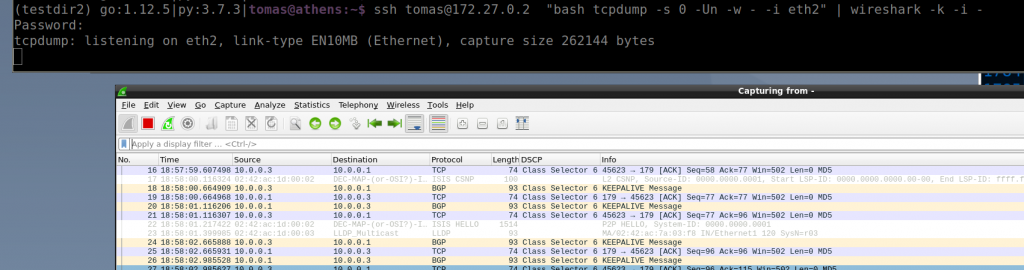
Why it works?
ssh <username>@<switch> "bash tcpdump -s 0 -U -n -w - -i <interface>" | wireshark -k -i -
The ssh command is actually executing the “bash tcpdump…” remotely. But the key is the “-U” and “-w -” flags. “-U” in conjunction with “-w” sends the packet without waiting for the buffer to fill. Then “-w -” says that it writes the output to stdout instead of a file. If you run the command without -U, it would work but it will update a bit slower as it needs to fill the buffers.
From tcpdump manual:
-U
--packet-buffered
If the -w option is not specified, make the printed packet output ``packet-buffered''; i.e., as the description of the contents of each packet is printed, it will be written to the standard output, rather than, when not writing to a terminal, being written only when the output buffer fills.
If the -w option is specified, make the saved raw packet output ``packet-buffered''; i.e., as each packet is saved, it will be written to the output file, rather than being written only when the output buffer fills.
The -U flag will not be supported if tcpdump was built with an older version of libpcap that lacks the pcap_dump_flush() function.
...... -w file
Write the raw packets to file rather than parsing and printing them out. They can later be printed with the -r option. Standard output is used if file is ``-''.
This output will be buffered if written to a file or pipe, so a program reading from the file or pipe may not see packets for an arbitrary amount of time after they are received. Use the -U flag to cause packets to be written as soon as they are received.
And the stdout of that process is the ssh command so we redirect that outout via a pipe “|” and it is sent as input for wireshark thanks to “-i -” that makes wireshark to read from stdin (that is the stdout from the tcpdump in the switch!)
The wireshark manual:
-i|--interface <capture interface>|-
Set the name of the network interface or pipe to use for live packet capture.
Network interface names should match one of the names listed in "wireshark -D" (described above); a number, as reported by "wireshark -D", can also be used. If you're using UNIX, "netstat -i", "ifconfig -a" or "ip link" might also work to list interface names, although not all versions of UNIX support the -a flag to ifconfig.
If no interface is specified, Wireshark searches the list of interfaces, choosing the first non-loopback interface if there are any non-loopback interfaces, and choosing the first loopback interface if there are no non-loopback interfaces. If there are no interfaces at all, Wireshark reports an error and doesn't start the capture.
Pipe names should be either the name of a FIFO (named pipe) or "-" to read data from the standard input. On Windows systems, pipe names must be of the form "\\pipe\.\pipename". Data read from pipes must be in standard pcapng or pcap format. Pcapng data must have the same endianness as the capturing host.
This option can occur multiple times. When capturing from multiple interfaces, the capture file will be saved in pcapng format.
....
-k Start the capture session immediately. If the -i flag was specified, the capture uses the specified interface. Otherwise, Wireshark searches the list of interfaces, choosing the first non-loopback interface if
there are any non-loopback interfaces, and choosing the first loopback interface if there are no non-loopback interfaces; if there are no interfaces, Wireshark reports an error and doesn't start the capture.
The two-steps option relies on “nc” to send/receive the data, but it is the same idea regarding the tcpdump/wireshark flags using “-“
On switch: tcpdump -s 0 -U -n -w - -i <interface> | nc <computer-ip> <port> On PC: netcat -l -p <port> | wireshark -k -S -i -
Linux Networking – Bonding/Bridging/VxLAN
Bonding
$ sudo modprobe bonding $ ip link help bond $ sudo ip link add bond0 type bond mode 802.3ad $ sudo ip link set eth0 master bond0 $ sudo ip link set eth1 master bond0
Bridging: vlans + trunks
ip neigh show // l2 table ip route show // l3 table ip route add default via 192.168.1.1 dev eth1 sudo modprobe 8021q // create bridge and add links to bridge (switch) sudo ip link add br0 type bridge vlan_filtering 1 // native vlan = 1 sudo ip link set eth1 master br0 sudo ip link set eth2 master br0 sudo ip link set eth3 master br0 // make eth1 access port for v11 sudo bridge vlan add dev eth1 vid 11 pvid untagged // make eth3 access port for v12 sudo bridge vlan add dev eth3 vid 12 pvid untagged // make eth2 trunk port for v11 and v12 sudo bridge vlan add dev eth2 vid 11 sudo bridge vlan add dev eth2 vid 12 // enable bridge and links sudo ip link set up dev br0 sudo ip link set up dev eth1 sudo ip link set up dev eth2 sudo ip link set up dev eth3 bridge link show bridge vlan show bridge fdb show
VxLAN
I havent tried this yet:
Linux System 1 sudo ip link add br0 type bridge vlan_filtering 1 sudo ip link add vlan10 type vlan id 10 link bridge protocol none sudo ip addr add 10.0.0.1/24 dev vlan10 sudo ip link add vtep10 type vxlan id 1010 local 10.1.0.1 remote 10.3.0.1 learning sudo ip link set eth1 master br0 sudo bridge vlan add dev eth1 vid 10 pvid untagged Linux System 2 sudo ip link add br0 type bridge vlan_filtering 1 sudo ip link add vlan10 type vlan id 10 link bridge protocol none sudo ip addr add 10.0.0.2/24 dev vlan10 sudo ip link add vtep10 type vxlan id 1010 local 10.3.0.1 remote 10.1.0.1 learning sudo ip link set eth1 master br0 sudo bridge vlan add dev eth1 vid 10 pvid untagged
Traceroute
A good refresh about traceroute. It is a very common tool for network troubleshooting so it is important to use it wisely
Important points
- ICMP vs UDP: most implementations do UDP (it can be blocked…)
- Every probe is an independent trial!
- Try to identify the characteristics and location of each hop
- If there is a congestion/delay issue in one hop, it has to be carried out to the next hops, if not, it is just prioritizing of the ICMP generation by that router/hop.
- You dont see the reverse path – Ask the other end (if possible) to send the traceroute from its end.
- Border routers between providers can be a hot spot for issues.
- Asymmetric paths can bite you. Try to set the source address in your tests (from the provider IP, from your own space, etc)
- Spot ECMP (in the same hop, you see several different IPs). Multiple unequal length paths can be painful.
- MPLS: most times is hidden (TTL is removed). It can be tricky to spot. But it can be funny when you see the hops (with private IPs 🙂
And if you are more interested in the paths than latency, this can be a good too: