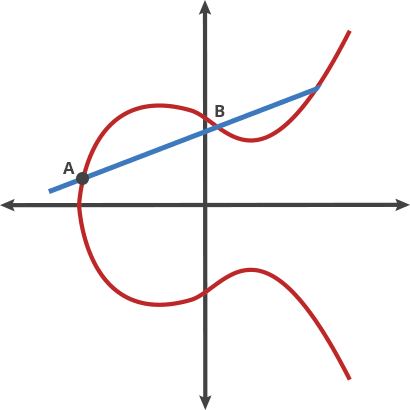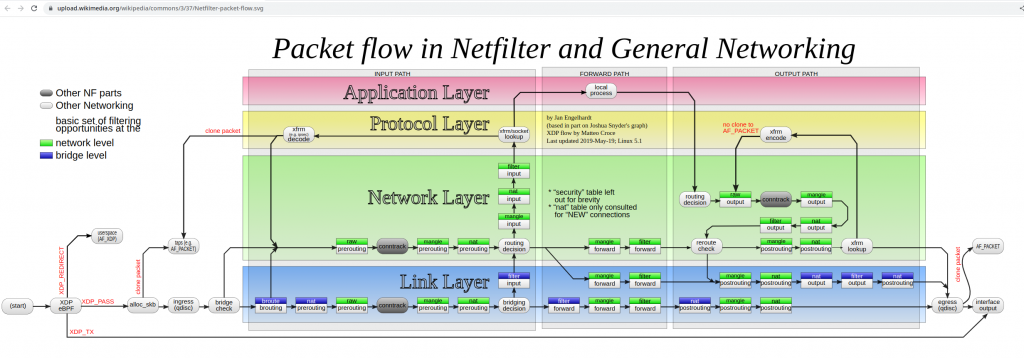Once more post from Cloudflare. I think most Linux distributions already offer by default transparent disk encryption. As far as I can see in my Debian, I have encryption with LVM. I need to write a post about LVM as I have always to google most basic command. “Logic Volume Manager” (LVM) is an abstraction layer for managing storage (maybe too basic explanation but that is how I understand it). When I built my laptop, I had the option (I think it was by default) to choose LVM + encryption (dm_crypt module). So I took that.
So first, how I check my LVM? Well, df -h, will give the first clues
# df -hT
Filesystem Type Size Used Avail Use% Mounted on
udev devtmpfs 3.9G 0 3.9G 0% /dev
tmpfs tmpfs 794M 2.7M 791M 1% /run
/dev/mapper/laptop--vg-root ext4 24G 17G 6.3G 73% /
tmpfs tmpfs 3.9G 414M 3.5G 11% /dev/shm
tmpfs tmpfs 5.0M 8.0K 5.0M 1% /run/lock
tmpfs tmpfs 3.9G 0 3.9G 0% /sys/fs/cgroup
/dev/sda2 ext2 237M 155M 70M 69% /boot
/dev/sda1 vfat 496M 60M 437M 13% /boot/efi
/dev/mapper/laptop--vg-home ext4 20G 9.9G 8.7G 54% /home
tmpfs tmpfs 794M 24K 794M 1% /run/user/1000
You see thing with “/dev/mapper” and “vg” (volume group). So you have LVM running.
Some basic LVM notes:
# pvs –> it will show the physical disks, partitions, etc used in your LVM setup and the “vgs” they belong to. PVS stands for “physical volume system”. In my case only the partition sda3 from my physical disk is part of LVM. Physical volumes are used to create Volume groups.
# pvs
PV VG Fmt Attr PSize PFree
/dev/mapper/sda3_crypt laptop-vg lvm2 a-- 237.73g <2.62g
# vgs –> it will show you the volumes in your system, the number of PV they are using and the number of LV they are providing. VGS stands for “volume group system”. In my case, I have just one VG, that is use 1 PV and is providing 4 LV.
# vgs
VG #PV #LV #SN Attr VSize VFree
laptop-vg 1 4 0 wz--n- 237.73g <2.62g
#lvs –> it will show the “logical volumes” you have created from a VG. In my case, I have four LV.
# lvs
LV VG Attr LSize Pool Origin Data% Meta% Move Log Cpy%Sync Convert
home laptop-vg -wi-ao---- 22.00g
root laptop-vg -wi-ao---- 24.31g
storage laptop-vg -wi-ao---- 182.00g
swap_1 laptop-vg -wi-ao---- 6.80g
BTW, how I can see all the partitions in my machine, “fdisk -l”
root@athens:/boot# fdisk -l
Disk /dev/sda: 238.49 GaiB, 256060514304 bytes, 500118192 sectors
Disk model: NISU SSD ALLI
Units: sectors of 1 * 512 = 512 bytes
Sector size (logical/physical): 512 bytes / 512 bytes
I/O size (minimum/optimal): 512 bytes / 512 bytes
Disklabel type: gpt
Disk identifier: TRALARI-TRALARI-TRALARI-TRALARI
Device Start End Sectors Size Type
/dev/sda1 2048 1050623 1048576 512M EFI System
/dev/sda2 1050624 1550335 499712 244M Linux filesystem
/dev/sda3 1550336 500117503 498567168 237.8G Linux filesystem
So based on our “pvs” we know “dev/sda3” is part of LVM. How the encryption is happening? The type of partition will tell us
# blkid /dev/sda3
/dev/sda3: UUID="f6263aee-3966-4c23-a4ef-b4d9916f1a07" TYPE="crypto_LUKS" PARTUUID="b224eb49-1e71-4570-8b62-fb38df801170"
#
So, “crypto_LUKS” is key. Our LVM is running over a partition that is encrypted.
So after this detour, lets go back to Cloudflare post about Linux disk encryption.
I really enjoyed the kind of forensic work trying to discover when and why the changes in the Linux kernel code (!) were happening and how affected the speed. BTW, I crashed my laptop when trying to run their tests!
https://blog.cloudflare.com/speeding-up-linux-disk-encryption