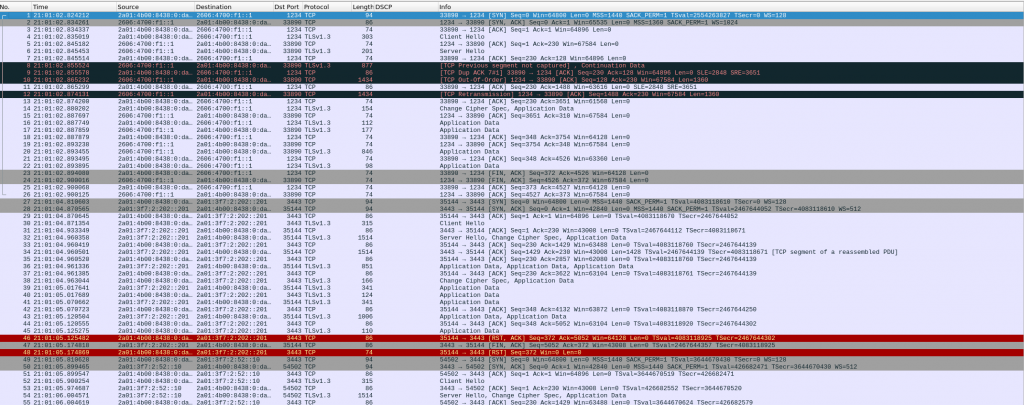I have reading this book (1st edit – quite old) in the last months after breakfast. So I am taking some notes. I think they are things useful and I should use them. So try to write, understand, remember and use.
I am using bash 5.1.0(1)-rc3
$ bash --version
GNU bash, version 5.1.0(1)-rc3 (x86_64-pc-linux-gnu)
1- Quoting
Shell quoting: Enclose a string in single quotes unless it contains elements that you want the shell to interpolate
$ echo John has $100 note?!
John has 00 note?!
$ echo "John has $100 note?!"
John has 00 note?!
$ echo 'John has $100 note?!'
John has $100 note?!
You can’t embed a single quote inside single quotes even with a backslash. Nothing is interpolated inside single quotes. Workaround is using double quotes with escapes or, escaping a single quote outside of surrounding single quotes.
$ echo 'John doesn't have $100 notes'
^C
$
$ echo "John doesn't have $100 notes"
John doesn't have 00 notes
$
$ echo "John doesn't have \$100 notes"
John doesn't have $100 notes
$
$ echo 'John doesn'\''t have $100 notes'
John doesn't have $100 notes
$
2- Standard Output/Input
Redirect output from “ls”: It can be confusing when redirecting output from “ls” to a file and then read it as you dont see the expected format. Using “-C” you ensure the redirection will be based on “Colummns”. By default (-1), the output will be based on lines.
$ ls -ltr
total 92
-rw-r--r-- 1 tomas tomas 72533 Jul 27 2016 jabber.py
-rw-r--r-- 1 tomas tomas 16087 Jul 27 2016 anotify.py
drwxr-xr-x 2 tomas tomas 4096 Dec 10 2017 autoload
$ ls
anotify.py autoload jabber.py
$ ls > /tmp/test.txt
$ cat /tmp/test.txt --> You would expect just one line like "ls"????
anotify.py
autoload
jabber.py
$
$ ls -C > /tmp/test2.txt
$ cat /tmp/test2.txt --> Yes, this is the same output of standard "ls"
anotify.py autoload jabber.py
$ ls -C
anotify.py autoload jabber.py
$ ls -1
anotify.py
autoload
jabber.py
$
Redirect output and error to different files:
$ ls -ltr /boot/* > /tmp/test-out.txt 2> /tmp/test-err.txt
$
$ cat /tmp/test-out.txt
...
-rw-r--r-- 1 root root 73210069 Nov 28 11:10 /boot/initrd.img-5.9.0-1-amd64
-rw-r--r-- 1 root root 234724 Nov 28 11:10 /boot/config-5.9.0-1-amd64
/boot/grub:
total 2379
...
-rw-r--r-- 1 root root 2394102 Nov 14 18:12 unicode.pf2
-r--r--r-- 1 root root 8362 Nov 28 10:53 grub.cfg
$
$ cat /tmp/test-err.txt
ls: cannot open directory '/boot/efi': Permission denied
ls: cannot open directory '/boot/lost+found': Permission denied
$
Redirect output and error to same file, use “>&“. Other option is “$ program > outfile 2>&1“
$ ls -ltr /boot/* >& /tmp/test-both.txt
$
$ cat /tmp/test-both.txt
...
-rw-r--r-- 1 root root 73210069 Nov 28 11:10 /boot/initrd.img-5.9.0-1-amd64
-rw-r--r-- 1 root root 234724 Nov 28 11:10 /boot/config-5.9.0-1-amd64
ls: cannot open directory '/boot/efi': Permission denied
ls: cannot open directory '/boot/lost+found': Permission denied
/boot/grub:
total 2379
...
-rw-r--r-- 1 root root 2394102 Nov 14 18:12 unicode.pf2
-r--r--r-- 1 root root 8362 Nov 28 10:53 grub.cfg
$
$ ls -ltr /boot/* > /tmp/test3.txt
ls: cannot open directory '/boot/efi': Permission denied
ls: cannot open directory '/boot/lost+found': Permission denied
$
Grouping output from several commands: Use () for grouping them
:/tmp/aaa/bbb$ (ls -ltr; pwd; cd ..; ls -ltr; pwd) > /tmp/all.txt
:/tmp/aaa/bbb$
:/tmp/aaa/bbb$ cat /tmp/all.txt
total 0
-rw-r--r-- 1 tomas tomas 0 Nov 28 16:28 b.txt
/tmp/aaa/bbb
total 4
drwxr-xr-x 2 tomas tomas 4096 Nov 28 16:28 bbb
-rw-r--r-- 1 tomas tomas 0 Nov 28 16:28 aaa.txt
/tmp/aaa
:/tmp/aaa/bbb$
“tee“: read from standard input and write to standard output and files:
:/tmp/bbb$ ls -ltr
total 32
-rw-r--r-- 1 tomas tomas 30 Nov 28 15:29 test.txt
-rw-r--r-- 1 tomas tomas 32 Nov 28 15:30 test2.txt
-rw-r--r-- 1 tomas tomas 58 Nov 28 15:38 error.txt
-rw-r--r-- 1 tomas tomas 935 Nov 28 15:57 test-out.txt
-rw-r--r-- 1 tomas tomas 121 Nov 28 15:57 test-err.txt
-rw-r--r-- 1 tomas tomas 1056 Nov 28 15:59 test-both.txt
-rw-r--r-- 1 tomas tomas 935 Nov 28 16:00 test3.txt
-rw-r--r-- 1 tomas tomas 1 Nov 28 16:47 all.txt
-rw-r--r-- 1 tomas tomas 0 Nov 28 16:52 a.a
-rw-r--r-- 1 tomas tomas 0 Nov 28 16:52 a.aa
-rw-r--r-- 1 tomas tomas 0 Nov 28 16:52 a.aaa
:/tmp/bbb$
:/tmp/bbb$
:/tmp/bbb$ find . -name '*.txt'
./all.txt
./test.txt
./test3.txt
./test2.txt
./test-out.txt
./error.txt
./test-both.txt
./test-err.txt
:/tmp/bbb$
:/tmp/bbb$ find . -name '.txt' | tee /tmp/tee.txt
./all.txt
./test.txt
./test3.txt
./test2.txt
./test-out.txt
./error.txt
./test-both.txt
./test-err.txt
:/tmp/bbb$
:/tmp/bbb$ cat /tmp/tee.txt
./all.txt
./test.txt
./test3.txt
./test2.txt
./test-out.txt
./error.txt
./test-both.txt
./test-err.txt
:/tmp/bbb$
Here-Doc: use \EOF to turn off shell scripting features inside here-doc.
:/tmp/aaa$ bash here.txt bb
bb $2
:/tmp/aaa$ bash here.txt aa
aa $1
:/tmp/aaa$
:/tmp/aaa$ cat here.txt
here-doc example
grep $1 <<\EOF
name note
aa $1
bb $2
cc $3
EOF
:/tmp/aaa$
“$?”return non-zero if the last command fails.
:/tmp$ pwd
/tmp
:/tmp$ echo $?
0
“&&” run next program if the preceding program worked (logic and)
:/tmp$ ./test && date
bash: ./test: No such file or directory
:/tmp$
:/tmp$ pwd && date
/tmp
Sat 28 Nov 17:20:50 GMT 2020
:/tmp$
“||” (logic or)
:/tmp/aaa$ ./test || ( printf "%b" "Failed.\n")
bash: ./test: No such file or directory
Failed.
:/tmp/aaa$
nohup: run job in background and exit shell before finishing job.
$ nohup ./long-script &
for loop:
:/tmp/aaa$ for FILE in bbb/*
do
if [ -f $FILE ]
then
cat $FILE
fi
done
a file
b file
c file
:/tmp/aaa$ ls -ltr bbb/
total 12
-rw-r--r-- 1 tomas tomas 7 Nov 28 17:30 a.txt
-rw-r--r-- 1 tomas tomas 7 Nov 28 17:30 b.txt
-rw-r--r-- 1 tomas tomas 7 Nov 28 17:31 c.txt