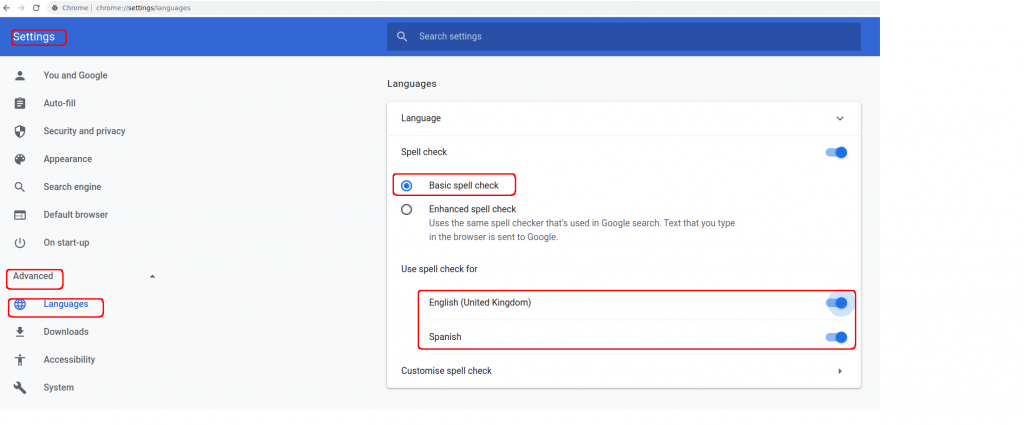Since I had to reinstall my laptop, I have had to tune missing things. One of them was when updating Debian I was constantly having errors with two repositories so I couldn’t get the packages from there. I have been lazy because it wasn’t stopping me for doing anything but I decided to fix that. I have seen this before so it is not totally new but I was surprised as I couldn’t “fix” the key for the Debian Tor repository.
The error for getting the key for “www.deb-multimedia.org” was fixed following this post:
# apt-key adv --keyserver keyring.debian.org --recv-keys 5C808C2B65558117I tried similar approach for “deb.torproject.org” but it failed. I checked the official way to use that repo here. It was a bit different as I do currently as I use the “sources.list” and the post recommends to create a dedicated file. I didn’t pay much attention to it and tried to follow those instructions but using my current config setup. It was still failing. I checked the repo was real. I tried to use a public keyring (based on this) but same result. But at the end I found the solution here:
# wget -q https://deb.torproject.org/torproject.org/A3C4F0F979CAA22CDBA8F512EE8CBC9E886DDD89.asc -O- | sudo apt-key add -After that, my “apt update” didn’t show anymore errors.
And then I noticed why my setup didnt work with the official instructions of Tor Project.
The documentations says to create a new file with this line:
deb [signed-by=/usr/share/keyrings/tor-archive-keyring.gpg] https://deb.torproject.org/torproject.org testing mainAnd then add the key:
# wget -qO- https://deb.torproject.org/torproject.org/A3C4F0F979CAA22CDBA8F512EE8CBC9E886DDD89.asc | gpg --dearmor | tee /usr/share/keyrings/tor-archive-keyring.gpg >/dev/nullBut I have only this in my sources.list:
##### 3rd Party Binary Repos
###Debian Multimedia
deb [arch=amd64] http://www.deb-multimedia.org testing main non-free
#deb [arch=amd64,i386] http://www.deb-multimedia.org buster main non-free
###TOR
deb [arch=amd64] http://deb.torproject.org/torproject.org testing main
#deb-src [arch=amd64] http://deb.torproject.org/torproject.org testing main
So I wasn’t doing the same as I thought.
And somehow I forgot how to scroll using the keyboard with Terminator….and I was sure it worked before. I checked the keysetting and couldnt find anything. I thought something was misconfigured. Then I searched and found this. So as each laptop has a different keyboard setup, I noticed the “shift + PageUp” was actually in my keyboard “shift + Fn + PageUp”.
And after sooooo many years, I decided to add spell check for Spanish in GC.